Collective presetting of stations(auto preset), One-by-one presetting(manual preset), Collective presetting of stations (auto preset) – Kenwood DPX-302 User Manual
Page 23: One-by-one presetting (manual preset), 0 - f m 8 9 . 0
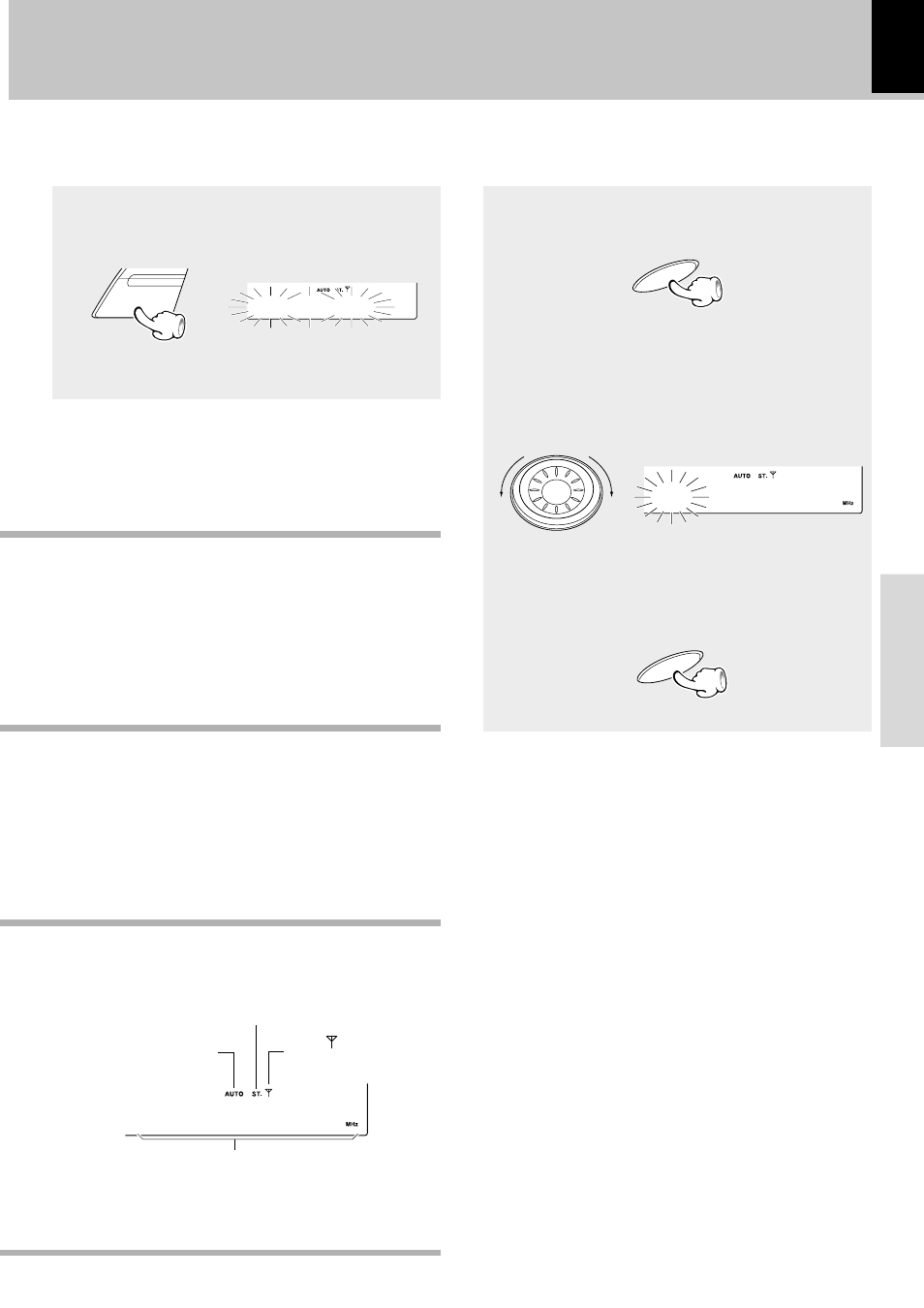
23
XD SERIES (En)
Operation
Collective presetting of stations
(auto preset)
Keep the TUNING MODE key depressed
(about 2 seconds).
÷ A maximum of 30 stations are preset automatically by
giving the priority to the FM band.
÷ When there are many stations and the intended station
has not been preset, please also use “One-by-one
presetting (manual preset)”.
÷ The stations which have been preset are overwritten.
÷ Some stations may not be able to be preset if their
reception conditions are weak.
A
. M e m o r y
TUNING MODE
÷ Use the manual tuning mode when reception is noisy
due to weak reception. (In the manual mode, stereo
broadcasts are received in monaural.)
÷ Normally, use the “AUTO” (Auto tuning) mode.
÷ If you are operating the remote control unit, the “AUTO”
(Auto tuning) and manual tuning mode can be alternated
by pressing the stop (
7) key.
Frequency display
Lights during auto tuning
The “
” indicator lights
when a station is received
Lights during stereo reception
0
0
3 F M 8 9 . 0
÷ Repeat steps 123 to preset other stations.
÷ If several stations are preset under the same number, the
previous memory is replaced with the latest memory
contents.
One-by-one presetting
(manual preset)
3
Press the ENTER key again.
Presetting is cancelled when no operation is ex-
ecuted for 5 seconds or more.
2
Select one of the preset numbers from 1 to 30
during “Memory” is display.
Presetting is cancelled when no operation is ex-
ecuted for 5 seconds or more.
1
Press the ENTER key during reception.
-
0
- F M 8 9 . 0
ENTER
ENTER
Receiving broadcast station
