About the sample/play effects, Playback procedure, Recording procedure – KORG KM-2 User Manual
Page 8
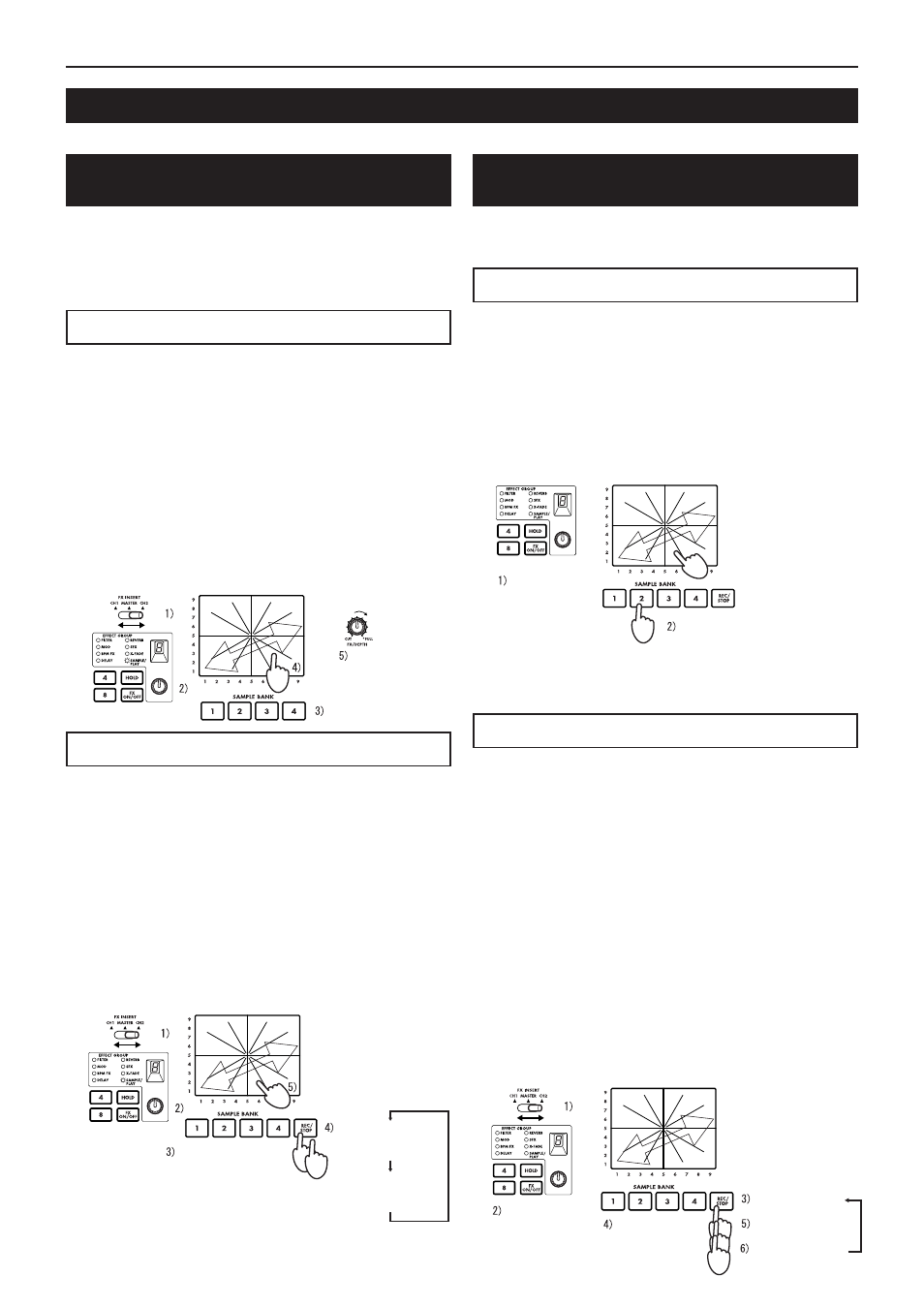
6
Operation
About the SAMPLE/PLAY effects
The sampling function of the KM-2 lets you store four different six-second samples.
Recording and playback when a
SAMPLE/PLAY effect program is selected
You can record or play back samples when a SAMPLE/PLAY
effect program is selected. Playback speed and reverse-play-
back etc. can be controlled from the touch panel.
✩
Playback control will differ depending on the effect program.
Refer to p.4 "Effect program list."
Playback procedure
1) Use the FX INSERT switch (12) to select the channel into
which the playback sound will be mixed.
2) Select a program of the SAMPLE/PLAY group.
3) Use the SAMPLE BANK keys 1–4 (26) to select the sample
that you wish to play back. (At this time the sample will not
play yet.)
4) When you press the touch panel (30), playback will occur
according to the location you touched.
5) You can use the FX DEPTH knob (9) to adjust the volume
of the playback. When the knob is in the center position,
the sample playback sound will be added to the channel
input sound in a 1:1 ratio. When the knob is at the maxi-
mum position, only the sample will be heard during play-
back, and the channel input sound will not be heard.
Recording procedure
1) Use the FX INSERT switch (12) to select whether to record
the sound of CH1, CH2, or MASTER.
2) Use the effect program knob (20) to select a SAMPLE/PLAY
program.
For this example, select SAMPLE/PLAY-1.
3) Use the SAMPLE BANK keys 1–4 (26) to select the sample
bank 1–4 into which you will record.
4) Press the REC/STOP key (27) to start recording. Record-
ing will end when you press the REC/STOP key once again
(or when the maximum recording time has elapsed).
✩
During recording, the REC/STOP key (27) LED will light.
5) Press the touch panel (30), and the recorded phrase will
play. The way in which the phrase plays will differ depend-
ing on the program. Refer to p.4 "Effect program list."
Select the BANK
to record
Playback
from touch
panel
Playback volume
(select)
2nd time:
Stop recording
(LED dark)
1st time:
Start recording
(LED lit)
Recording and playback when a non-
SAMPLE/PLAY effect program is selected
You can record and play back phrases (basic playback) even
when a non-SAMPLE/PLAY effect program is selected.
Playback and recording is not possible when FX is off.
Playback procedure
1) Use the effect program knob (20) to select an effect pro-
gram from other than the SAMPLE/PLAY group.
2) When you press a SAMPLE BANK key 1–4 (26), the corre-
sponding sample will play back as long as you continue
holding that key. However, the sample will play at normal
speed, and will loop (play repeatedly) at the volume at which
it was recorded.
✩
By operating the touch panel (30) while you play the sample,
you can apply an effect to the sample playback.
✩
The playback sound will be mixed into the channel that is
selected by the FX INSERT switch (12).
Select other
than SAMPLE/
PLAY
You can apply an
effect to the playback
sound
Play only while pressed
Recording procedure
1) Use the FX INSERT switch (12) to select whether to record
the sound of CH1, CH2, or MASTER.
2) Use the effect program knob (20) to select a non-SAMPLE/
PLAY program.
3) Press the REC/STOP key (27) to enter record-ready mode. (You
can cancel this state by pressing the FX ON/OFF switch (25).)
✩
The REC/STOP key (27) LED will blink to indicate that you
are in record-ready mode.
4) Use the SAMPLE BANK keys 1–4 (26) to select the sample
bank 1–4 into which the sample will be stored. (The sample
sound will not be heard at this time.)
5) Press the REC/STOP key (27) once again to begin record-
ing.
6) Recording will stop when you press the REC/STOP key (27)
once again (or when the maximum recording time has
elapsed).
✩
During recording, the REC/STOP key (27) LED will light.
✩
If you wish to re-record, repeat the procedure from step 3.
✩
If you record using a non-SAMPLE/PLAY program, the ef-
fect sound as controlled by the touch panel will also be re-
corded.
Select other
than SAMPLE/
PLAY
Select the
BANK to
record
Record-ready
(LED blinking)
Start recording
(LED lit)
Stop recording
(LED dark)
Playback
from touch
panel
✩
If you press the HOLD switch (24) during playback, the play-
back will be held.
When you press a SAMPLE BANK key 1–4 (26) once again,
hold will be defeated.
