Section 1 overview, Introduction, Location/description of parts—front – Kodak 7 User Manual
Page 4
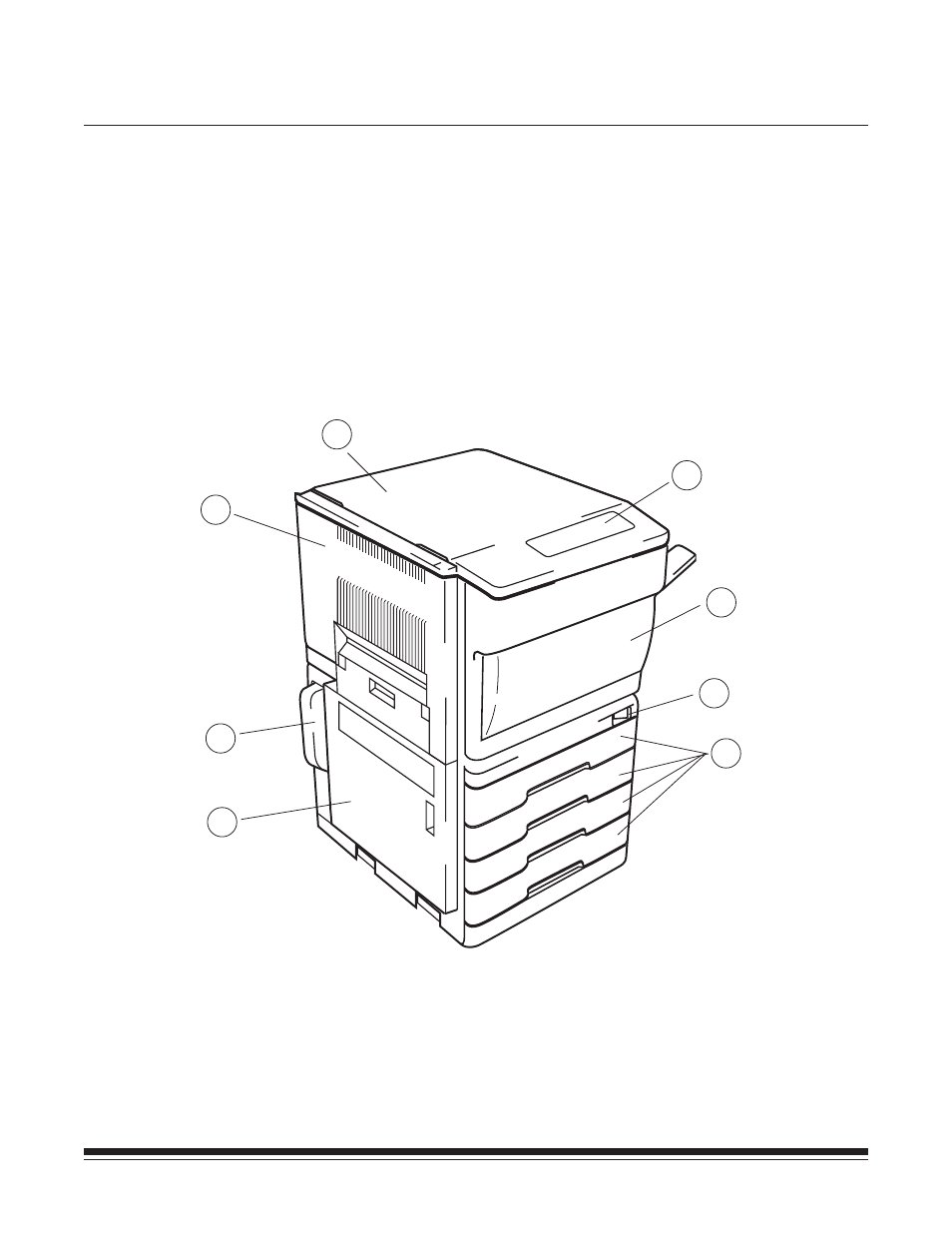
A-62032 November 1996
1-1
Section 1 Overview
Introduction
We are pleased that you have purchased the
Kodak Imagelink
Printer 7. We feel confident that you will find your new laser printer
more than adequate to meet your printing needs.
In order to make the best use of the printer, we recommend that
you read the information in this manual carefully and follow the
instructions contained herein. This manual, along with the
appropriate
Kodak Imagelink Digital Workstation and Network
Node manuals, provides information on operating the printer,
setting up the printer, operator maintenance, and instructions on
how to clear a jam.
Location/Description
of parts—Front
4
3
5
1
2
1. Paper Supply Cabinet Door
2. Toner Collection Bottle
3. Printer Left Cover
4. Printer Top Cover
5. Operation Panel (See page 2-1 for detailed
drawing.)
6. Printer Front Cover
7. Power ON/OFF Switch
8. Paper Cassette (Universal Cassette)
6
7
8
- Printer (67 pages)
- DryView 8900 (144 pages)
- ENDURA CIS-241 (2 pages)
- DS3700 (2 pages)
- NOVAJET 630 (192 pages)
- EasyShare 5500 (122 pages)
- CIS-201 (12 pages)
- ESP 5 (81 pages)
- ESP 5 (24 pages)
- ESP 5 (79 pages)
- ESP 5 (16 pages)
- FC2 (10 pages)
- CS300C (2 pages)
- EasyShare 5100 (86 pages)
- 3000 (36 pages)
- ESP 3.2s (123 pages)
- M700 (2 pages)
- ESP7200 (6 pages)
- CIS-221 (2 pages)
- 6B6640 (84 pages)
- 6000 (76 pages)
- 6000 (2 pages)
- ESP 3.2 (31 pages)
- ESP 1.2 (100 pages)
- ESP 1.2 (2 pages)
- ESP C315 (95 pages)
- ESP C315 (2 pages)
- ESP Office 2150 (7 pages)
- ESP C315 (20 pages)
- HERO 3.1 (34 pages)
- HERO 3.1 (100 pages)
- ESP 7250 (2 pages)
- 8800 (26 pages)
- ESP 9 (143 pages)
- ESP 9 (16 pages)
- E-4028 (8 pages)
- CP-48S (12 pages)
- 5300 (28 pages)
- RP 30 (235 pages)
- 5100 (28 pages)
- 5100 (80 pages)
- E-2411 (6 pages)
- ESP 5260 (62 pages)
- PROFESSIONAL ULTRA III Paper E-142 (8 pages)
- ESP Office 6150 (20 pages)
