Kodak 7 User Manual
Page 13
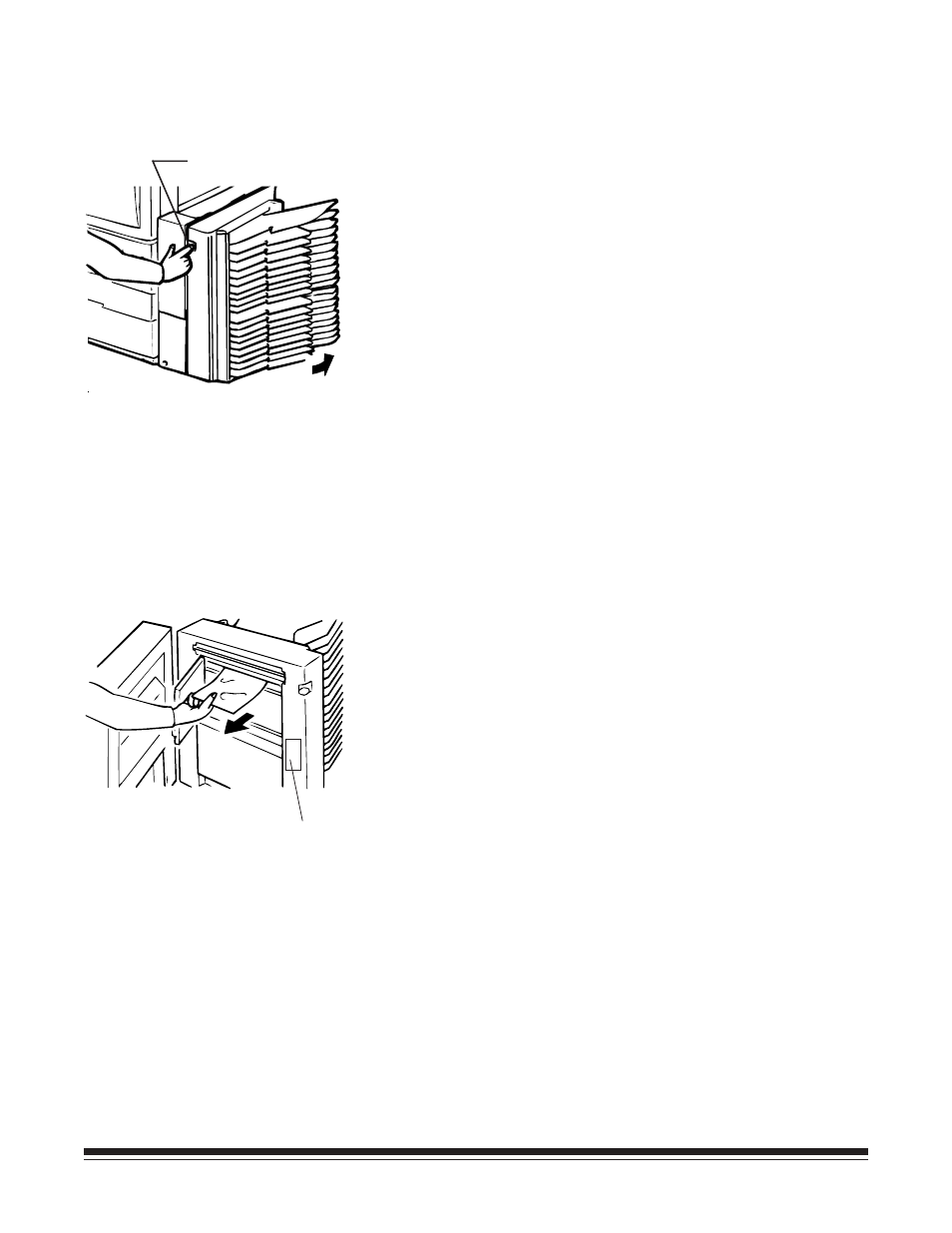
A-62032 November 1996
2-7
Inside the sorter and sorter
interface unit (J4 or J6 error)
1. Press the lock release lever of the 20-bin sorter to open the
sorter.
2. Open the transport guide plates (upper and lower) of the
sorter to check if the paper is jammed inside the option. If the
paper has jammed, remove the paper. Close the transport
guide plates. (Refer to “Removing Jammed Paper” diagram
label as shown in illustration.)
NOTE: Open the lower transport guide plate for the 20-bin
sorter to check if the paper jammed inside. (Refer to
“Removing Jammed Paper” diagram label as shown in
illustration.)
“Removing Jammed
Paper” diagram
Lock Release Lever
See also other documents in the category Kodak Printers:
- Printer (67 pages)
- DryView 8900 (144 pages)
- ENDURA CIS-241 (2 pages)
- DS3700 (2 pages)
- NOVAJET 630 (192 pages)
- EasyShare 5500 (122 pages)
- CIS-201 (12 pages)
- ESP 5 (81 pages)
- ESP 5 (24 pages)
- ESP 5 (79 pages)
- ESP 5 (16 pages)
- FC2 (10 pages)
- CS300C (2 pages)
- EasyShare 5100 (86 pages)
- 3000 (36 pages)
- ESP 3.2s (123 pages)
- M700 (2 pages)
- ESP7200 (6 pages)
- CIS-221 (2 pages)
- 6B6640 (84 pages)
- 6000 (76 pages)
- 6000 (2 pages)
- ESP 1.2 (100 pages)
- ESP 1.2 (2 pages)
- ESP 3.2 (31 pages)
- ESP C315 (2 pages)
- ESP Office 2150 (7 pages)
- ESP C315 (20 pages)
- ESP C315 (95 pages)
- HERO 3.1 (100 pages)
- HERO 3.1 (34 pages)
- ESP 7250 (2 pages)
- 8800 (26 pages)
- ESP 9 (143 pages)
- ESP 9 (16 pages)
- E-4028 (8 pages)
- CP-48S (12 pages)
- 5300 (28 pages)
- RP 30 (235 pages)
- 5100 (28 pages)
- 5100 (80 pages)
- E-2411 (6 pages)
- ESP 5260 (62 pages)
- PROFESSIONAL ULTRA III Paper E-142 (8 pages)
- ESP Office 6150 (20 pages)
