Rear panel – KORG LP-350 User Manual
Page 9
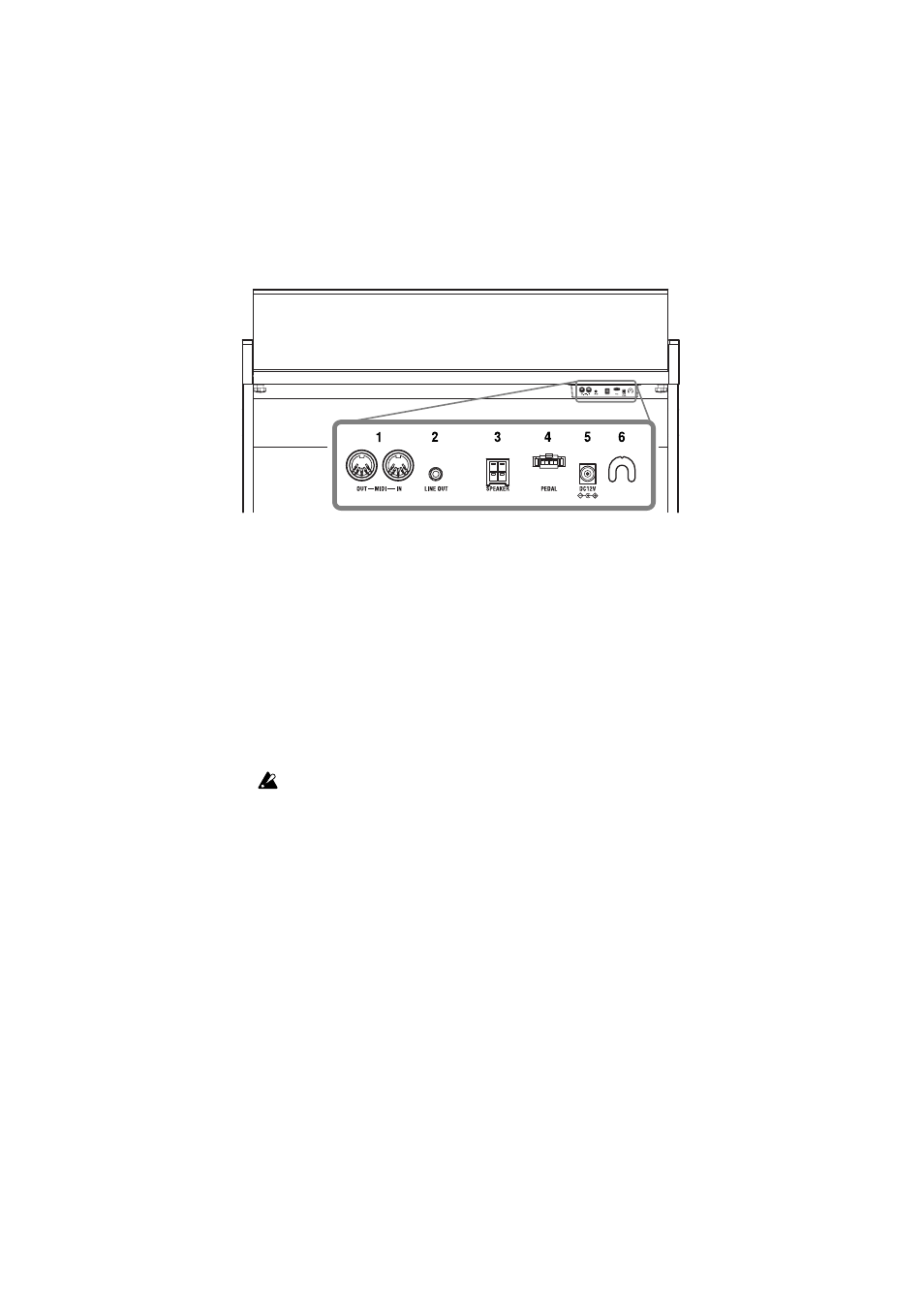
9
Rear panel
1. MIDI (IN, OUT) connectors
: These jacks allow you to connect the LP-350 to
other MIDI devices (e.g., computer, synthesizer, ).
I
N:
This receives MIDI messages (connect it to the MIDI OUT of an external
MIDI device that’s controlling the LP-350).
OUT:
This transmits MIDI messages (connect it to the MIDI IN of an external
MIDI device that’s being controlled by the LP-350).
2. Line out jack
: This jack allows youto connect the LP-350 to an external sound
system, or to the input of an audio recorder. This is a stereo miniature (1/8") jack.
3. Speaker connector
: Connect the cable from the speaker box here.
4. Pedal connector
: Connect the cable from the pedal unit here.
5. DC IN connector
: Connect the power supply (AC adapter) here.
Use only the included AC adapter. Using a different AC adapter may cause
malfunctions.
6. Cable hook
: Wrap the AC adapter cable around this hook, so that it stays
securely connected, and does not put any strain on the connector/jack.
