Chapter 2, Before you begin, Connect the ac adapter – KORG LP-350 User Manual
Page 10
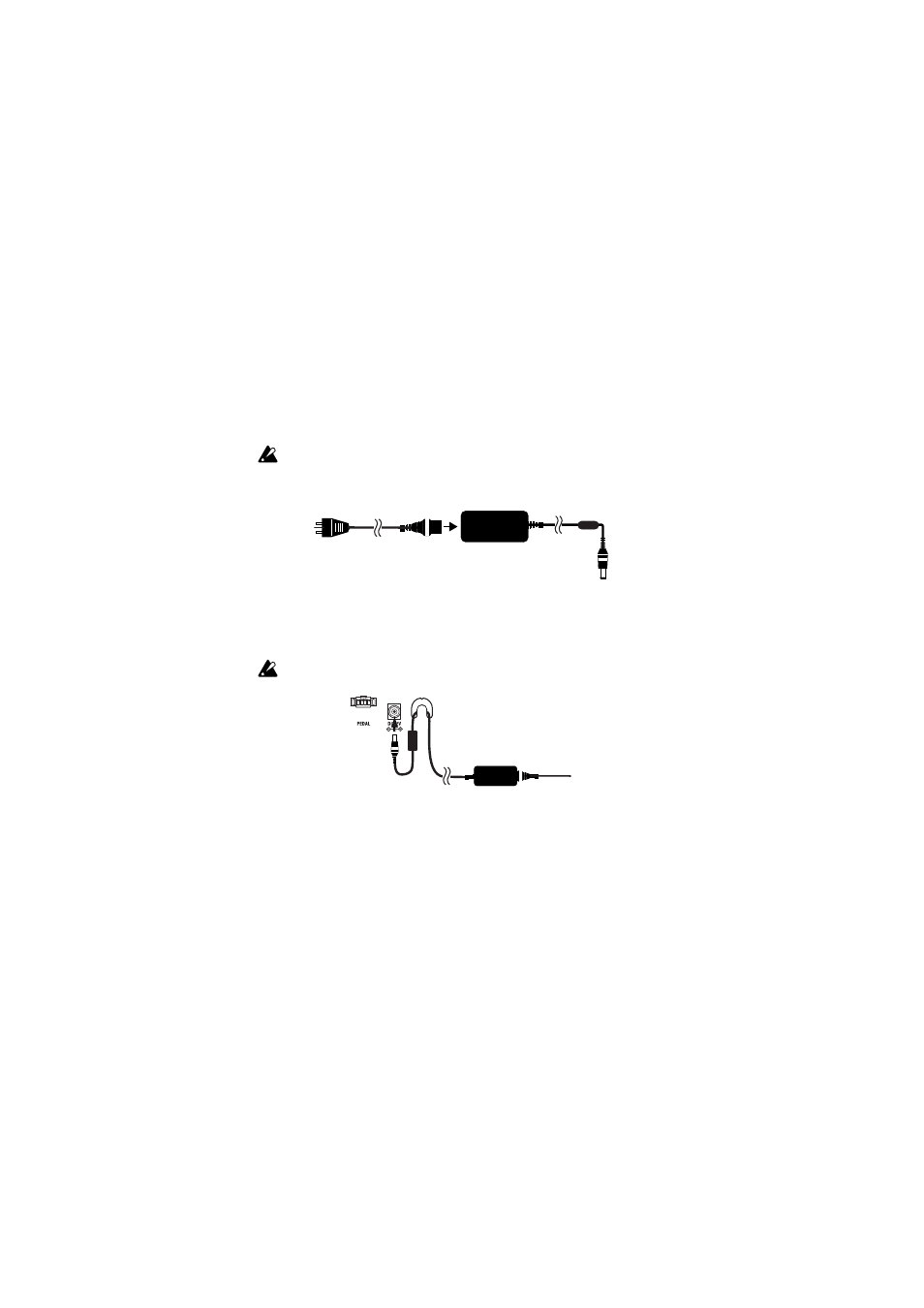
10
Chapter 2
Before you begin
Connect the AC adapter
1. Make sure that the LP-350 is turnedoff.
2. Connect the AC adapter cable to the included AC adapter.
You must use the included AC adapter and AC adapter power cable. Using
a different AC adapter or cable may cause malfunctions.
3. Connect the AC adapter to the DC IN connector located on the LP-350’s rear
panel.
4. Wrap the AC adapter cable around the cable hook.
Don’t pull with excessive force when detaching the cable from the hook.
5. Connect the AC adapter to an AC outlet.
Power cable for AC adapter
AC adapter
See also other documents in the category KORG The input devices:
- Saving User Styles PA50 (1 page)
- Digital Piano SP-170S (15 pages)
- Electronic Keyboard (1127 pages)
- EASYSTART PA1X (7 pages)
- Concert Korg Digital Piano C-350 (36 pages)
- M3 Tips (2 pages)
- TRITON Le Electric Keyboard (269 pages)
- STAGE VINTAGE SV-1 (178 pages)
- TRITON LE 2GFEJ (32 pages)
- MICROSTATION KLC M1 (16 pages)
- EASY START PA80 (6 pages)
- OASYS CX-3 (4 pages)
- Digital Piano SP-170 (21 pages)
- 73 key (24 pages)
- MONOPOLY POLYSIX MS-20 (13 pages)
- SP-200 (142 pages)
- N264 - 76 (10 pages)
- EASYSTART M50 (8 pages)
- DIGITAL PIANO E F G 1 (12 pages)
- TRITON STUDIO V2 (77 pages)
- Performance Synthesizer PS60 (37 pages)
- EasyStart K Series (3 pages)
- Concert 800 (20 pages)
- EASY START SP-500 (5 pages)
- M50 (33 pages)
- PA80 (1 page)
- CONCERT C-720 (82 pages)
- SV-1 (278 pages)
- Radias MMT (6 pages)
- R3 (94 pages)
- TR Music Workstation Operation Guide 2E ii (136 pages)
- SP-500 (87 pages)
- EasyStart microX (33 pages)
- Digital Piano Concert C-4500 (28 pages)
- KEY MUSIC WORKSTATION N364 - 61 (10 pages)
- Triton Studio (322 pages)
- PA60 (6 pages)
- EASYSTART MS-20 (13 pages)
