Chapter 1, Front, top, and rear panels, Front panel – KORG LP-350 User Manual
Page 7
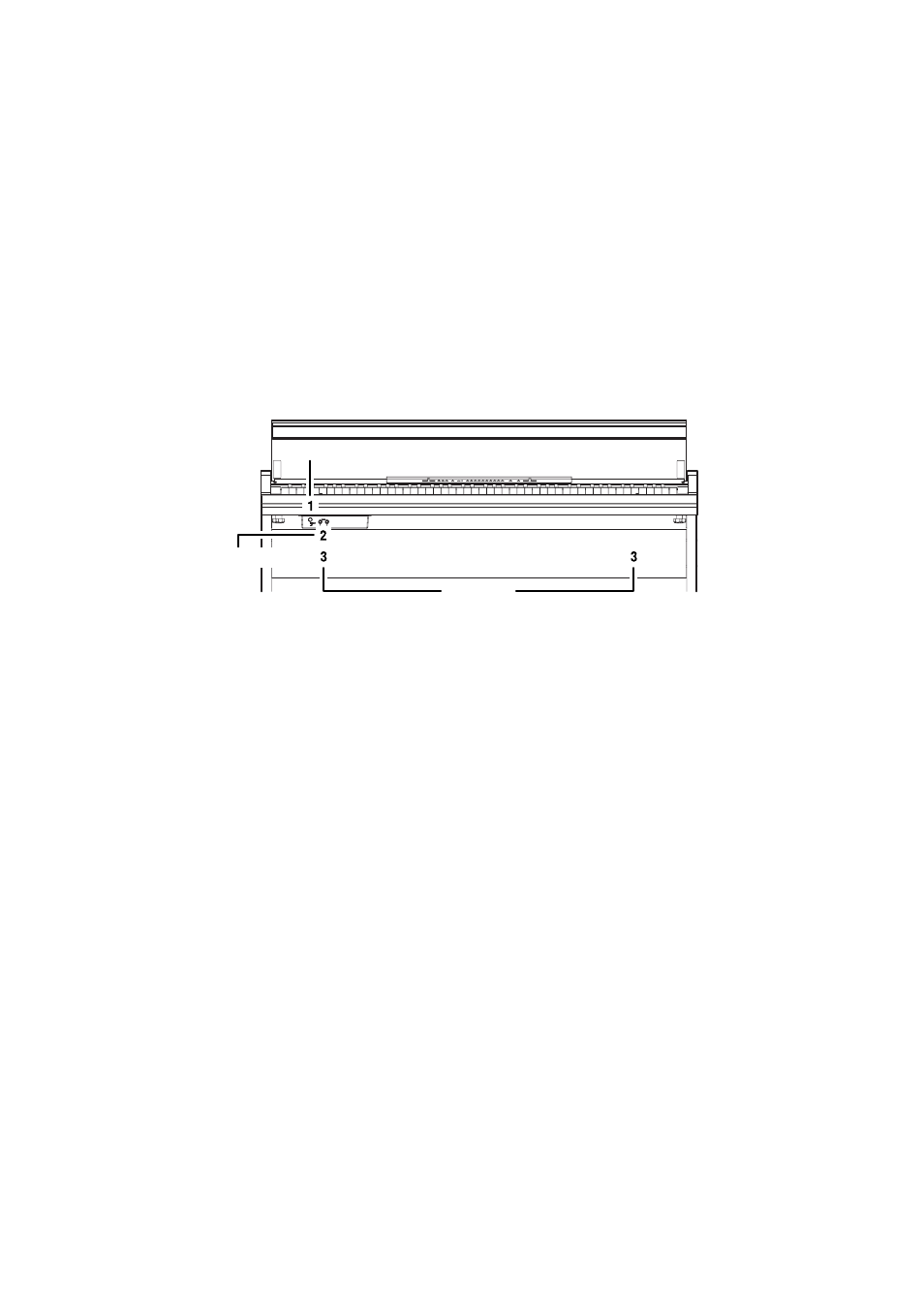
7
Chapter 1
Front, top, and rear panels
Front panel
1. Power switch
: Turns the LP-350 on/off.
2. Headphone jacks
: Up to two headphones can be connected here. The jacks
accommodate stereo phone (1/4") jacks.
Use the MASTER VOLUME slider to adjust the volume. When headphones are
connected, the LP-350’s internal speakers are silenced.
3. Speakers
: The LP-350’s internal speakers are located here.
Power switch
Headphone jacks
Speakers
See also other documents in the category KORG The input devices:
- Saving User Styles PA50 (1 page)
- Digital Piano SP-170S (15 pages)
- Electronic Keyboard (1127 pages)
- EASYSTART PA1X (7 pages)
- Concert Korg Digital Piano C-350 (36 pages)
- M3 Tips (2 pages)
- TRITON Le Electric Keyboard (269 pages)
- STAGE VINTAGE SV-1 (178 pages)
- TRITON LE 2GFEJ (32 pages)
- MICROSTATION KLC M1 (16 pages)
- EASY START PA80 (6 pages)
- OASYS CX-3 (4 pages)
- Digital Piano SP-170 (21 pages)
- 73 key (24 pages)
- MONOPOLY POLYSIX MS-20 (13 pages)
- SP-200 (142 pages)
- N264 - 76 (10 pages)
- EASYSTART M50 (8 pages)
- DIGITAL PIANO E F G 1 (12 pages)
- TRITON STUDIO V2 (77 pages)
- Performance Synthesizer PS60 (37 pages)
- EasyStart K Series (3 pages)
- Concert 800 (20 pages)
- EASY START SP-500 (5 pages)
- M50 (33 pages)
- PA80 (1 page)
- CONCERT C-720 (82 pages)
- SV-1 (278 pages)
- Radias MMT (6 pages)
- R3 (94 pages)
- TR Music Workstation Operation Guide 2E ii (136 pages)
- SP-500 (87 pages)
- EasyStart microX (33 pages)
- Digital Piano Concert C-4500 (28 pages)
- KEY MUSIC WORKSTATION N364 - 61 (10 pages)
- Triton Studio (322 pages)
- PA60 (6 pages)
- EASYSTART MS-20 (13 pages)
