Home, Chapter 3 printer driver functions 3-8 – Konica Minolta IP-511 User Manual
Page 44
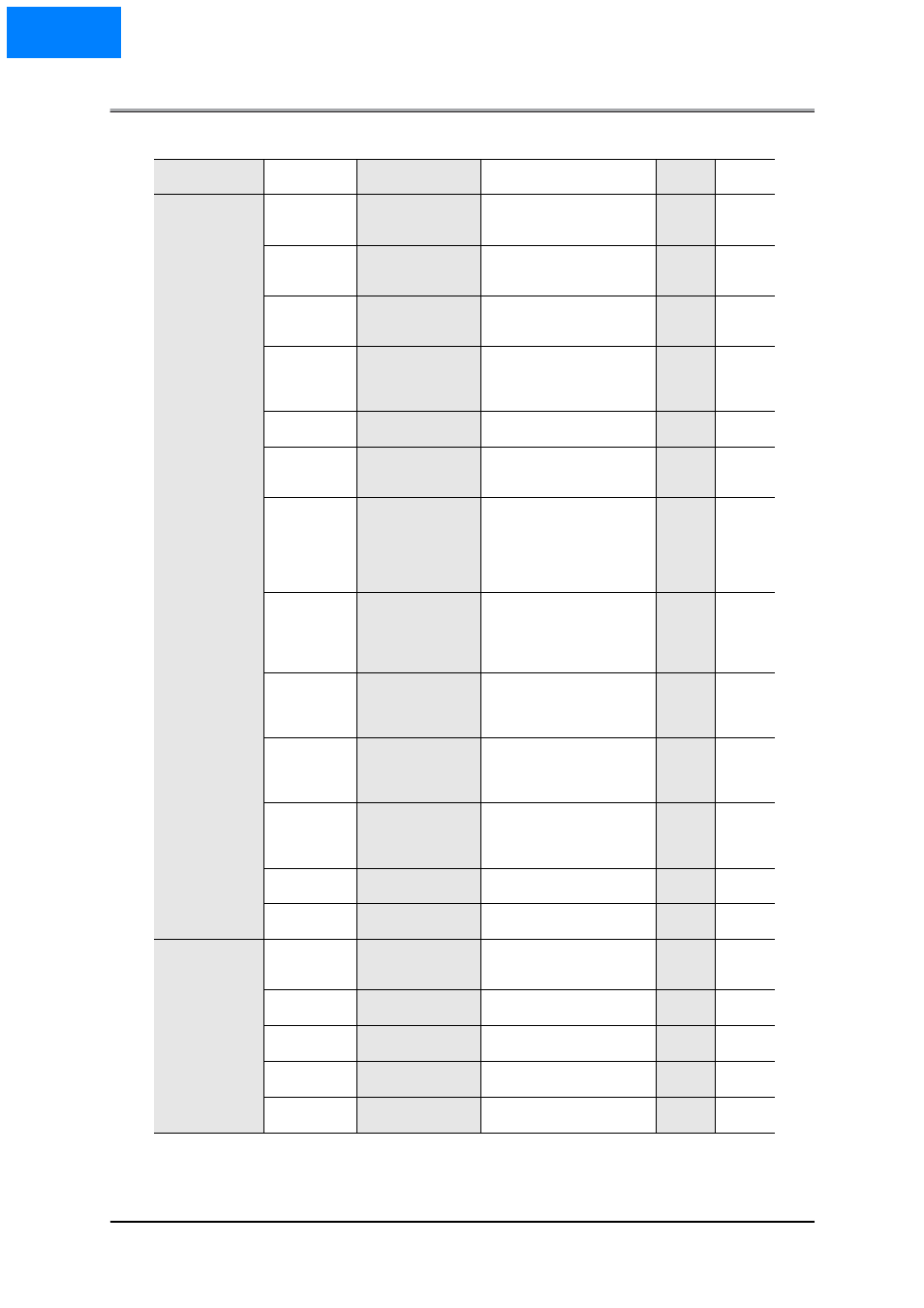
Chapter 3 Printer Driver Functions
3-8
Classification
Setting Items
Set Value
Description
95/98/Me
NT4.0/
2000
Paper tab
(Features)
Duplex
None
Flip on long edge
Flip on short edge
This function is used to set the
mode of Duplex printing.
o
o
Output Tray
Default
Sub Tray
Main Tray
This function is used to specify
the output tray.
o
o
Password Print
Off/On
This function is used to set the
password print .
o
o
Settings
-
Press this button to open
[Password Print Settings] dialog.
Enter your User ID and
password.
o
o
Restore
Defaults
-
This function is used to return
the settings to default settings.
o
o
Offset
Off
On
This function is used to specify
offset mode.
o
o
Staple
None
Single Left
Double Top
Double Left
Single Right
Double Right
This function is used select the
staple position.
o
o
Combination
None
Booklet
Booklet-Right
2-in-1
2-in-1 Repeat
This function is used to arrange
page layout.
o
o
Punch
Off
Left
Top
Right
This function is used to select
the punch position.
o
o
Fold & Stitch
None
Fold Only
Fold & Stitch
DM-Fold
This function is used to arrange
the finishing method for printed
papers.
o
o
Wait Mode
None
Wait
Wait with Proof
This function is used to confirm
setting or to proof a print out
before starting the entire print
job.
o
o
Image Shift
Off
On
This function is used to create a
new binding margin on papers.
o
o
Output Order
FaceDown
FaceUp
o
o
Graphics tab
Halftoning
Solid Black and White
Patterned Grays
Diffused Grays
This function is used to select
the method of the image
processing for halftones.
o
o
Brightness
-100 to 100
This function is used to make an
adjustment on halftones.
o
o
Contrast
-100 to 100
This function is used to make an
adjustment on halftones.
o
o
Negative
Off/On
This function is used to print
image with reverse tone.
o
o
Restore
Defaults
-
This function is used to return
the settings to default settings.
o
o
HOME
