General problems of printing, Home – Konica Minolta IP-511 User Manual
Page 109
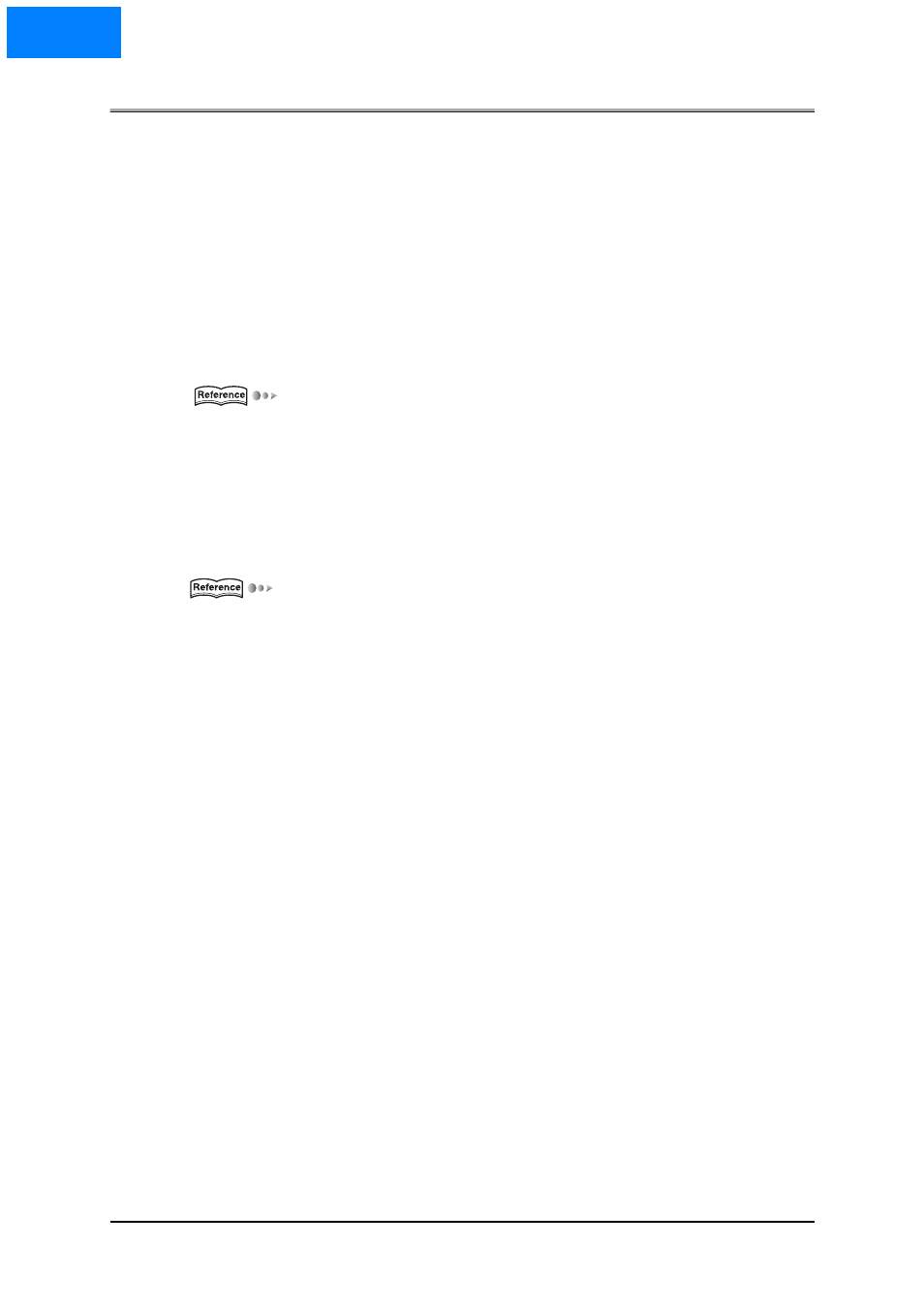
Appendix A Troubleshooting
Appendix A-3
■
General Problems of Printing
●
The Print Controller does not respond to the Print command.
1.
Check that the printing system is selected as a current printer.
It is a requirement that the printing system is selected as a present printer on Windows before printing.
2.
Check that the power switch of the copier is turned on.
3.
Print the Test Page from Windows.
When you can not print a job from a computer even though you can print a test print, contact a system
administrator or a service representative.
4.
If a message "Controller HD Full" is displayed.
5.
Check that the control panel is not set up in scanner mode but in copy mode.
●
A message requesting a paper size you do not use is displayed.
• Cancel the job to change the paper size of "Page (Paper) Setup" dialog on your application.
• Touch and select the desired size displayed in the paper sizes area of the control panel, then press the
[START] button. The forced out will start.
Refer to "Chapter 4 Control Panel Setup Forced Output" for forced output.
HOME
