Insert chapter or track, Operations – Kenwood XD-DV75 User Manual
Page 29
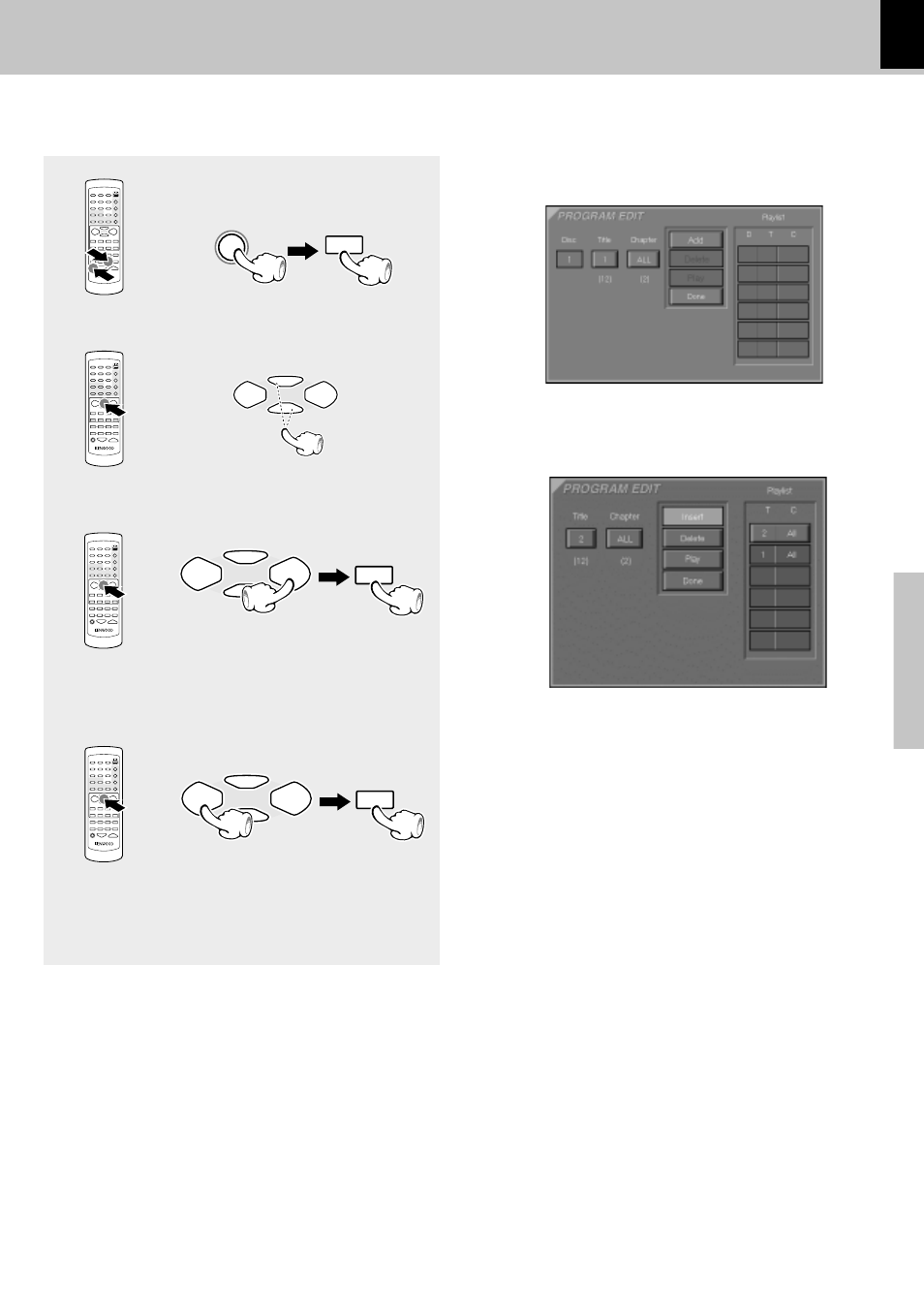
29
Operations
XD-DV series (EN/K,M,T,X,Y)/2
Insert chapter or track
1 Press the SHIFT key on the remote,
then press the DVD PGM key on the
remote.
Program edit display appears.
2 Select specific title/chapter or
track to insert by Press Cursor
up/down (
5/∞) keys or numeric
keys.
(An example of DVD program edit menu)
3 Move the cursor with the Cursor
right (
‰) key to the "Play list" and
select the column to be added with
the Cursor up/down (
5/∞) keys.
(The color of the column where the
Cursor is located will change.)
4 Move the cursor with the Cursor
left (
2) key to the Insert icon and
press the ENTER key.
The new chapter or track will be in-
serted before (above) the selected
column.
SHIFT
EQ
DVD PGM
2
2
∞
∞
/
/
/
/
2
2
∞
∞
ENTER
2
2
∞
∞
ENTER
Program play (Using the On-screen display)(DVD/CD/VCD)
