Konica Minolta 140 User Manual
Page 36
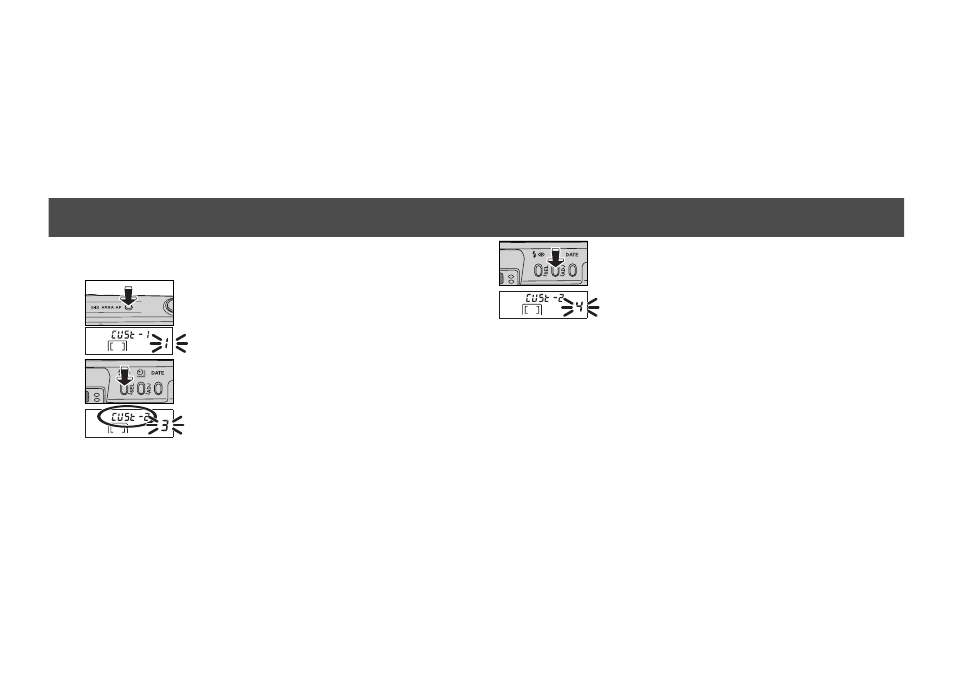
71
70
VIEWFINDER BRIGHTNESS
The relative brightness of the AF frame or focus-area indicator can be adjusted.
The brightness of the frame lines will continue to adjust automatically in relation
to the new level.
1. Press and hold the AF mode button for about
two seconds until “CUSt-1” appears on the
top of the data panel.
• The number blinking in the frame-counter area is the
current custom setting.
3. Press the adjust button or zoom lever until
the desired brightness level is displayed.
4. Press the AF mode button or press the
shutter-release button partway down to set
the brightness level.
• The data-panel display returns to normal.
• The new brightness level will remain in effect even if
the camera is turned off or the battery is changed.
ADVANCED OPERATION
2. Press the select button until “CUSt-2”
appears.
• The blinking number in the frame counter displays the
current brightness level. The initial setting is 3.
Brightness can be adjusted in five levels from 1 (low)
to 5 (high).
