Appendix 7 – Ken-A-Vision 7700 User Manual
Page 6
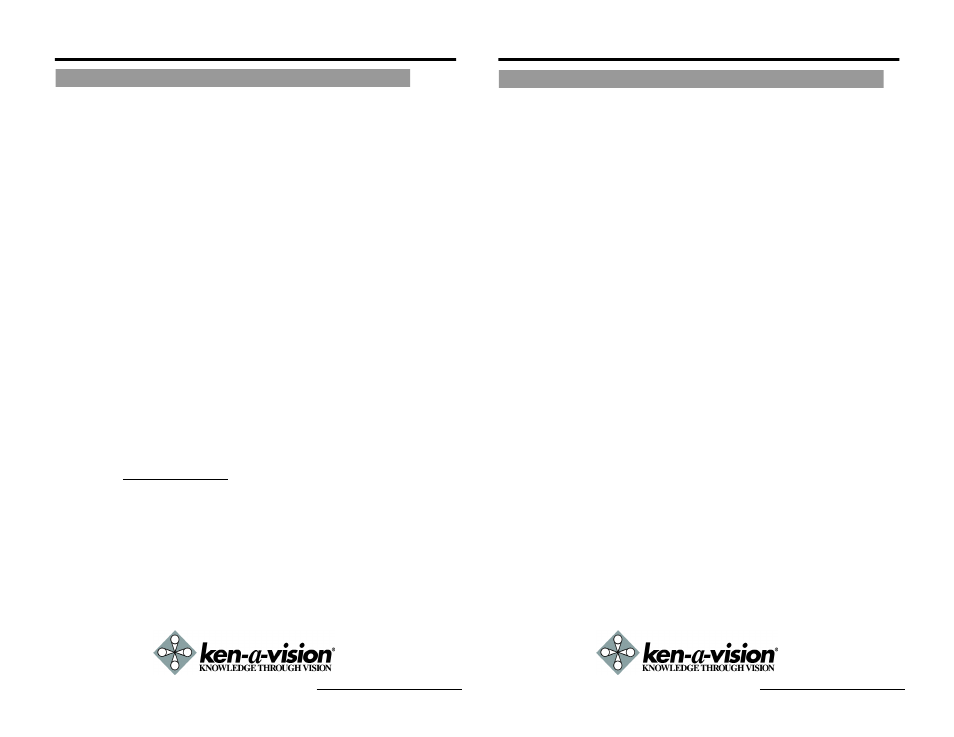
APPENDIX 7
For Windows 98 / ME Users
Start
Setting
Control Panel
Network
Configuration tab
TCP/IP 10/100 Protocol
Properties
w
Select 'Use the following IP address' and change the IP address and
subnet mask.
For Windows 2000 or Windows XP
Start
Control Panel
Network Connection
Right-click Local Area Connection
Properties
Select TCP/IP in General tab
Properties
w
Select 'Use the following IP address' and change the IP address and
subnet mask.
Network Video Flex
®
7700 Manual
7700 INSTALLATION 2
Please follow the steps below to complete the initial setup of the Video Flex
7700.
w
Please do not power on the 7700 until instructed.
w
Temporarily disable any proxy servers configured in Internet
Explorer.
w
If connecting the 7700 directly to a modem, power down and
reset the modem. Leave the modem powered down until
configurations are finalized with the 7700 and the 7700 has
been correctly connected to the modem.
1. You will need to access a PC/laptop and should configure that PC
in order to communicate with the 7700. Record the current TCP/IP
properties of that PC (IP address, subnet mask, gateway, DNS,
etc.).
w
If your PC obtains its IP address automatically, then there is no
need to record any information.
2. Change the IP address of that host PC to 192.168.1.11 and
subnet mask to 255.255.255.0 (leave all other entries blank).
3. Connect the 7700 to your PC's Ethernet port via the supplied
crossover cable (it does not matter what end is used for the PC).
4. Power on the 7700 using the supplied power adapter.
5. After 1 minute of power, verify a solid POWER indicator and a
flashing or solid 10M indicator. After the corresponding indicator
lights are properly displayed, open Internet Explorer.
6. Type (the default IP of the 7700) into your
address bar.
7. Default ID/Password to access 7700 are both the word "admin".
8. Familiarize yourself with the Viewer Interface Screen.
9. Locate the TCP/IP configuration under Administration Tools.
Supply the same ID and Password to enter Administration Tools
(admin:admin).
10. Under "Network Type" select STATIC.
Network Video Flex
®
7700 Manual
B: Changing your computer's IP address and subnet mask
Quick Start
