Setup menu – Kenwood DDX7032M User Manual
Page 60
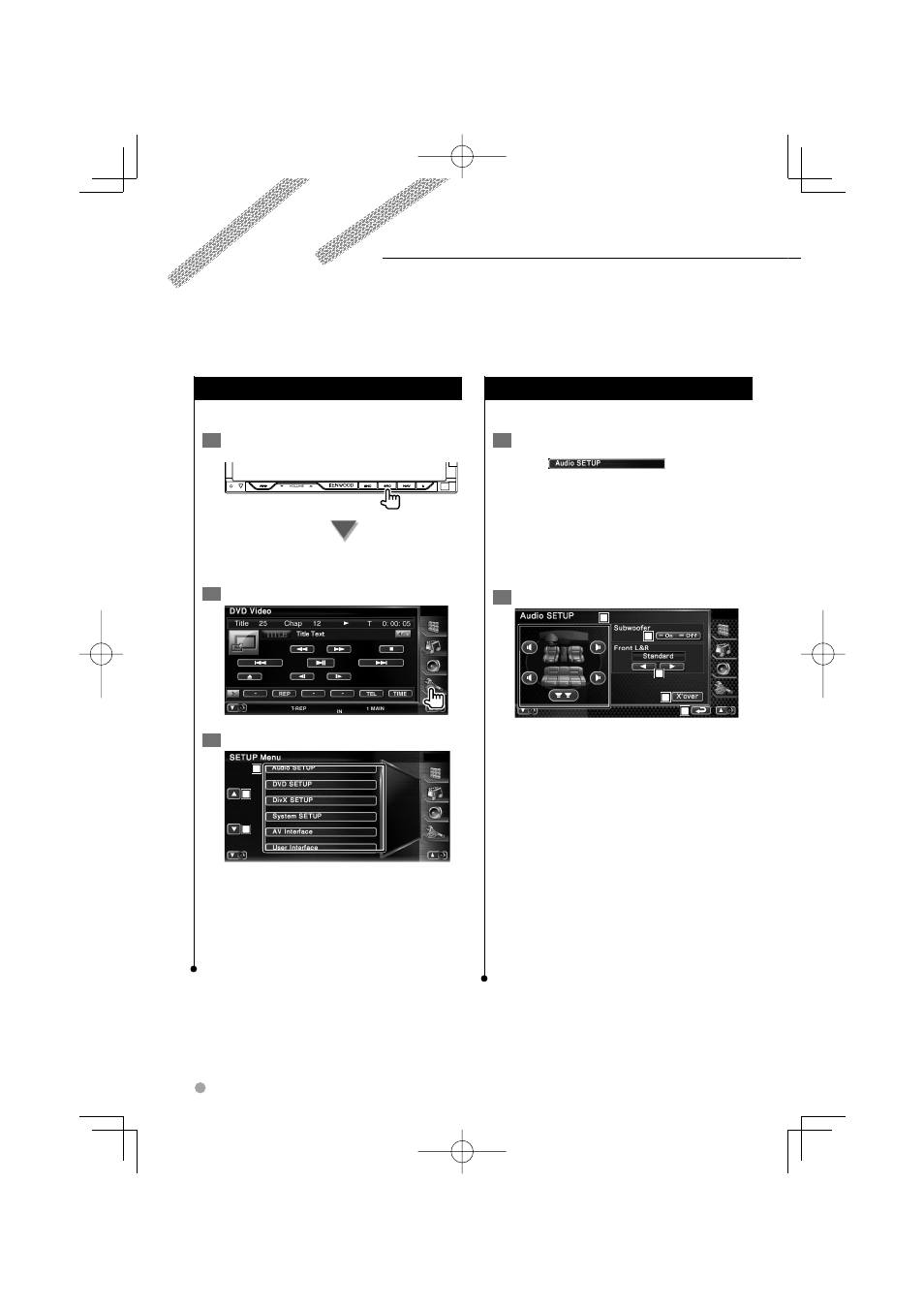
60
DNX7320/DDX7032/DDX7032M
Setup Menu
Displays the Setup menu to set various functions.
1
Display the control screen of any source
Touch any source button on the "Source Select"
screen.
2
Display the SETUP Menu
3
Select the setup item
1
2
2
1 The selected setup screen appears.
2 Scrolls the setup menu.
⁄
• [Audio SETUP] and [AV Interface] options can be locked.
The key mark is displayed in reverse video for the locked
option. See
You can Setup various receiver parameters.
Setup Menu
Audio Setup
You can setup a speaker network, etc.
1
Display the Audio Setup screen
Touch
in the "SETUP
Menu" screen (page 60).
⁄
• [Audio SETUP] cannot be selected under the following
conditions: Control> (page 84) 2 Setup each item 2 3 4 5 1 1 Selects the speaker to set the crossover. See 2 Sets the availability of subwoofers. See 3 Selects the type of front speakers. "Standard": Setup for general diameter speakers "Narrow": Setup for small diameter speakers "Middle": Setup for middle diameter speakers "Wide": Setup for large diameter 4 Switches to the crossover setup screen. See 5 Returns to the "SETUP Menu" screen.
– When no source is selected.
– When dual zone function is set to on. See
speakers
