Kenwood DDX7032M User Manual
Page 28
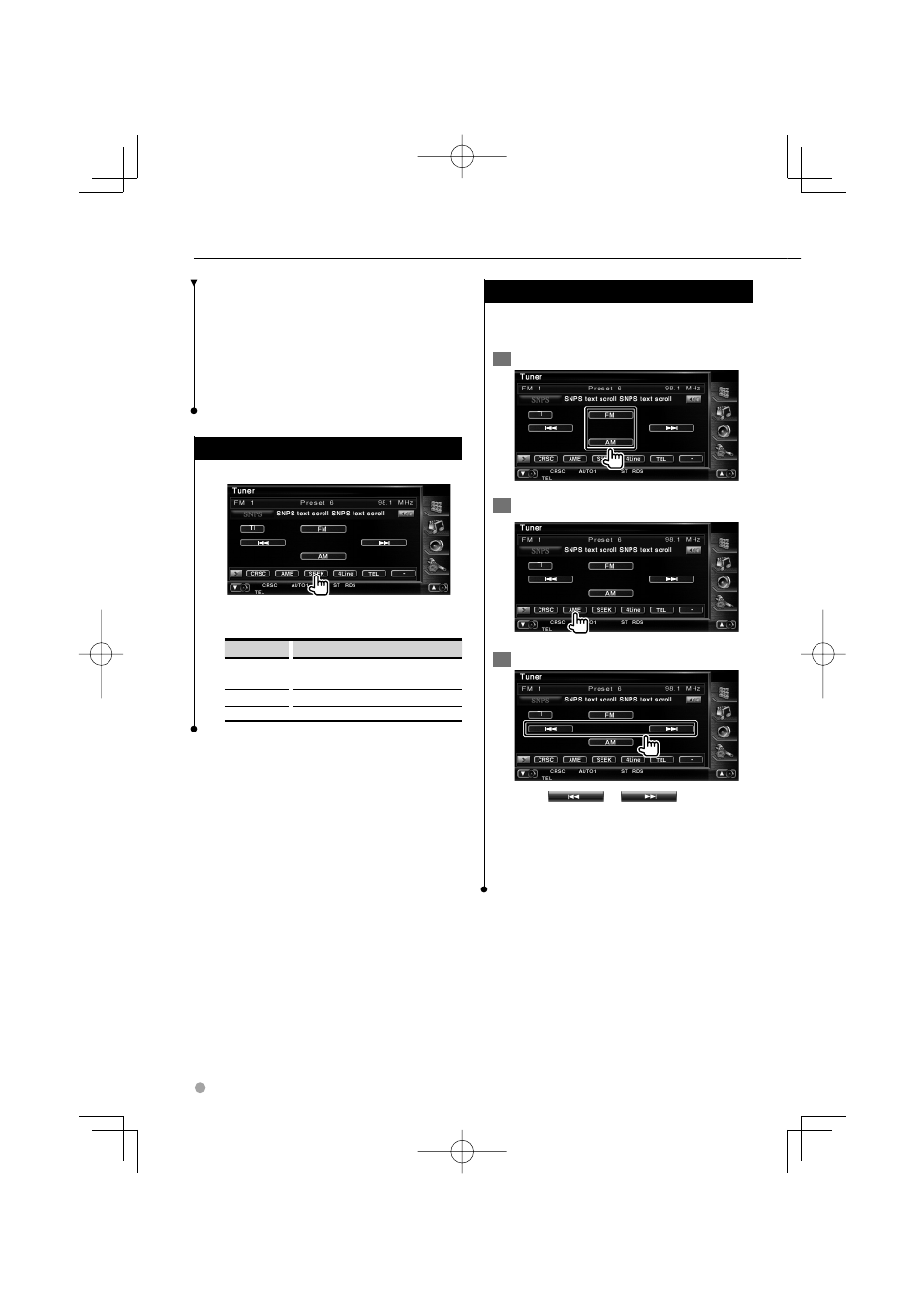
28 DNX7320/DDX7032/DDX7032M
o Lists and selects memorized station. See
; Displays Radio Text screen. See Text> (page 30). a Displays the external device control screen. See Seek Mode Sets a station selection. The mode is switched in following order each Display Setting "AUTO1" Tunes in a station with good reception "AUTO2" Tunes in stations in memory one after another. "MANU" Switches to the next frequency manually. Auto Memory Stores stations with good reception in memory 1 Select a band you wish to store in memory 2 Select the Auto Memory mode 3 Start Auto Memory Touch or . Auto Memory terminates when 6 stations are ⁄ • The operation ends automatically if you do not operate within 10 seconds. Radio Listening
(Function of Type M/Type M2)
time you touch the button.
automatically.
automatically.
stored or when all stations are tuned in.
- DDX5022 (96 pages)
- DDX8036BT (12 pages)
- B54-4552-00/00 KVT-839DVD (24 pages)
- SK-EXNL2 (2 pages)
- Z910DVD[K] (71 pages)
- DDX7035 (96 pages)
- DDX7047 (44 pages)
- DDX52RY (12 pages)
- DDX5022 (96 pages)
- DNX9140 (2 pages)
- KVT-532DVDM (32 pages)
- KVT-837DVD (44 pages)
- KDV-MP7032 (43 pages)
- KDC-MP142 (56 pages)
- LZH-80TJ4 (8 pages)
- SK-EXNL1 (2 pages)
- KDV-MP3346M (29 pages)
- KCA-R70FM (2 pages)
- DDX318 (64 pages)
- KVT-534DVD (104 pages)
- DNX7320 (36 pages)
- DDX6036 (12 pages)
- eXcelon KDC-X693 (60 pages)
- KVT-516 (100 pages)
- DDX5032M (92 pages)
- DDX8032BTM (32 pages)
- DDX7067 (44 pages)
- KVT-536DVDM (12 pages)
- KVT-50DVDRY (8 pages)
- KDV-7241 (45 pages)
- DDX5034M (92 pages)
- KDV-MP735 (42 pages)
- KDV-MP7439 (44 pages)
- DDX8019 (104 pages)
- KVT-614 (32 pages)
- DDX7015 (51 pages)
- DDX7029 (12 pages)
- DDX7037 (76 pages)
- SK-SYTL1 (2 pages)
- KVT-735DVD (40 pages)
- DDX7039M (96 pages)
- KVT-747DVD (92 pages)
- KVT-737DVD (76 pages)
- KVT-729DVD (100 pages)
