Specifying the setting for “tray1 paper, Specifying the setting for “tray1 paper” -13 – Konica Minolta Di1610 User Manual
Page 90
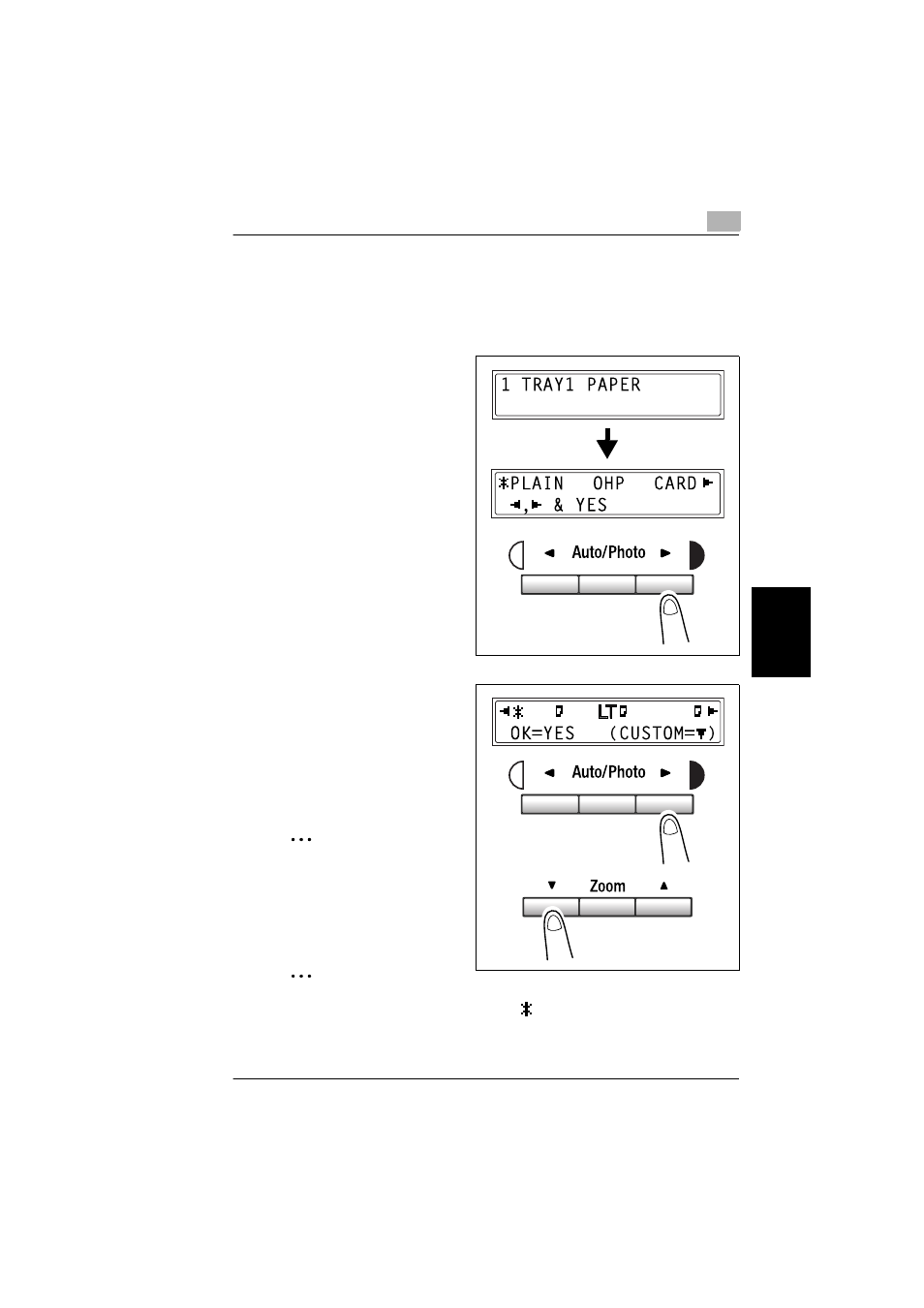
5.3 Setting Up the Paper Sources
5
Di1610/Di1610p
5-13
Us
ing th
e Ut
ility
Mo
de
Cha
p
ter 5
Specifying the Setting for “TRAY1 PAPER”
1
Select “TRAY1 PAPER”.
❍
Refer to “Selecting the “PAPER SOURCE SETUP” Menu” on page 5-12.
2
Press the [ ] and [Ö ] keys until the
type of paper loaded is selected.
3
Press the [Yes] key.
4
Press the [ ] and [Ö ] keys or
press the [
▼] key to select the size
of paper that is loaded. If
“CUSTOM” is not selected,
continue with step 8.
❍
If “CUSTOM” is selected,
perform steps 5 through 8.
✎
Note
If “OHP” was selected in step
3, the only paper sizes that can
be loaded are Letter L and
A4 L.
✎
Tip
Pressing the [ ] and [
Ö
] keys moves “
” to select the paper size.
To return to the previous message, press the [No] key.
Ö
HL
HL
LG
Ц
Ц
This manual is related to the following products:
