Loading originals into the auto document feeder, P. 3-23) – Konica Minolta Di1610 User Manual
Page 52
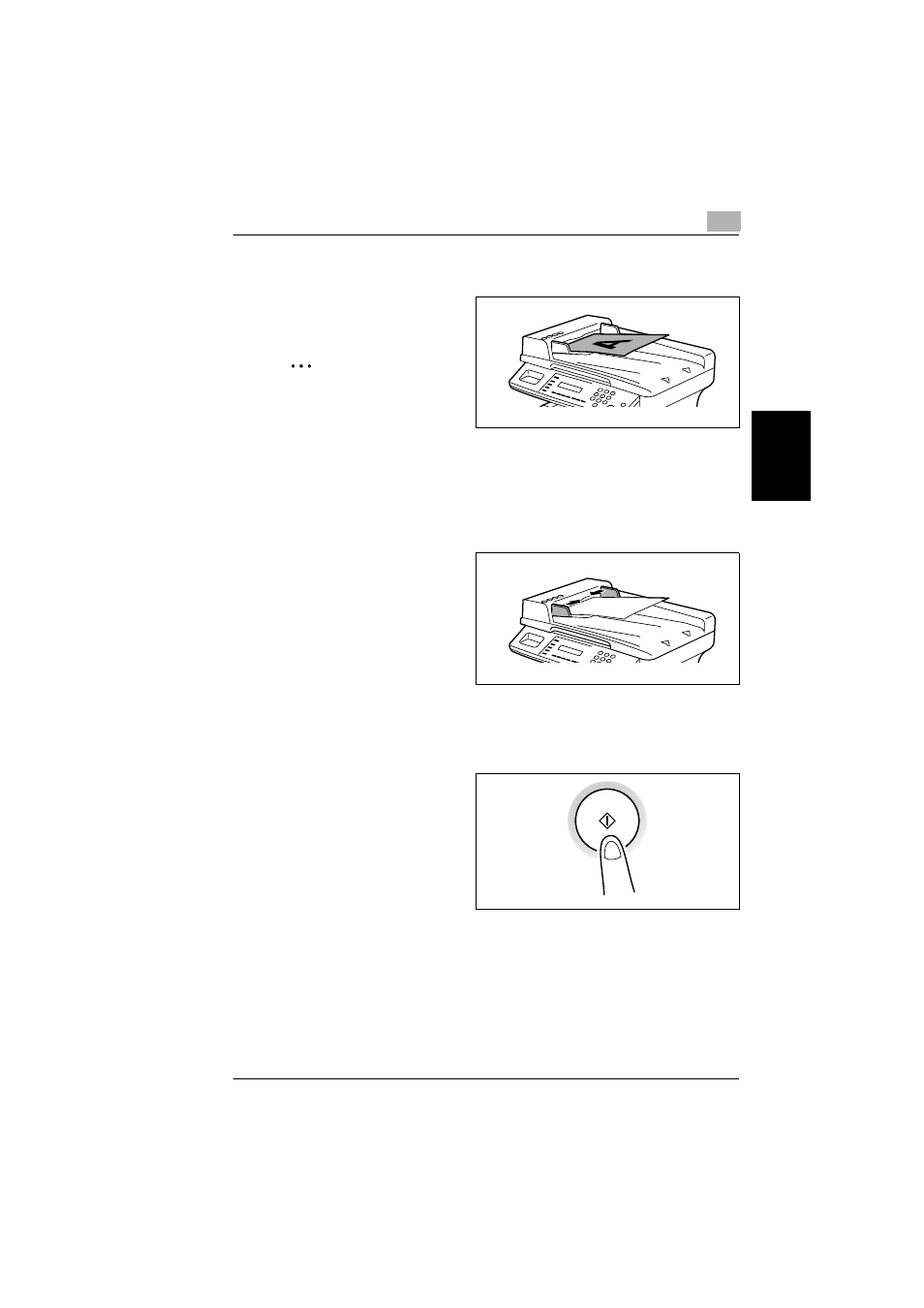
3.8 Loading Originals
3
Di1610/Di1610p
3-23
B
e
fo
re
Ma
ki
ng
C
o
pi
es
Chap
ter
3
Loading Originals into the Auto Document Feeder
1
Place the stack of originals face up
on the Document Feeder Tray.
✎
Note
A maximum of 50 document
pages can be loaded.
Do not load so many pages that the top of the stack is higher than the
▼
mark.
Be sure to adjust the document guides so that they are against the edges of
the document, otherwise the document may not be fed in straight.
2
Slide the front adjustable
Document Guide Plate to the size
of the originals.
3
Specify the desired copy settings.
❍
4
Press the [Start] key to start
feeding and copying the originals
from the top page.
This manual is related to the following products:
