Connecting to a non-wps wireless router – Kodak ESP 1.2 User Manual
Page 12
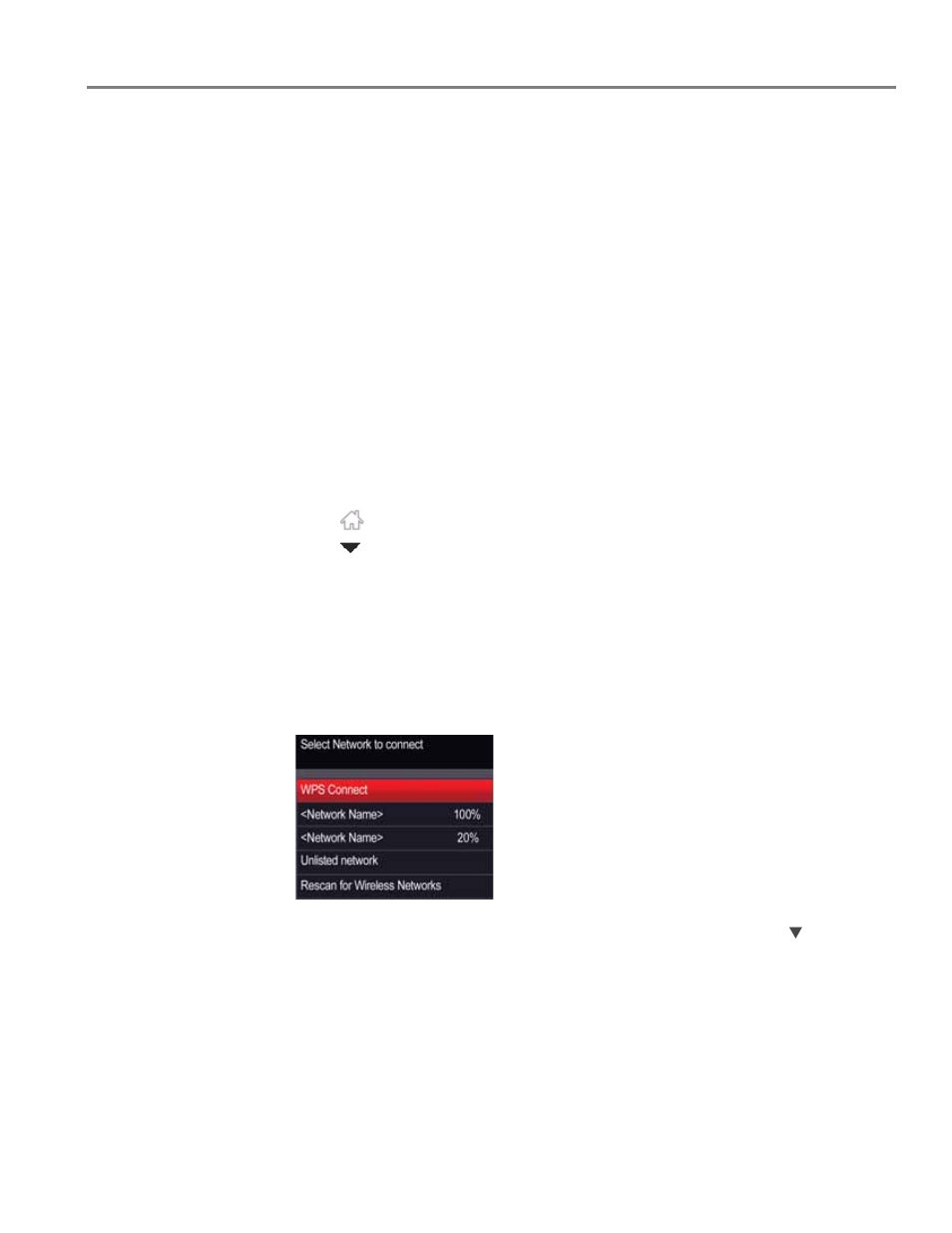
www.kodak.com/go/aiosupport
7
KODAK ESP 1.2 All-in-One Printer
Connecting to a wireless network using the Wi-Fi Setup Wizard
You can use the Wi-Fi Setup Wizard on the printer to connect to your wireless
network. Use the procedure that is appropriate for your network setup.
Connecting to a non-WPS wireless router
To connect your printer to your wireless network, you need to know the network
name, also called the Service Set Identifier (SSID). You can obtain your network
name from the wireless router. See the manufacturer’s documentation for more
information.
If you have enabled security on your network, you also need to know the security
string, which may be a Wired Equivalent Privacy (WEP) or a Wi-Fi Protected Access
(WPA/WPA2) passphrase.
Record your network information using the correct uppercase and lowercase letters.
Network Name (SSID):______________________________________________________
Security String (case-sensitive):______________________________________________
1. Press .
2. Press
to select
Network Settings, then press OK.
3. With
Wi-Fi Setup Wizard selected, press OK.
NOTE: The Wi-Fi radio turns on automatically when you select Wi-Fi Setup
Wizard.
The Wi-Fi connectivity LED blinks as the printer searches for available wireless
networks within range, then displays the list in order of signal strength. For
example:
If there are additional networks than can be shown on the LCD, a
(page
down) symbol appears in the bottom right of the display.
