Modifiers – Kenmore 110.4708 User Manual
Page 18
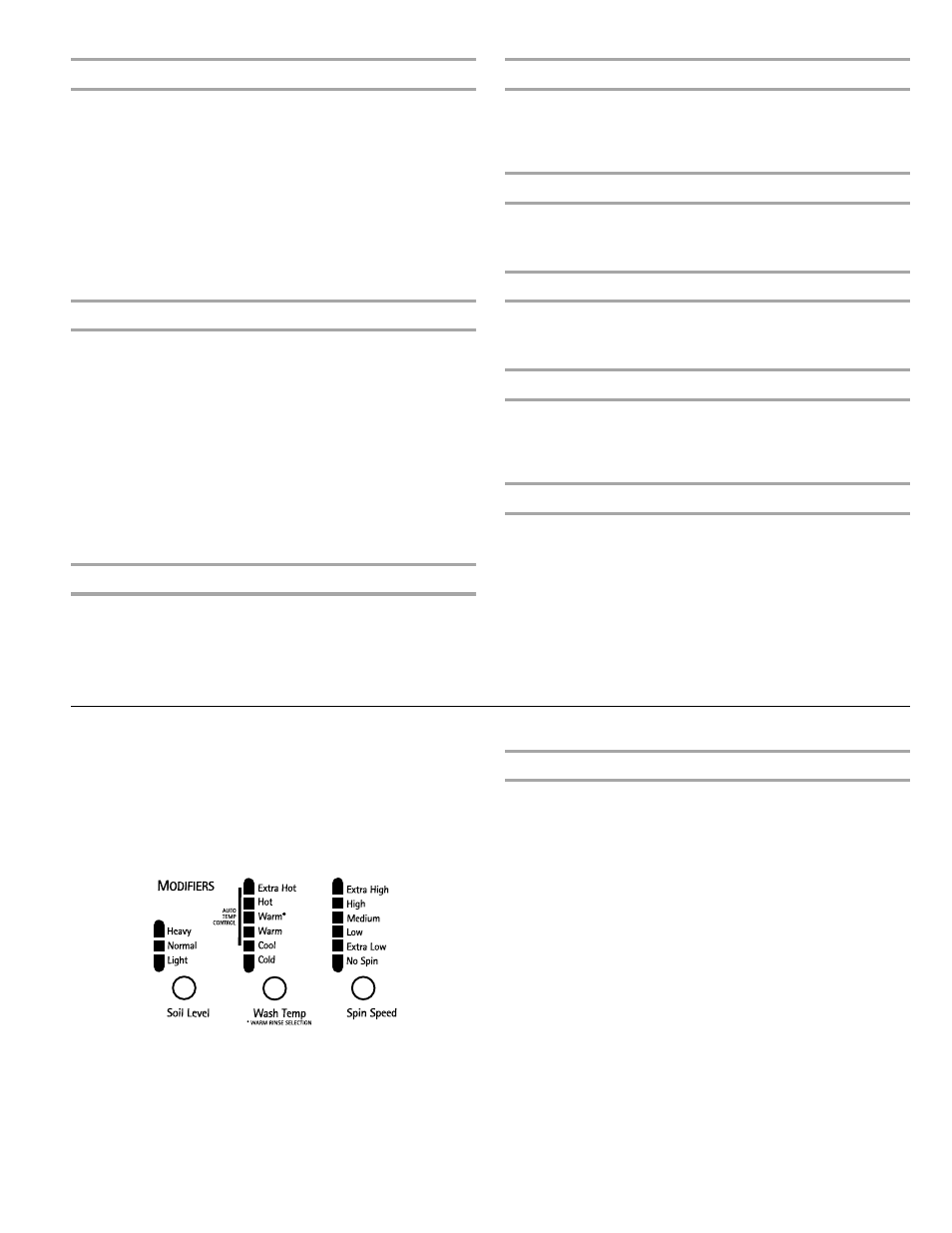
18
Prewash
Use this option for loads of heavily soiled items that need
pretreatment. This option adds a 15-minute prewash and drain to
the main wash cycle. When selected, the top half of the button
indicator light will glow green.
■
Add detergent to the Prewash and Main Wash compartments
of the Dispenser Drawer.
■
When using Prewash, do not use liquid detergent in the Main
Wash compartment. Use powdered detergent for the main
wash cycle (see “Using the Dispenser”).
NOTE: The Prewash and Soak options cannot be selected in the
same cycle.
Auto Soak
Use the Auto Soak option to remove small spots or stains on
fabrics. This option provides up to a 30-minute soak time prior to
the start of the selected cycle.
Using the Auto Soak option: The Auto Soak option provides a
soak time with warm or cold water followed by drain.
1. Add detergent only to the Prewash compartment of the
dispenser drawer. (See “Using the Dispenser.”)
2. Select desired cycle.
3. Choose the desired temperature.
4. Select Auto Soak. When selected, the bottom half of the
button indicator will glow green.
5. Select and hold START (approximately 1 second).
2nd Rinse
A second rinse can be used to aid in the removal of detergent or
bleach residue from garments. This option provides an additional
rinse with the same water temperature as the normal rinse. This is
the default rinse setting for the Whitest Whites cycle. When 2nd
Rinse is selected, the top half of the button indicator light will
glow green.
Skincare Rinse II
This option provides the best rinse level, to allow for even better
detergent removal. Press the 2nd Rinse/Skincare Rinse II button
twice to select this option. When Skincare Rinse II is selected, the
bottom half of the button indicator light will glow green.
Extended Spin
Use this option to add an additional spin to any cycle to improve
drying times for some heavy fabrics or special-care items by
reducing excess water, which may save energy.
Button Sounds
Button sounds are used to notify you of what has been selected
or to let you know when something is not available. Button
sounds may be turned on or off by selecting BUTTON SOUNDS.
Save Energy Plus
The Save Energy Plus option allows you to increase your energy
savings on the higher temperature cycles (Whitest Whites and
Heavy Duty) while maintaining cleaning performance by
lengthening the wash time by only 10 minutes.
Delay Start
To begin the wash cycle later, select DELAY START until the
desired delay time (in hours) shows in the Estimated Time
Remaining display, and then select START. The countdown to the
wash cycle will show in the display window, and the button
indicator will blink until the cycle begins.
IMPORTANT: When delaying a cycle, use only powdered
detergents in the main wash compartment since liquid detergents
may seep out of the compartment during Delay, before the wash
cycle begins.
Modifiers
Preset cycle settings of Water Temperature, Spin Speed, and
Rinse Options can be changed. You can change a modifier after
starting a cycle anytime before the selected Modifier begins. Not
all Modifiers are available with all options and cycles. Available
modifier settings will glow amber. Current selections will glow
green. If an option is unavailable with a selected cycle, the light
will not illuminate.
■
To change cycle time, select SOIL LEVEL button.
■
To change the water temperature, select the WASH TEMP
button until the desired setting glows green.
■
To change the spin speed, select the SPIN SPEED button
until the desired setting glows green.
Wash Temp
Select a water temperature based on the type of load you are
washing. Use the warmest wash water safe for fabrics. Follow
garment label instructions.
Warm rinses leave the loads dryer than cold rinses. Warm rinses
increase wrinkling. In cold climates, a warm rinse makes the load
more comfortable to handle. Cold rinses save energy.
■
Extra Hot is available only with the Sanitary cycle
■
When used with Stain Treat option, the water is heated
gradually to assist in the removal of organic soils such as
blood.
■
In wash water temperatures colder than 60°F (15.6°C),
detergents do not dissolve well. Soils may be difficult to
remove.
