Hex trace, Imaging kit, Insert tray Page 99: Invalid engine code, Invalid network code, Load with with
Page 99: Invalid engine code, Invalid network code, Load with with
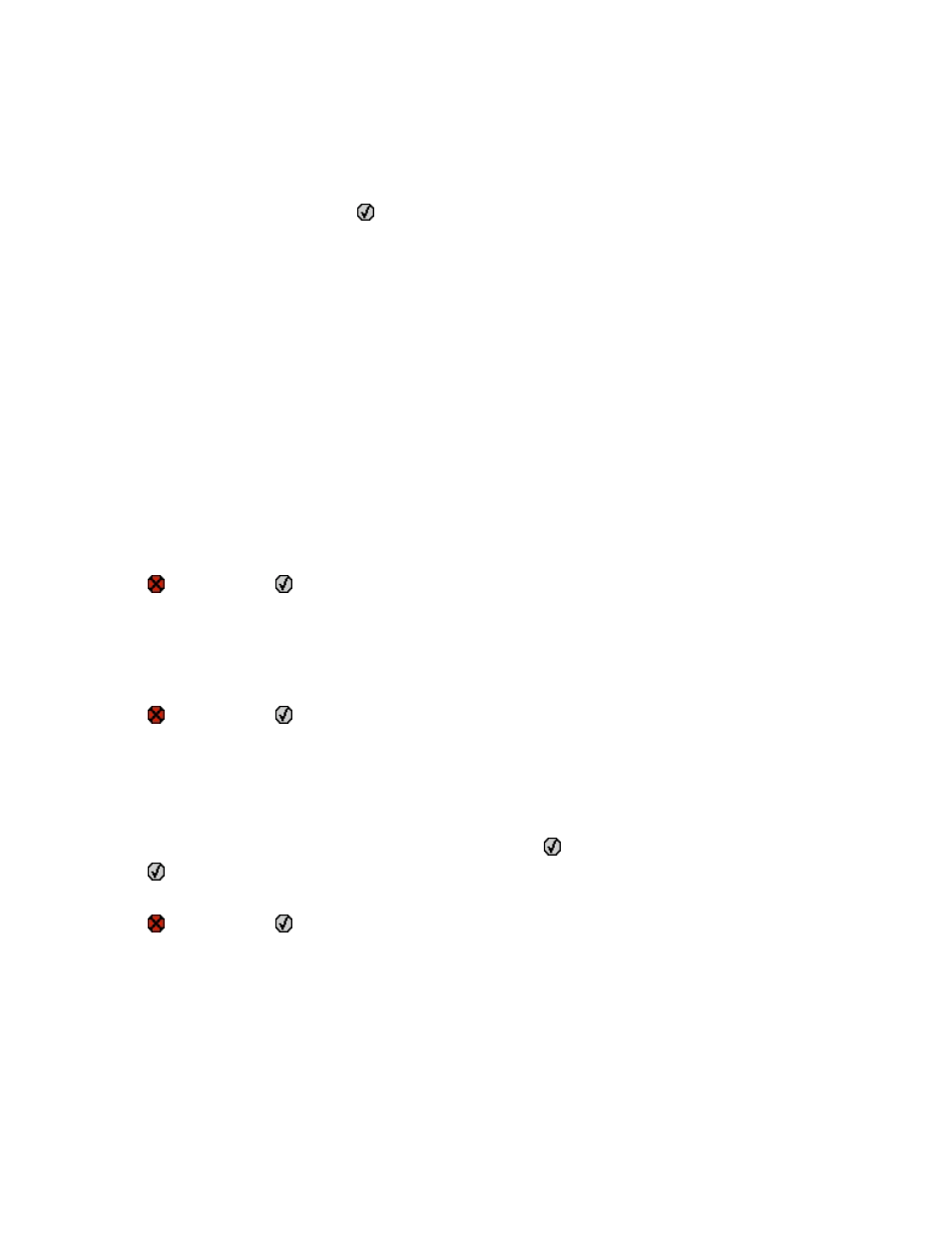
Hex Trace
This message appears between status messages and warnings. Wait for the message to clear.
Imaging Kit
Replace the imaging kit, and then press
to clear the message and continue printing.
Insert Tray
Insert the specified tray into the printer.
Invalid Engine Code
The engine code is invalid. Contact Customer Support.
Invalid Network Code
The network code is invalid. Contact Customer Support.
Load
Try one or more of the following:
•
Load the specified paper to clear the message and continue printing.
•
Press
, and then press
to cancel printing.
Load
Try one or more of the following:
•
Load the paper tray or other source with the correct paper type and size.
•
Press
, and then press
to cancel printing.
Load single sheet feeder with
Try one or more of the following:
•
Load the manual feeder with the correct paper type and size.
If no paper is in the manual feeder, load a sheet, and then press
to clear the message and continue printing.
•
Press
to clear the message and continue printing.
The printer manually overrides the manual request, and then the job prints from an automatic source.
•
Press
, and then press
to cancel printing.
•
Define a name for each custom type (Custom 1–6) using the MarkVision utility. When the printer is prompting
for one of the custom types, which has been named, then only the custom name is displayed.
Understanding printer messages
97
