Repeating defects, Repeating defects r – Konftel G510-7276-00 User Manual
Page 148
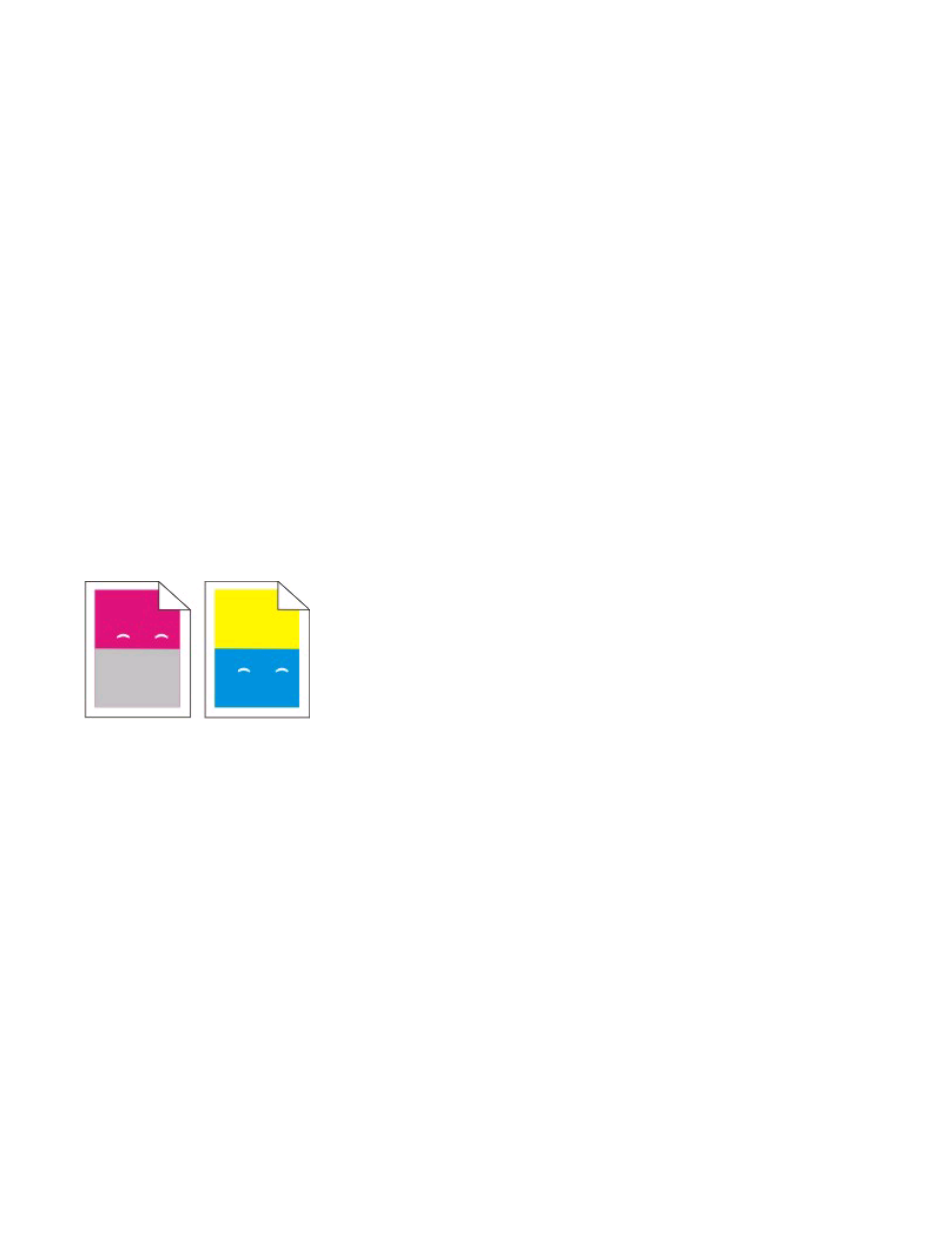
C
HECK
THE
P
APER
T
YPE
SETTING
Make sure the Paper Type setting matches the paper loaded in the tray.
M
AKE
SURE
C
OLOR
S
AVER
IS
SET
TO
O
FF
Color Saver may be set to On.
T
HE
TONER
MAY
BE
LOW
When 88
A
TONER
CARTRIDGE
MAY
BE
DEFECTIVE
Replace the toner cartridge.
T
HE
IMAGING
KIT
MAY
BE
WORN
OR
DEFECTIVE
Replace the imaging kit.
Note: The printer has two types of imaging kits: a black and color imaging kit, and a black imaging kit. The black
and color imaging kit contains cyan, magenta, yellow, and black. The black imaging kit contains black only.
Repeating defects
R
EPEATING
MARKS
OCCUR
REPEATEDLY
ONLY
IN
ONE
COLOR
AND
MULTIPLE
TIMES
ON
A
PAGE
Replace the developer unit if the defects occur every 43.9 mm (1.7 in.)
Replace the imaging kit if the defects occur every:
•
34.6 mm (1.4 in.)
•
94.2 mm (3.71 in.)
Notes:
•
The printer has two types of imaging kits: a black and color imaging kit, and a black imaging kit. The black and
color imaging kit contains cyan, magenta, yellow, and black. The black imaging kit contains black only.
•
The Print Defects menu prints a diagnostic list of problems. For more information, see “Menu Settings Page
menu” on page 76.
Troubleshooting
146
