Administrative support, Restoring the factory default settings, Adjusting power saver – Konftel G510-7276-00 User Manual
Page 133
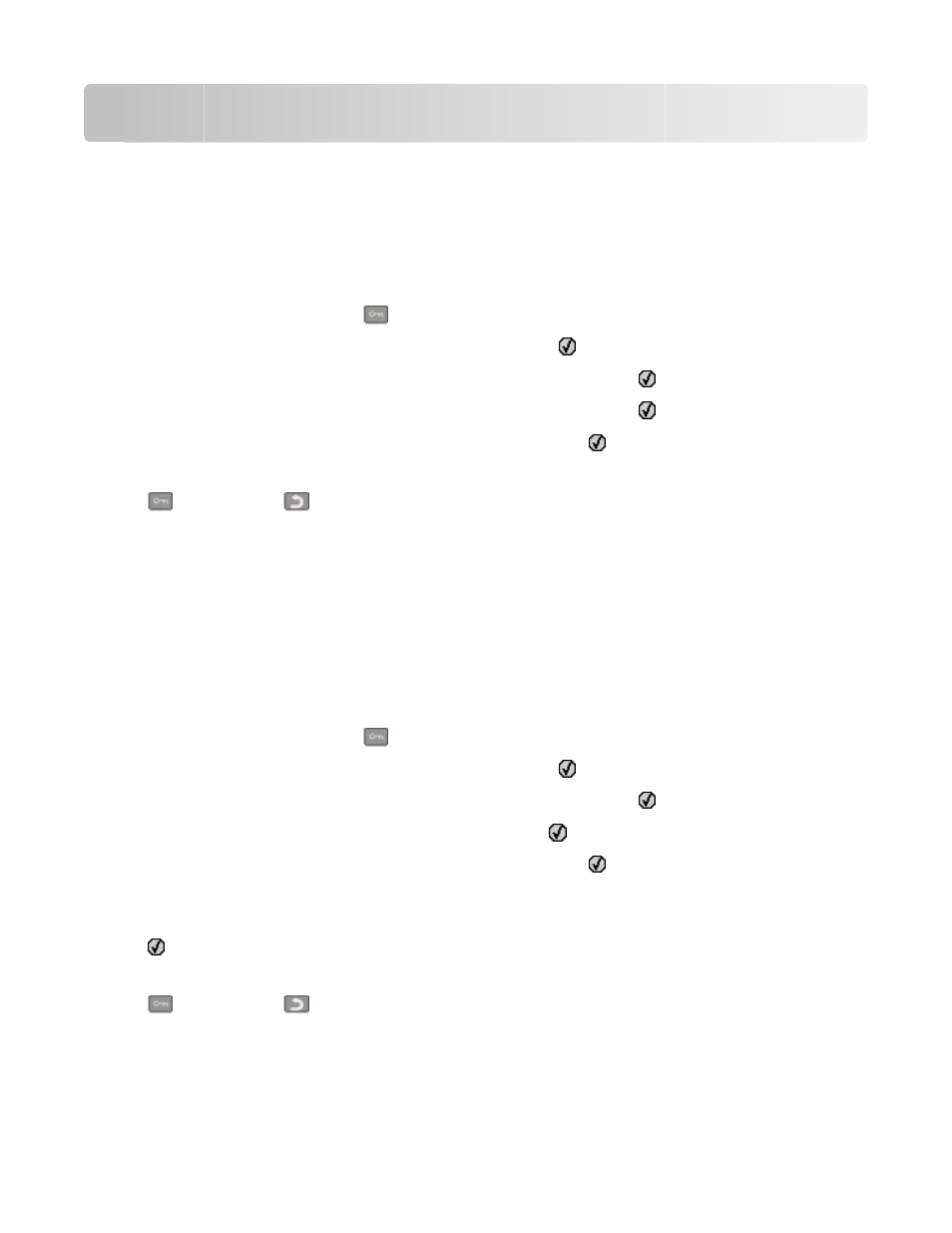
Administrative support
Restoring the factory default settings
Menu settings marked with an asterisk (*) indicate the active settings. You can restore the original printer settings,
often referred to as the factory default settings.
1
Make sure the printer is on and Ready appears.
2
From the printer control panel, press
.
3
Press the arrow buttons until Settings appears, and then press
.
4
Press the arrow buttons until General Settings appears, and then press
.
5
Press the arrow buttons until Factory Defaults appears, and then press
.
6
Press the arrow buttons until Restore Now appears, and then press
.
Submitting changes
appears briefly.
7
Press
, and then press
until Ready appears.
The following factory default settings are restored:
•
All downloaded resources in the printer memory are deleted. This includes fonts, macros, and symbol sets.
•
All settings return to the factory default settings except Printer Language in the Setup menu and custom
settings in the Network and USB menus.
Adjusting Power Saver
1
Make sure the printer is on and Ready appears.
2
From the printer control panel, press
.
3
Press the arrow buttons until Settings appears, and then press
.
4
Press the arrow buttons until General Settings appears, and then press
.
5
Press the arrow buttons until Timeout appears, and then press
.
6
Press the arrow buttons until Power Saver appears, and then press
.
7
Press the arrow buttons to enter the number of minutes for the printer to wait before entering the Power Saver
mode. Available settings range from 1–240 minutes.
8
Press
.
Submitting changes
appears.
9
Press
, and then press
until Ready appears.
Administrative support
131
