Kodak 5500 User Manual
Page 9
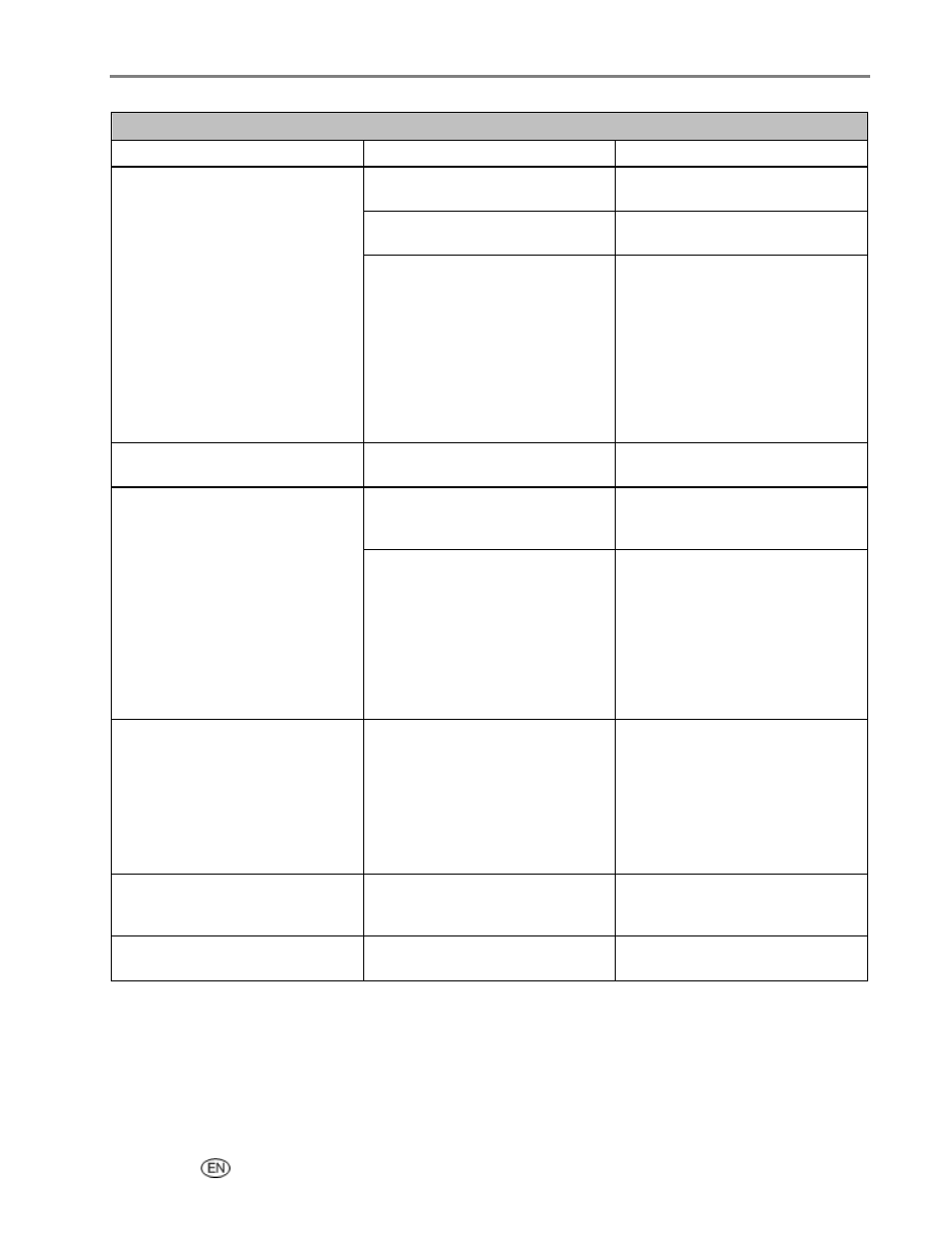
Product Overview
On/Off Light
Light Status
Cause
Action/Solution
The printer is turned off.
Press the On/Off button to turn
the printer on.
The Printer does not have power
applied.
Check the light on the power
cord.
Light is off.
The printer needs attention.
Check to see if the Photo Tray
light is on. If the Photo Tray light
is on for more that 20 seconds
and the On/Off light does not
come on, disconnect the power
for 5 seconds and reconnect the
power. If the Photo Tray light
does not go out after 20 seconds
and the On/Off light comes on,
contact Kodak for assistance.
Light is a steady green.
The printer is properly powered
up, on, and ready.
None
The printer is busy.
None: Normal operation when
performing a print, copy, scan,
fax, or other job requests.
Light is a flashing green.
The printer is initializing.
None: Please wait and allow the
printer to complete the
initialization process (about 30
seconds). If the flashing green
persists, you may have an issue
with the printer. Visit Kodak.com
for additional troubleshooting
steps or contact your local
Kodak Call Center.
Light is a flashing yellow.
The printer has detected an error
condition.
Disconnect power for 5 seconds
and reconnect power. If the
condition persists, please check
the LCD display for additional
information. Contact Kodak
service for assistance.
Also check the status monitor on
your computer for a message.
Light is a flashing red.
The printer has detected an error
condition that needs your
attention.
Check the LCD display or status
monitor on your computer for a
message.
Flashing a rotating pattern of
red, yellow, and green.
The printer has not detected that
a Printhead is installed.
Please install a Printhead and
ink cartridges.
User’s Guide
5
