4x6 index sheet, Setting print options, Set number of prints – Kodak 5500 User Manual
Page 60
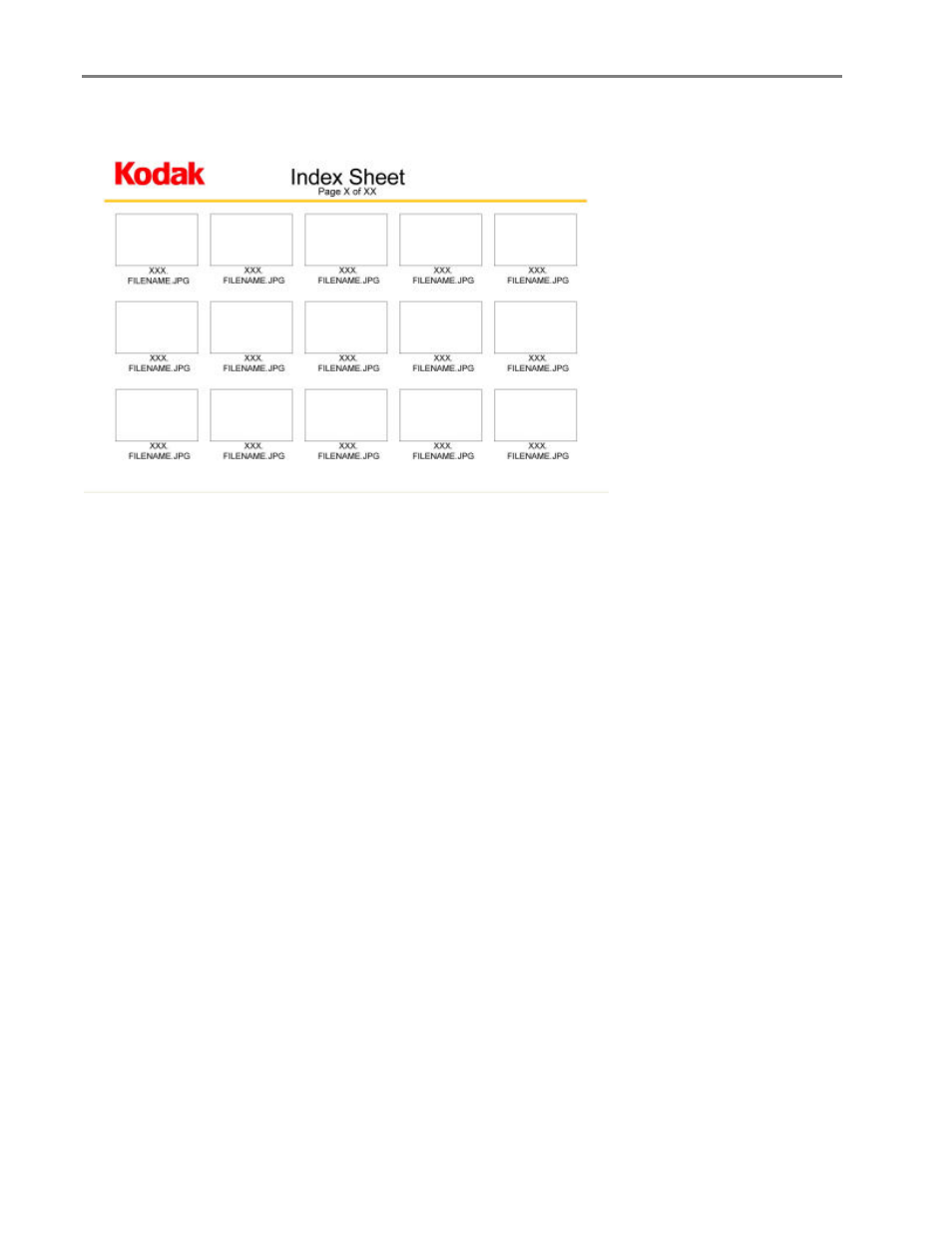
Chapter 4
4x6 Index Sheet
Setting Print Options
Before you print photos you may want to change the following default settings.
Layout: Borderless
Quantity: 1 print
Color: Color print
Quality: Normal
Save Settings: No
The Photo Print menu contains parameters that allow you to specify other options.
Set Number of Prints
You can increase the number of prints of each photo from the Photo Print menu. The default is 1 print.
1
On the Print menu, select Quantity.
2
Press
_
or
`
to change the print quantity.
3
Press OK to set the selected layout and continue to set options, press Photo to preview, or Start to
print.
56
Kodak EasyShare 5500 AiO
See also other documents in the category Kodak Scanners:
- I7300 (174 pages)
- SCAN STATION A-61583 (4 pages)
- i1120 (2 pages)
- 3000DSV-E (73 pages)
- 9125DC (98 pages)
- i600 (4 pages)
- 2500 (74 pages)
- i600 Series (4 pages)
- I3400 (50 pages)
- 2.5.5 (18 pages)
- i260 (68 pages)
- 3590C (2 pages)
- i55 (93 pages)
- i55 (2 pages)
- 5500 (32 pages)
- 5500 (100 pages)
- SERIES I100 (2 pages)
- A-61003 (52 pages)
- SCAN STATION 100 (129 pages)
- I100 (2 pages)
- 900 (10 pages)
- i800 Series (123 pages)
- A-61195 (42 pages)
- Digital Ice Technology (1 page)
- I30 (1 page)
- 1500 (60 pages)
- i60 (39 pages)
- A-61580 (104 pages)
- i30 / i40 (84 pages)
- A-61171_XX (4 pages)
- A-41069 (114 pages)
- 9000 (2 pages)
- A-61599 (8 pages)
- SCANMATE I1120 (1 page)
- I1860 (25 pages)
- i1200 (45 pages)
- INNOVATION A-61506 (26 pages)
- 6J7611A (80 pages)
- i6000 (2 pages)
- i1800 Series (101 pages)
- RFS 3570 (220 pages)
- i280 (2 pages)
- A-61403 (3 pages)
- I1320 (2 pages)
