Setting the send key, Setting the send key 57 – Samsung SCH-3550 User Manual
Page 69
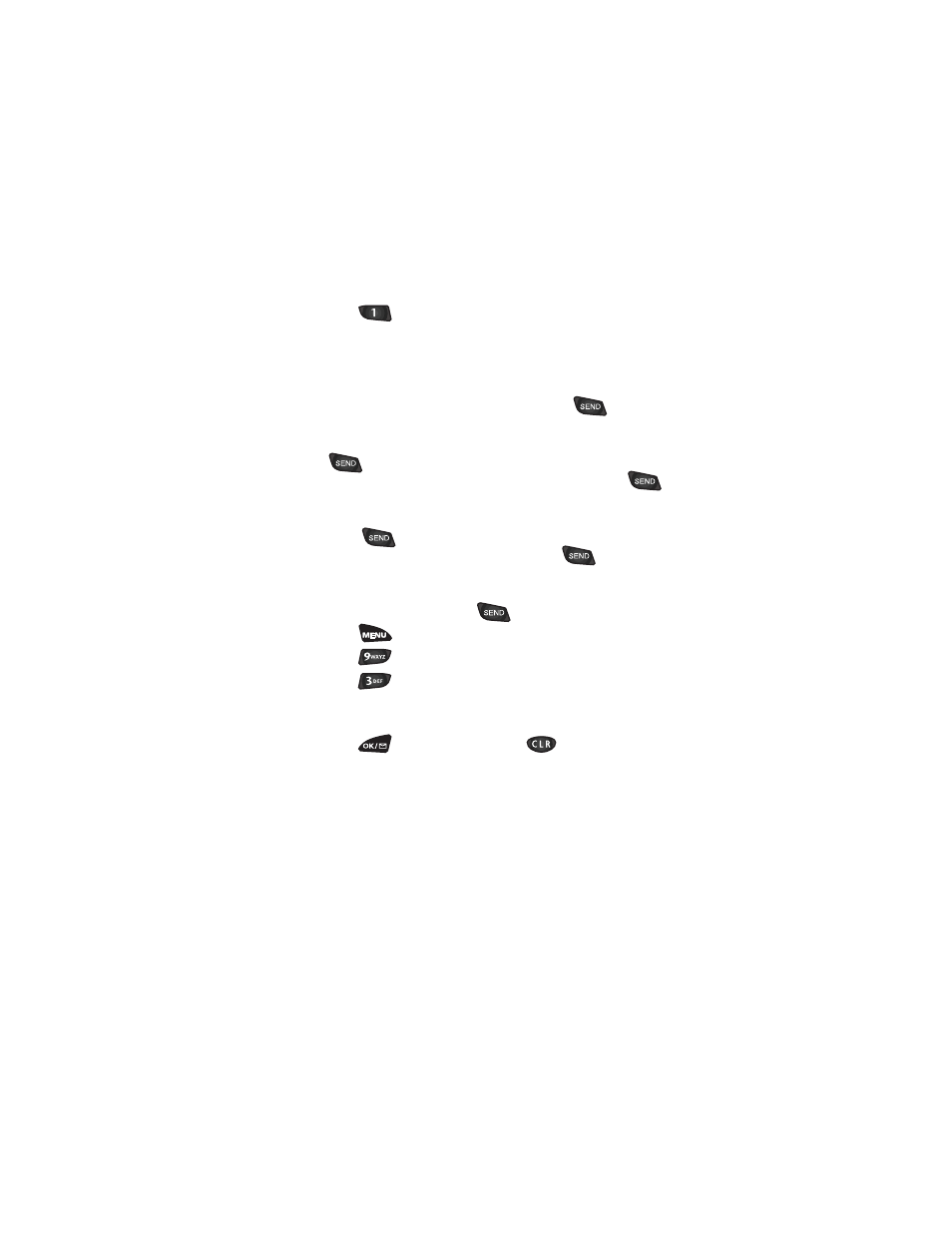
3.
Press
for 4-DigiDial. The phone dials the phone
number automatically.
Note: If more than one phone number saved in the Phone
Book contains the same four consecutive digits, “Wait” displays.
Press the scroll keys to scan the phone numbers and to
highlight the selected number, and then press
.
5GVVKPI VJG 5'0& -G[
Your
key is factory set to provide one-touch access to
your Call Logs lists. You can change the function of the
key so that it will give you one-touch access to your Phone
Book.
Note: The
key also allows you to easily redial your last
call (by pressing it twice). If you change the
key to
one-touch Phone Book access, you will no longer have this
redial function.
To change the function of the
key:
1.
Press
to display the Main Menu.
2.
Press
for Setup.
3.
Press
for SEND key.
4.
Use the scroll keys to make your selection. The selections
are “Calls” and “PhoneBook”.
5.
Press
to save the setting or
to exit without
saving.
- Galaxy 3 (128 pages)
- intensity 2 (193 pages)
- Gusto (152 pages)
- E1125 (2 pages)
- C3110 (2 pages)
- SGH-D780 (49 pages)
- SGH-S200 (80 pages)
- SGH-C100 (80 pages)
- SGH-C100 (82 pages)
- E1100T (2 pages)
- SGH-X100 (2 pages)
- SGH-M600 (7 pages)
- SGH-C110 (152 pages)
- B2700 (63 pages)
- C5212 (57 pages)
- SGH-i750 (26 pages)
- SGH-X640 (73 pages)
- SGH-I900C (110 pages)
- E600 (97 pages)
- SGH-M610 (49 pages)
- SGH-E820N (102 pages)
- SGH-X400 (83 pages)
- SGH-E400 (79 pages)
- E2100 (2 pages)
- SGH-X520 (2 pages)
- SCH N391 (75 pages)
- SPH i700 (186 pages)
- SCH-A302 (49 pages)
- A930 (216 pages)
- SCH-A212 (63 pages)
- A790 (226 pages)
- SCH i830 (224 pages)
- 540 (41 pages)
- SCH-A101 (40 pages)
- SPH-A920WSSXAR (272 pages)
- SPH-A840BKSXAR (273 pages)
- SPH A740 (150 pages)
- SCH-X969 (54 pages)
- SCH-2500 (57 pages)
- SPH-N105 (62 pages)
- SCH-470 (46 pages)
- SPH-N300 (167 pages)
- SCH-T300 (180 pages)
- SGH-200 (43 pages)
- GT-C3050 (2 pages)
