Answering a call waiting call, Disabling call waiting, Using three-way calling – Samsung SCH-3550 User Manual
Page 34: Answering a call waiting call 22
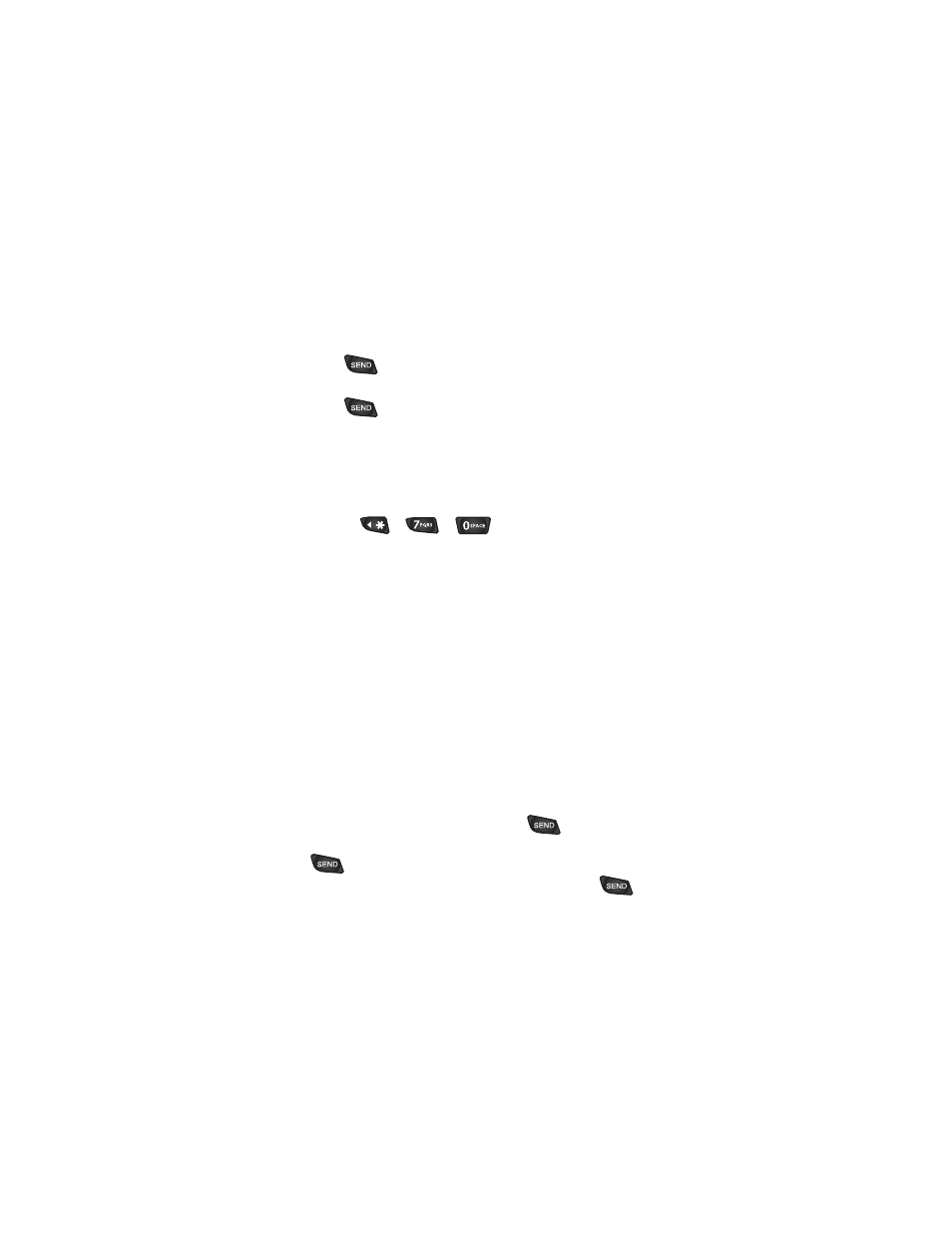
#PUYGTKPI C %CNN 9CKVKPI %CNN
To answer a Call Waiting call:
1.
Press
. The phone connects the calling party and
places the current party on hold.
2.
Press
again to switch between the two parties.
Note: If you do not respond to a Call Waiting notification, the
phone logs the call in the Missed Calls Log.
&KUCDNKPI %CNN 9CKVKPI
To disable Call Waiting on your next call:
♦
Press
,
,
before dialing the number.
When you complete your call and hang up, the Call
Waiting feature is automatically turned back on.
♦
To disable Call Waiting permanently, contact your
service provider.
7UKPI 6JTGG9C[ %CNNKPI
Note: Please contact your service provider to setup the
Three-Way Calling service. Your Samsung phone will support
Three-Way Calling as explained below.
Three-Way Calling lets you conduct conference calls with two
different parties at the same time. When you use this feature,
you will be charged normal airtime rates for each of the two
calls you make. The phone records each party into the
Outgoing Calls Log.
To place a three-way call:
1.
During a conversation, simply press
.
2.
Next, enter the number for the third party, and press
. The phone places the other party on hold.
3.
When you’re connected to the third party, press
again to begin your three-way call.
