Program the phone for voice-activated dialing, Placing a call using voice dialing – Samsung SCH-3550 User Manual
Page 52
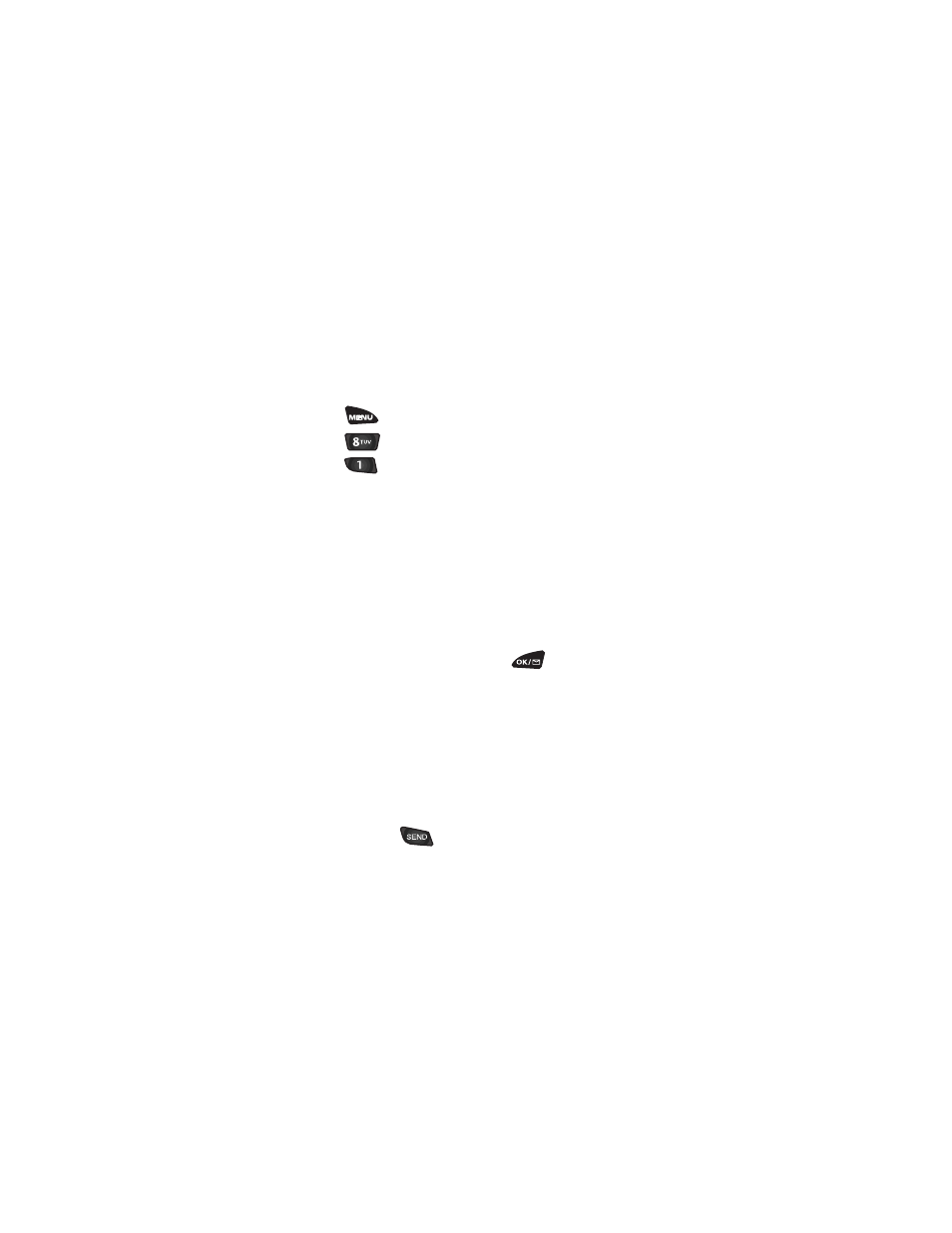
2TQITCO VJG 2JQPG HQT 8QKEG#EVKXCVGF &KCNKPI
Programming your phone for Voice-Activated Dialing is easy.
The phone provides voice prompts and screen displays to guide
you through the recording process. To program the phone for
Voice-Activated Dialing:
1.
Press
to display the Main Menu.
2.
Press
for Voice Dial.
3.
Press
for Record. The phone will prompt you to say
the name you want to program.
4.
Wait for the beep and then say the name. For best results,
use names with at least two syllables, or use both a first
and last name. The phone stores the name as a sample first,
and then prompts for the name again.
5.
Respond to the prompt by repeating the name after the
beep. The phone stores the name as a second sample and
then requests the phone number.
6.
Enter the phone number by pressing the digit keys.
7.
To store the phone number, press
. The name (if it is
already in the Internal Phone Book) and number display,
along with the notification “Recorded”. The screen then
returns to the Voice Dialing menu.
Note: For Voice-Activated Dialing in Hands-Free mode, refer to
the HFK350 Hands-Free Car Kit Manual.
2NCEKPI C %CNN WUKPI 8QKEG &KCNKPI
To place a call using voice dialing:
1.
Press and hold
, or open the flip, depending on the
setting.
2.
At the voice prompt, say the name into the phone.
♦
The phone places the call if it recognizes the name.
