Samsung SCH-3550 User Manual
Page 102
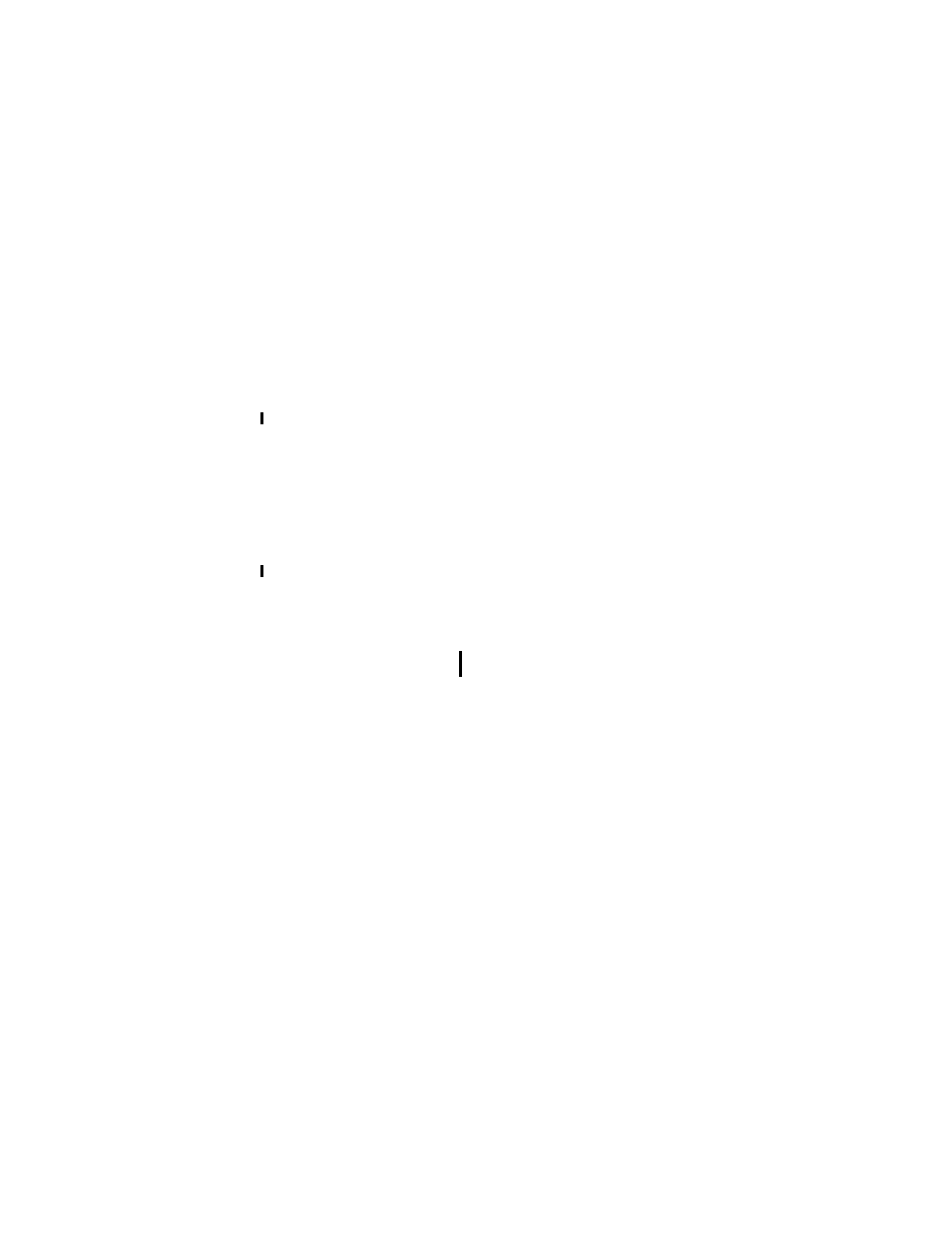
+
In Use Menu, 26, 75
incoming call, 3, 4, 5, 8, 13, 18,
21, 23, 24, 28, 29, 34, 43,
58, 60
incoming message calls, 35, 36
incoming voice calls, 34, 66, 67
interference, 83-85, 87
Internal Phone Book, 17-19, 21,
25, 28, 31, 32, 40, 48
Internet, 68, 69
-
KeyGuard, 30, 43
activate KeyGuard, 43
.
LED Indicator, 3
liquid, 80
Lithium Ion (LiIon) Battery, 14
Lithium Ion batteries, 82
lock code, 47, 52, 58, 59, 60, 62
default lock code, 58
Lock Code Setting, 58
lock the phone, 58, 59
Locking the Phone, 59
new lock code, 59
Lock Mode, 44, 46, 58, 60, 62
place an outgoing call in Lock
mode, 60
/
Main Menu, 3, 6, 9, 18, 20, 24, 26,
27, 29-36, 40-43, 47, 49, 51,
52, 57, 59, 61, 63-69, 75-77
make calls, 18, 23, 83
manually dial a number using a
pause(s), 56
melody tones, 28, 32, 34, 35
Memory, 18, 45, 53
Memory Dialing Shortcuts, 18, 53
Menu, 9, 13, 56, 75
access a menu option, 75
back up one menu level, 8
In Use Menu, 26, 75
Main Menu, 3, 6, 9, 18, 20, 24,
26, 27, 29, 30-36, 40-43, 47,
49, 51-52, 57, 59, 61, 63-69,
75-77
Menu Navigation, 75
navigating a menu, 5
MENU Key, 9, 71
Messages, 5, 35, 36, 46, 47, 48, 72
erase all stored text messages,
47
erase all text messages and
numeric pages, 47
incoming message calls, 35, 36
kinds of messages, 45
Message indicator, 13
Message Memory Capacity, 45
Message Options, 48
Message Ringing, 45
Message Services, 45
Messages Key, 5, 72
Messages Menu, 5, 46, 47
Reviewing Messages, 46
Microphone, 7, 26
Mute / (Un)mute, 75
mute the microphone during
conversation, 7, 26
MiniBrowser, 13, 35, 45-47, 68-73
browser commands, 70
exit the MiniBrowser, 70
Minute Beep, 26, 29
Missed Call Alert, 25
Mode
Conversation Mode, 17
Standby Mode, 17
Mute Microphone
Mute / (Un)mute, 75
mute the microphone during a
call, 26
mute the microphone during
conversation, 7, 26
Mute the ringer, 4, 34
