Edit title – Samsung STH-N271 User Manual
Page 47
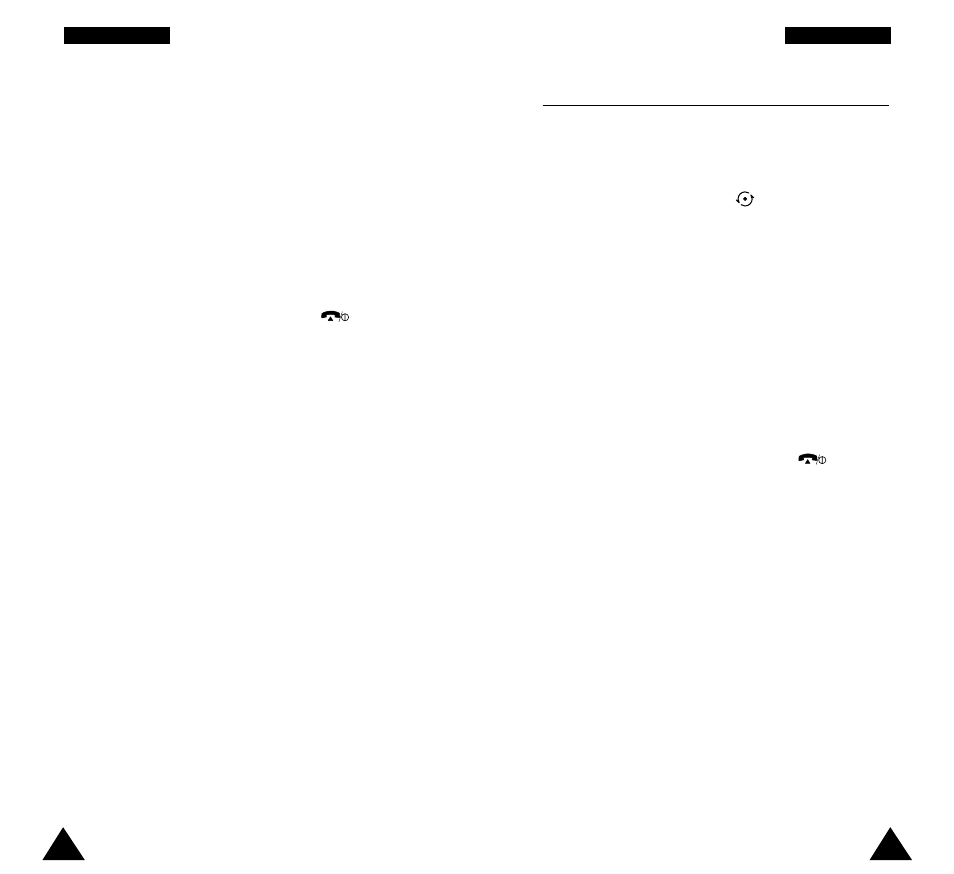
91
V
V o
o i
i c
c e
e
M
M e
e m
m o
o
90
V
V o
o i
i c
c e
e
M
M e
e m
m o
o
4. If you want to delete the memo, press Delete soft
key.
5. When the phone confirms your selection, press the
Yes soft key.
If you do not want to delete the memo, press the
No soft key.
6. Repeat step 2 through 5 as necessary.
7. When you have finished, press the
key to
return idle mode.
Edit Title
You can change the title of the selected memo .
1. The display shows the title of the currently
selected memo. Press the
key to scroll to the
memo whose title you want to edit.
2. Press the Edit soft key.
3. Enter the desired title up to 16 digits using the
keypad. For details on entering characters, see
page 31.
4. When entering is done, press the Save soft key to
save the new title.
5. When you have finished, press the
key to
return idle mode.
- Galaxy 3 (128 pages)
- intensity 2 (193 pages)
- Gusto (152 pages)
- E1125 (2 pages)
- C3110 (2 pages)
- SGH-D780 (49 pages)
- SGH-S200 (80 pages)
- SGH-C100 (82 pages)
- SGH-C100 (80 pages)
- E1100T (2 pages)
- SGH-X100 (2 pages)
- SGH-M600 (7 pages)
- SGH-C110 (152 pages)
- B2700 (63 pages)
- C5212 (57 pages)
- SGH-i750 (26 pages)
- SGH-X640 (73 pages)
- SGH-I900C (110 pages)
- E600 (97 pages)
- SGH-M610 (49 pages)
- SGH-E820N (102 pages)
- SGH-X400 (83 pages)
- SGH-E400 (79 pages)
- E2100 (2 pages)
- SGH-X520 (2 pages)
- SCH N391 (75 pages)
- SPH i700 (186 pages)
- SCH-A302 (49 pages)
- A930 (216 pages)
- SCH-A212 (63 pages)
- A790 (226 pages)
- SCH i830 (224 pages)
- 540 (41 pages)
- SCH-A101 (40 pages)
- SPH-A920WSSXAR (272 pages)
- SPH-A840BKSXAR (273 pages)
- SPH A740 (150 pages)
- SCH-X969 (54 pages)
- SCH-2500 (57 pages)
- SPH-N105 (62 pages)
- SCH-470 (46 pages)
- SPH-N300 (167 pages)
- SCH-T300 (180 pages)
- SGH-200 (43 pages)
- GT-C3050 (2 pages)
