Preset message list, Setup – Samsung STH-N271 User Manual
Page 30
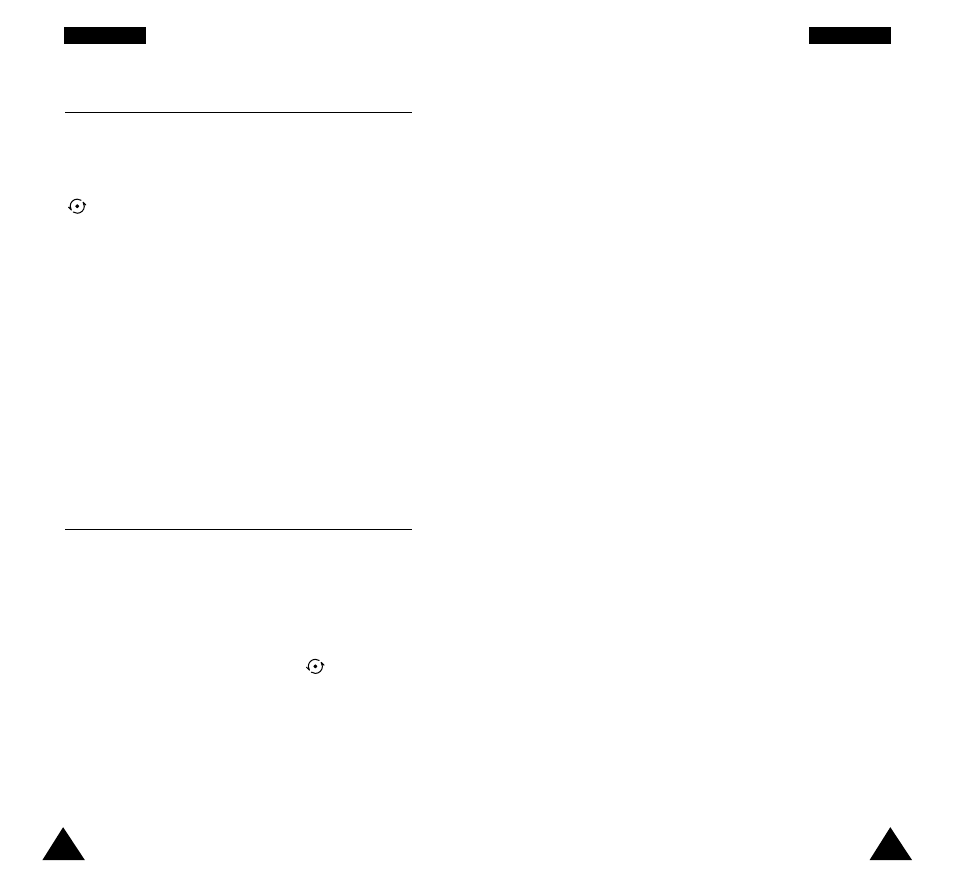
57
M
M e
e s
s s
s a
a g
g e
e s
s
56
M
M e
e s
s s
s a
a g
g e
e s
s
Setting Name: allows you to give a name to the
setting group currently being defined.
Callback Number: allows you to set the phone
number to which the recipient of your SMS message
may send you a reply message via your message
center, if the service is provided by the network.
Manual Ack: allows you to activate or deactivate
the manual acknowledgement function. When this
function is activated, the recipient can send you an
answer to your message by one touch of a number
key.
Delivery Ack: allows you to activate or deactivate
the delivery acknowledgement function. When this
function is activated, the network informs you
whether your message has been read or not by the
recipient.
Privacy: allows you to set the restriction feature.
When this option is set to Restricted, the recipient
must have the password which you have set when
writing a message to see the message. If you do not
want to use the feature, select Not Restricted.
Urgency: allows you to set the urgency status of the
messages. Bulk, Normal, Urgent, and Very Urgent
are available.
Type: allows you to set the type of messages. Text
and E-mail are available.
Preset Message List
Menu 2.4
Using this menu, you can preset up to five messages
that you use most frequently. This menu shows the
preset message list. Scroll through the list using the
key. When the required message number
appears, press the Options soft key.
Edit: allows you to write a new message or edit the
selected preset message.
Note: For further information on how to enter the
characters in your message, refer to page 31.
Send Message: allows you to recall the selected
message. Once you have completed the message, you
can send, save and send, or simply save it.
Delete: allows you to delete the selected message.
Setup
Menu 2.5
Via this menu, you can set up default information for
the SMS feature. A setting group is a collection of
settings required to send messages. Five setting
groups are available.
Select the desired number using the
key, press
the Select soft key and then set up the options for
the group. The available options are:
