Slide menu, Language, Reset settings – Samsung STH-N271 User Manual
Page 35: Auto redial, Answer mode
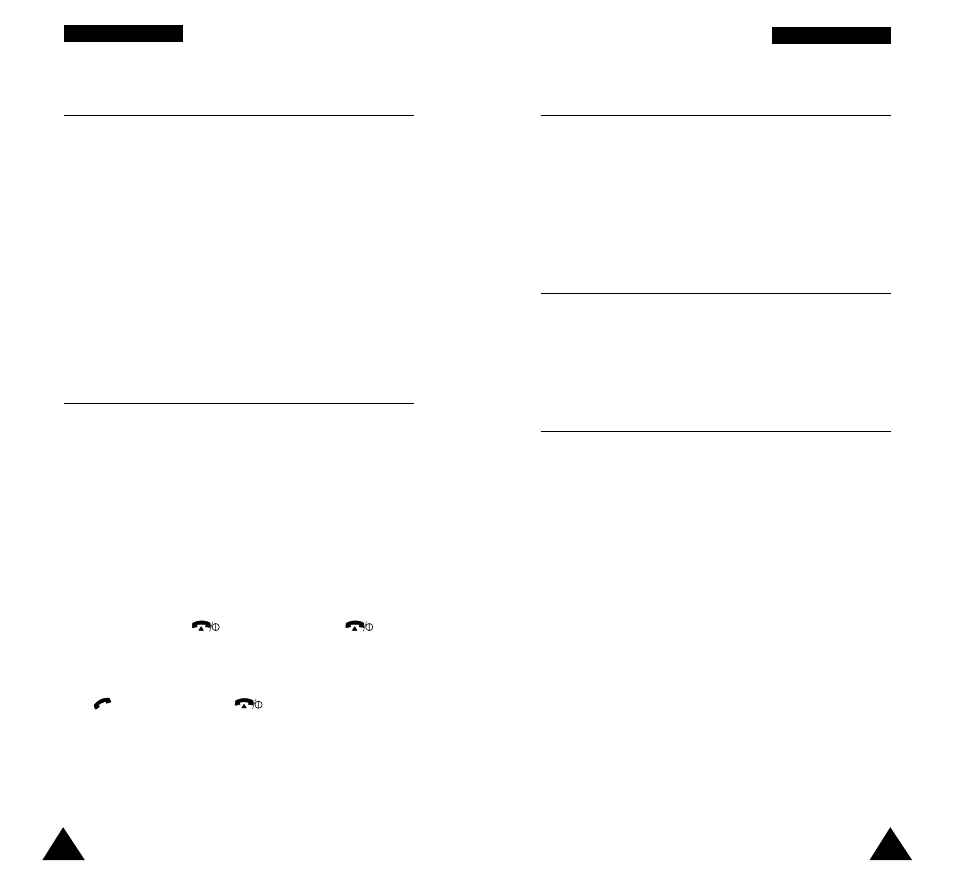
67
P
Ph
ho
on
ne
e
S
Se
et
tt
ti
in
ng
gs
s
P
Ph
ho
on
ne
e
S
Se
et
tt
ti
in
ng
gs
s
66
Slide Menu
Menu 4.6
With the Slide Menu feature, you can determine
how the menus are displayed. If the feature is
enabled, the menus seem to slide into position from
the top, bottom, left or right, as applicable.
Language
Menu 4.7
You can select a display language. The available
language options are: English and Hebrew.
Reset Settings
Menu 4.8
You can easily reset your phone to its default
configuration.
Enter the 4-digit phone lock code and press the OK
soft key. The phone resets all settings to default.
Note: The lock code is preset to 0000. To change this
code, refer to page 78.
Auto Redial
Menu 4.4
With the Auto Redial function, the phone makes up
to ten attempts to redial a phone number after an
unsuccessful call. (only when the system is busy)
Note: The interval between two call attempts varies.
The following options are available.
OFF: the number is not redialed.
ON: the number is redialed automatically.
Answer Mode
Menu 4.5
This option allows you to select how incoming calls
are to be answered.
The following options are available.
Open Answer: to answer a call, you can simply open
the phone. With the phone open, pressing the volume
keys answers the call.
Any Key Answer: to answer a call, you can press
any key except the
key. Pressing the
key
mutes the ringer.
Send Key Answer: to answer a call, you must press
the
key. Pressing the
key mutes the ringer.
