Security, Call restriction, Change lock code – Samsung STH-N271 User Manual
Page 41: Change security code
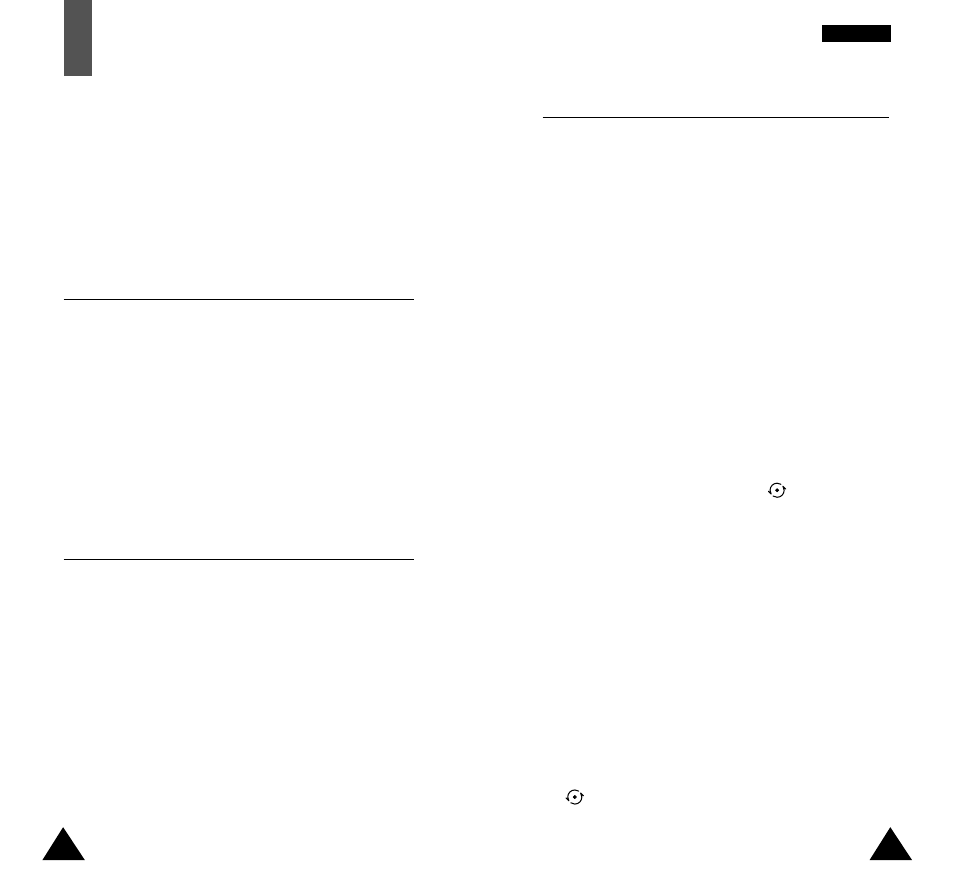
79
78
Call Restriction
Menu 6.3
The call restriction feature allows you to restrict your
calls.
Call restriction can be set up in the following ways.
Restrict all outgoing call: calls cannot be made.
Restrict all Incoming call: calls cannot be
received.
Restrict outgoing call: calls to the phone numbers
which you have specified cannot be made. You can
set up to 10 phone numbers.
To restrict all outgoing or all incoming calls, proceed
as follows.
1. Select Restrict all outgoing call or Restrict all
incoming call by pressing the
key until the
appropriate option is highlighted and then press
Select .
2. Select Enable to the feature on, and press
Select.
If you want to set the restriction off, select
Disable.
3. Enter your security code and press OK.
To set the phone numbers to be restricted, proceed
as follows.
1. Select Restrict outgoing call by pressing the
key, and then press Select .
Security
The Security feature enables you to restrict the use of
your phone to:
• The people of your choice
• The types of calls of your choice
Change Lock code
Menu 6.1
The lock code is a password for locking or unlocking
the phone. This feature allows you to change your
current lock code to a new one. You must enter the
current code before you can specify a new one.
The lock code is factory set to 0000. Once you have
entered a new lock code, you are asked to confirm it
by entering it again.
Change Security code
Menu 6.2
The security code is used for restriction of the use of
your phone. This menu allows you to change your
current security code to a new one. You must enter
the current code before you can specify a new one.
The security code is factory set to 0000. Once you
have entered a new password, you are asked to
confirm it by entering it again.
S
Se
ec
cu
ur
ri
it
ty
y
