Replacing the ink cartridge – Kodak A-61557 User Manual
Page 30
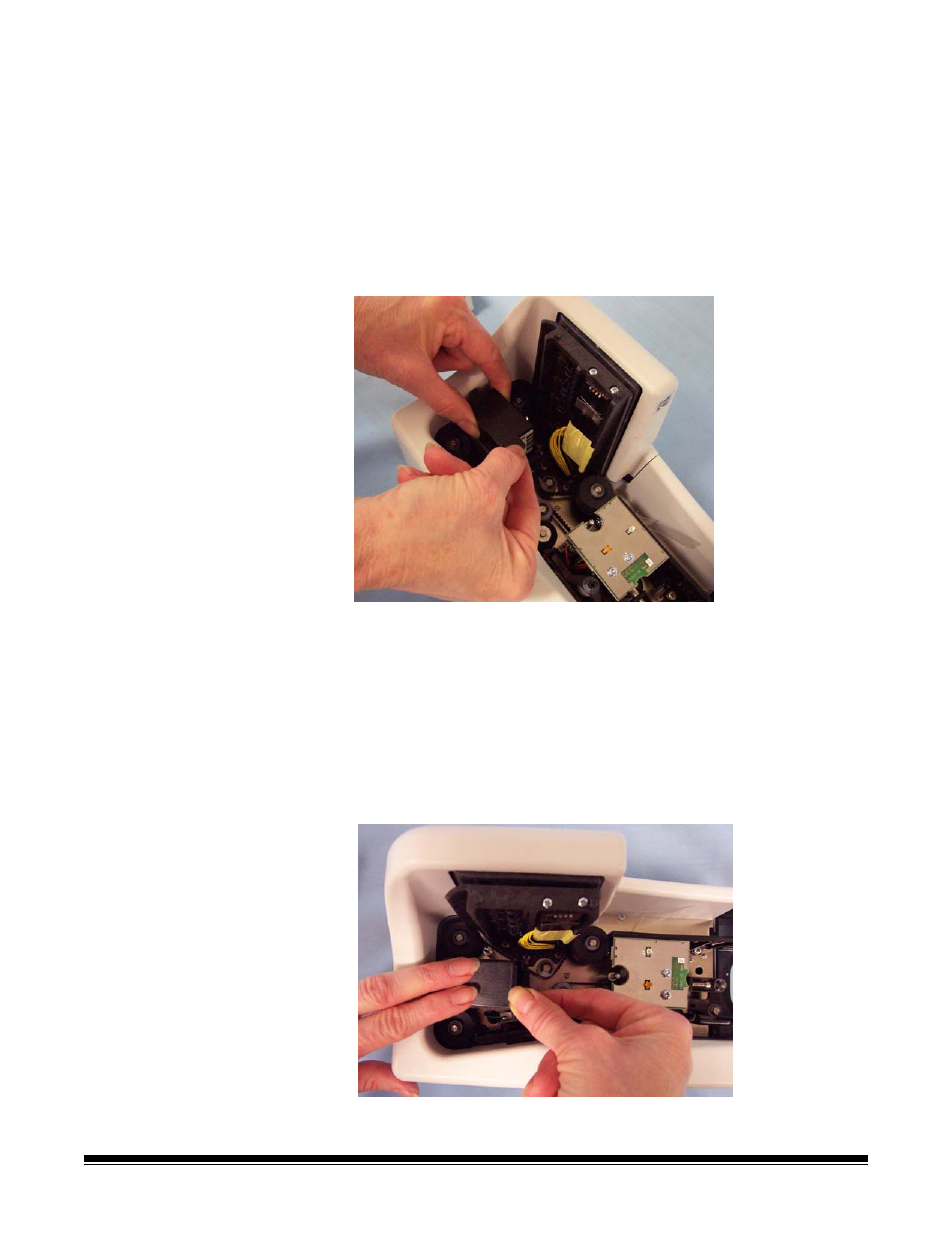
28
A-61557 December 2006
Replacing the ink
cartridge
If you are using the Inkjet Printer, periodically you will need to change
the ink cartridge. The ink cartridge should be changed when the
endorsement print is light and difficult to read.
Replacement cartridge:
Hewlett-Packard Inkjet Cartridge hp c6602a
(CAT No. 830 1087).
1. Turn off the scanner.
2. Remove the scanner top cover.
3. Lift up the tab at the rear of the ink cartridge and pull it out of the ink
cartridge holder.
4. Dispose the empty ink cartridge in accordance with all federal, state
and local laws.
5. Take the new cartridge out of its packaging and remove the
protective tape from the cartridge.
IMPORTANT: Do not touch the exposed metal chip or the cartridge
could be damaged.
6. Insert the ink cartridge into the ink cartridge holder and push the ink
cartridge down until it snaps into place.
7. Reinstall the scanner top cover.
- I7300 (174 pages)
- SCAN STATION A-61583 (4 pages)
- i1120 (2 pages)
- 3000DSV-E (73 pages)
- 9125DC (98 pages)
- i600 (4 pages)
- 2500 (74 pages)
- i600 Series (4 pages)
- I3400 (50 pages)
- 2.5.5 (18 pages)
- i260 (68 pages)
- 3590C (2 pages)
- i55 (93 pages)
- i55 (2 pages)
- 5500 (120 pages)
- 5500 (100 pages)
- 5500 (32 pages)
- SERIES I100 (2 pages)
- A-61003 (52 pages)
- SCAN STATION 100 (129 pages)
- I100 (2 pages)
- 900 (10 pages)
- i800 Series (123 pages)
- A-61195 (42 pages)
- Digital Ice Technology (1 page)
- I30 (1 page)
- 1500 (60 pages)
- i60 (39 pages)
- A-61580 (104 pages)
- i30 / i40 (84 pages)
- A-61171_XX (4 pages)
- A-41069 (114 pages)
- 9000 (2 pages)
- A-61599 (8 pages)
- SCANMATE I1120 (1 page)
- I1860 (25 pages)
- i1200 (45 pages)
- INNOVATION A-61506 (26 pages)
- 6J7611A (80 pages)
- i6000 (2 pages)
- i1800 Series (101 pages)
- RFS 3570 (220 pages)
- i280 (2 pages)
- A-61403 (3 pages)
- I1320 (2 pages)
