Inserting the battery, Attaching the camera strap – Konica Minolta I60c User Manual
Page 8
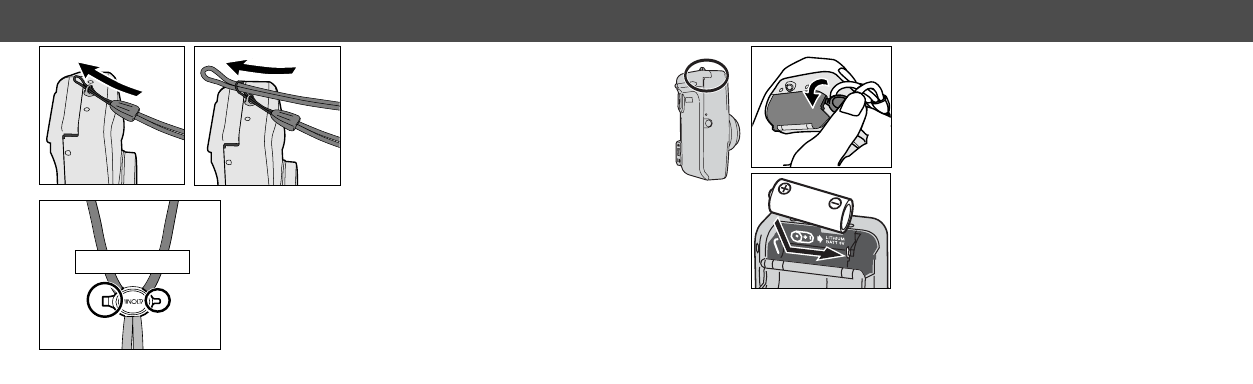
15
• Quartz-date model: after installing the battery, the date and time must be set,
see page 46.
• When changing batteries, always turn the camera off.
14
INSERTING THE BATTERY
The camera uses one 3-volt CR123A or
DL123A lithium battery.
1. Open the battery-chamber door
using the larger button key on the
camera strap.
2. Insert the battery. The positive and
negative battery terminals should
be orientated as illustrated on the
diagram in the battery chamber.
Snap the door closed.
GETTING STARTED
1. Pass the small loop of the
strap through the strap
eyelet on the camera.
ATTACHING THE CAMERA STRAP
• Button keys are attached to the strap. Use the
larger key to open the battery-chamber door, and
the smaller key to push the manual-rewind button.
Button keys
2. Pass the the other end of
the strap through the
small loop and tighten.
1
2
- DiMAGE S404 (116 pages)
- 5D (150 pages)
- KD-510Z (131 pages)
- DiMAGE F200 (132 pages)
- KD-410Z (125 pages)
- Minolta RIVA ZOOM 70 (84 pages)
- DiMAGE Z3 (124 pages)
- DiMAGE A200 (7 pages)
- DiMAGE G400 (6 pages)
- DYNAX 3L (64 pages)
- Q-M200 (89 pages)
- DiMAGE Z1 (116 pages)
- DiMAGE Z1 (4 pages)
- E50 (75 pages)
- DIMAGE Z5 (66 pages)
- DIMAGE Z5 (132 pages)
- DiMAGE E323 (96 pages)
- DiMAGE A2 (180 pages)
- 7D (7 pages)
- E500 (76 pages)
- RD 3000 (129 pages)
- KD-220Z (2 pages)
- MM-A208 (156 pages)
- Dimage V (40 pages)
- REVIO KD-410Z (125 pages)
- 140 (41 pages)
- Konica LEXIO115 (33 pages)
- Z3 (124 pages)
- TC-X (22 pages)
- Z20 (124 pages)
- DiMAGE G500 (126 pages)
- Digital Revio KD-500Z (125 pages)
- G600 (104 pages)
- MAXXUM 4 (65 pages)
- pmn (131 pages)
- xg (132 pages)
- DiMAGE Xi (96 pages)
- DiMAGE 7Hi (7 pages)
- Revio KD310Z (113 pages)
- DiMAGE G600 (104 pages)
- Magicolor 2430DL (144 pages)
- DiMAGE X50 (5 pages)
- Maxxum 5 (8 pages)
- Konica Digital Revio KD-300Z (50 pages)
- Konica Digital Revio KD-400Z (117 pages)
