For owners of the quartz-date model – Konica Minolta I60c User Manual
Page 24
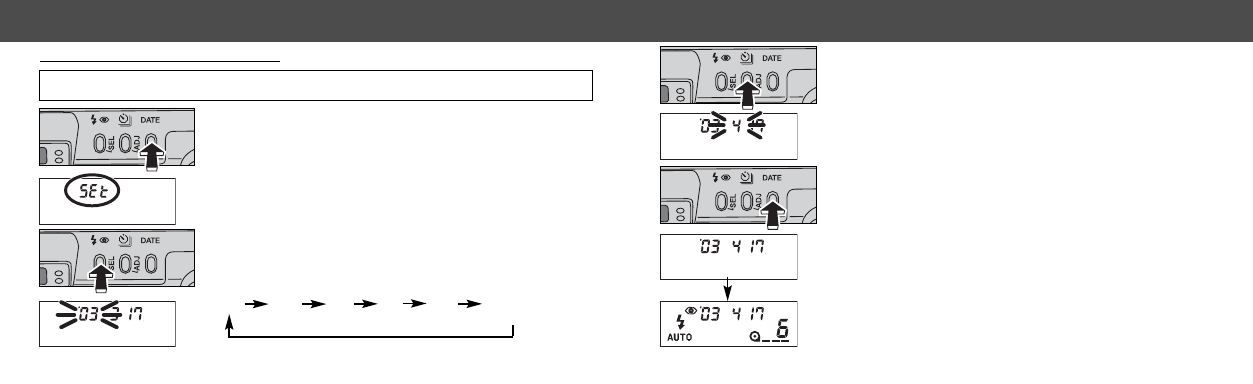
YY
MM
DD
hh
mm
47
46
FOR OWNERS OF THE QUARTZ-DATE MODEL
SETTING THE DATE OR TIME
Continued on next page.
Note: the date and time must be reset each time the battery is replaced.
1. Turn the camera on. Press the date button
until “
SEt
” appears on the data panel.
2. Press the select (SEL) button until the item
to be adjusted blinks.
• Each time the select button is pressed, the next item
on the calendar and clock blinks. The sequence is:
The display
stops blinking
ADVANCED OPERATION
3. Press the adjust (ADJ) button or zoom lever
to change the blinking item.
• The numerals continues to change as long as the
button is held down.
• Pressing the W side of the zoom lever counts down,
the T side counts up.
4. Repeat steps 2 and 3 until all items in the
date and time display are correct.
5. Press the date button to set the date and
time.
• The camera will return to the shooting mode
automatically after five seconds. Pressing the date
button again or pressing the shutter-release button
partway down will also return the camera to the
shooting mode.
