For closer subjects – Konica Minolta I60c User Manual
Page 15
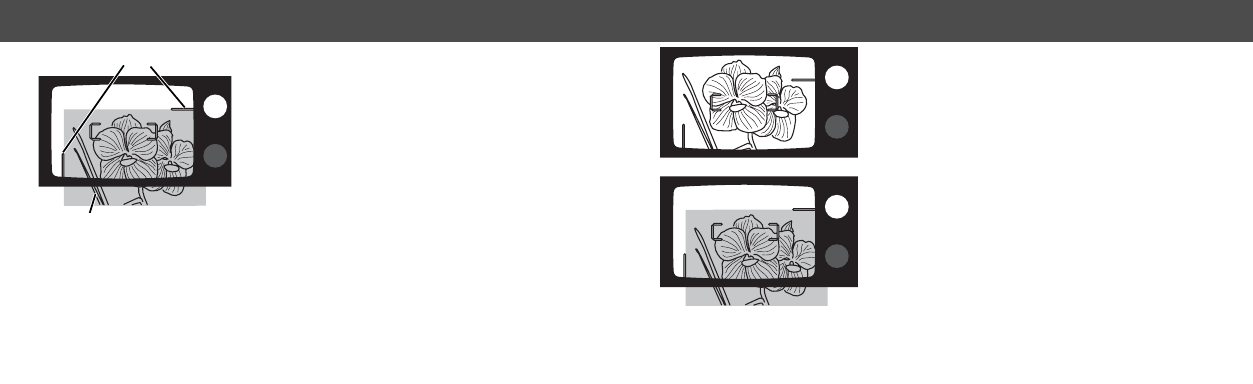
29
28
1. With subject in the focus frame, press
and hold the shutter release button
partway down.
• The green focus lamp should glow to confirm
the focus is locked.
BASIC OPERATION
2. While pressing the shutter-release
button partway down, recompose the
picture.
3. Press the shutter-release button all the
way down to take the picture.
Because of parallax, the image seen in the
viewfinder and the image recorded with the
camera are not exactly the same. Parallax
becomes significant with close subjects. Use
close-framing guides to eliminate the effect of
parallax.
If the subject is too close, the green focus lamp
blinks rapidly and the shutter is locked. If the
subject is extremely close, the green focus lamp
may blink slowly and the shutter will release, but
the focus will not be sharp.
Close-framing guides
Actual image (shaded area)
FOR CLOSER SUBJECTS
- DiMAGE S404 (116 pages)
- 5D (150 pages)
- KD-510Z (131 pages)
- DiMAGE F200 (132 pages)
- KD-410Z (125 pages)
- Minolta RIVA ZOOM 70 (84 pages)
- DiMAGE Z3 (124 pages)
- DiMAGE A200 (7 pages)
- DiMAGE G400 (6 pages)
- DYNAX 3L (64 pages)
- Q-M200 (89 pages)
- DiMAGE Z1 (116 pages)
- DiMAGE Z1 (4 pages)
- E50 (75 pages)
- DIMAGE Z5 (66 pages)
- DIMAGE Z5 (132 pages)
- DiMAGE E323 (96 pages)
- DiMAGE A2 (180 pages)
- 7D (7 pages)
- E500 (76 pages)
- RD 3000 (129 pages)
- KD-220Z (2 pages)
- MM-A208 (156 pages)
- Dimage V (40 pages)
- REVIO KD-410Z (125 pages)
- 140 (41 pages)
- Konica LEXIO115 (33 pages)
- Z3 (124 pages)
- TC-X (22 pages)
- Z20 (124 pages)
- DiMAGE G500 (126 pages)
- Digital Revio KD-500Z (125 pages)
- G600 (104 pages)
- MAXXUM 4 (65 pages)
- pmn (131 pages)
- xg (132 pages)
- DiMAGE Xi (96 pages)
- DiMAGE 7Hi (7 pages)
- Revio KD310Z (113 pages)
- DiMAGE G600 (104 pages)
- Magicolor 2430DL (144 pages)
- DiMAGE X50 (5 pages)
- Maxxum 5 (8 pages)
- Konica Digital Revio KD-300Z (50 pages)
- Konica Digital Revio KD-400Z (117 pages)
