For owners of the quartz-date model, Date and time imprinting – Konica Minolta I60c User Manual
Page 23
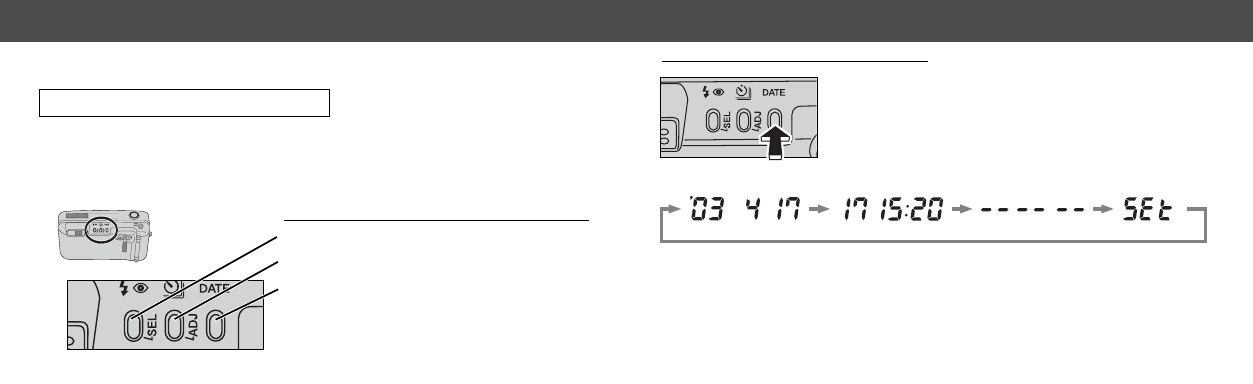
BUTTONS FOR THE DATE FUNCTION
Select button
Adjust button
Date button
45
44
FOR OWNERS OF THE QUARTZ-DATE MODEL
The quartz-date model has date and time imprinting and remote-control
operation.
DATE AND TIME IMPRINTING
The imprinting feature enables the date or time to be printed onto the lower-right
portion of the picture. The date is recorded as the film is advanced to the next
frame. The last picture on the roll may not be imprinted. The calendar is
programmed through the year 2099.
Continued on next page.
ADVANCED OPERATION
IMPRINTING THE DATE OR TIME
Press the date button to select the date
imprinting format.
• The display will change as follows:
• If the date/time display is blinking, the calendar and clock need to be reset (p.
46). No information will be imprinted until the date and time are entered.
Date imprinting
Day/Time imprinting
No imprinting
Set mode
- DiMAGE S404 (116 pages)
- 5D (150 pages)
- KD-510Z (131 pages)
- DiMAGE F200 (132 pages)
- KD-410Z (125 pages)
- Minolta RIVA ZOOM 70 (84 pages)
- DiMAGE Z3 (124 pages)
- DiMAGE A200 (7 pages)
- DiMAGE G400 (6 pages)
- DYNAX 3L (64 pages)
- Q-M200 (89 pages)
- DiMAGE Z1 (116 pages)
- DiMAGE Z1 (4 pages)
- E50 (75 pages)
- DIMAGE Z5 (66 pages)
- DIMAGE Z5 (132 pages)
- DiMAGE E323 (96 pages)
- DiMAGE A2 (180 pages)
- 7D (7 pages)
- E500 (76 pages)
- RD 3000 (129 pages)
- KD-220Z (2 pages)
- MM-A208 (156 pages)
- Dimage V (40 pages)
- REVIO KD-410Z (125 pages)
- 140 (41 pages)
- Konica LEXIO115 (33 pages)
- Z3 (124 pages)
- TC-X (22 pages)
- Z20 (124 pages)
- DiMAGE G500 (126 pages)
- Digital Revio KD-500Z (125 pages)
- G600 (104 pages)
- MAXXUM 4 (65 pages)
- pmn (131 pages)
- xg (132 pages)
- DiMAGE Xi (96 pages)
- DiMAGE 7Hi (7 pages)
- Revio KD310Z (113 pages)
- DiMAGE G600 (104 pages)
- Magicolor 2430DL (144 pages)
- DiMAGE X50 (5 pages)
- Maxxum 5 (8 pages)
- Konica Digital Revio KD-300Z (50 pages)
- Konica Digital Revio KD-400Z (117 pages)
