Konica Minolta I60c User Manual
Page 16
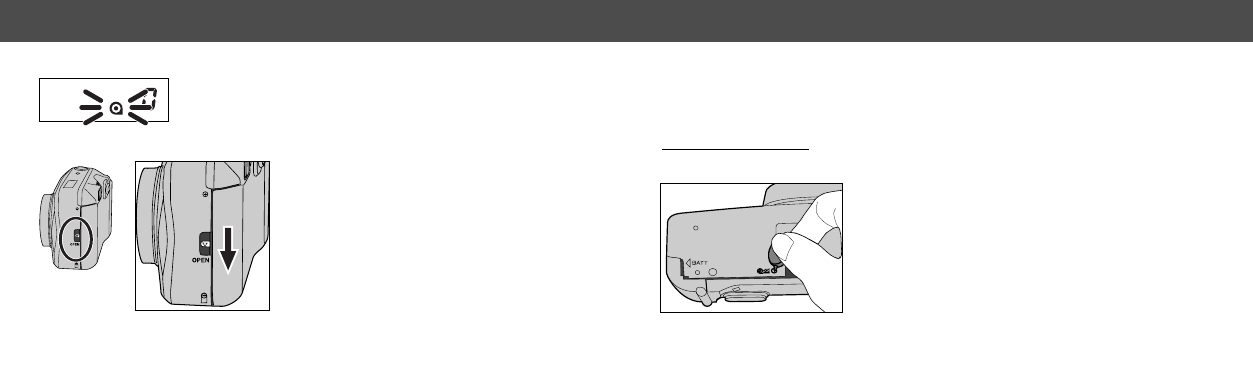
31
30
REWINDING THE FILM
• If the rewind motor stops before the film has been completely rewound, all the
indicators on the data panel will blink. Remove and insert the battery .
• Although more pictures than specified on the film package may be taken, the
film processor may only print the number specified on the film cartridge.
Gently press the manual-rewind button
using the small button key on the strap
(p. 14).
BASIC OPERATION
MANUAL REWIND
The film can be rewound before the roll is finished.
The camera automatically rewinds the film after the last exposure is taken.
When the cartridge mark blinks on the data
panel, the film has been rewound. Open the back
cover and remove the film.
• The film-chamber lock is release
during rewind. Do not open the back
cover until the cartridge mark blinks
on the data panel. Never force the
back of the camera open.
- DiMAGE S404 (116 pages)
- 5D (150 pages)
- KD-510Z (131 pages)
- DiMAGE F200 (132 pages)
- KD-410Z (125 pages)
- Minolta RIVA ZOOM 70 (84 pages)
- DiMAGE Z3 (124 pages)
- DiMAGE A200 (7 pages)
- DiMAGE G400 (6 pages)
- DYNAX 3L (64 pages)
- Q-M200 (89 pages)
- DiMAGE Z1 (4 pages)
- DiMAGE Z1 (116 pages)
- E50 (75 pages)
- DIMAGE Z5 (66 pages)
- DIMAGE Z5 (132 pages)
- DiMAGE E323 (96 pages)
- DiMAGE A2 (180 pages)
- 7D (7 pages)
- E500 (76 pages)
- RD 3000 (129 pages)
- KD-220Z (2 pages)
- MM-A208 (156 pages)
- Dimage V (40 pages)
- REVIO KD-410Z (125 pages)
- 140 (41 pages)
- Konica LEXIO115 (33 pages)
- Z3 (124 pages)
- TC-X (22 pages)
- Z20 (124 pages)
- DiMAGE G500 (126 pages)
- Digital Revio KD-500Z (125 pages)
- G600 (104 pages)
- MAXXUM 4 (65 pages)
- pmn (131 pages)
- xg (132 pages)
- DiMAGE Xi (96 pages)
- DiMAGE 7Hi (7 pages)
- Revio KD310Z (113 pages)
- DiMAGE G600 (104 pages)
- Magicolor 2430DL (144 pages)
- DiMAGE X50 (5 pages)
- Maxxum 5 (8 pages)
- Konica Digital Revio KD-300Z (50 pages)
- Konica Digital Revio KD-400Z (117 pages)
