Using the rds disp (display) key, Presetting rds stations (rds auto memory), Presetting rds stations – Kenwood KRF-V7070D User Manual
Page 26: Listening to radio broadcasts, Press the tuner key to enter tuner mode, Use the band key to set the broadcast band to “fm, English, Tuner rds disp
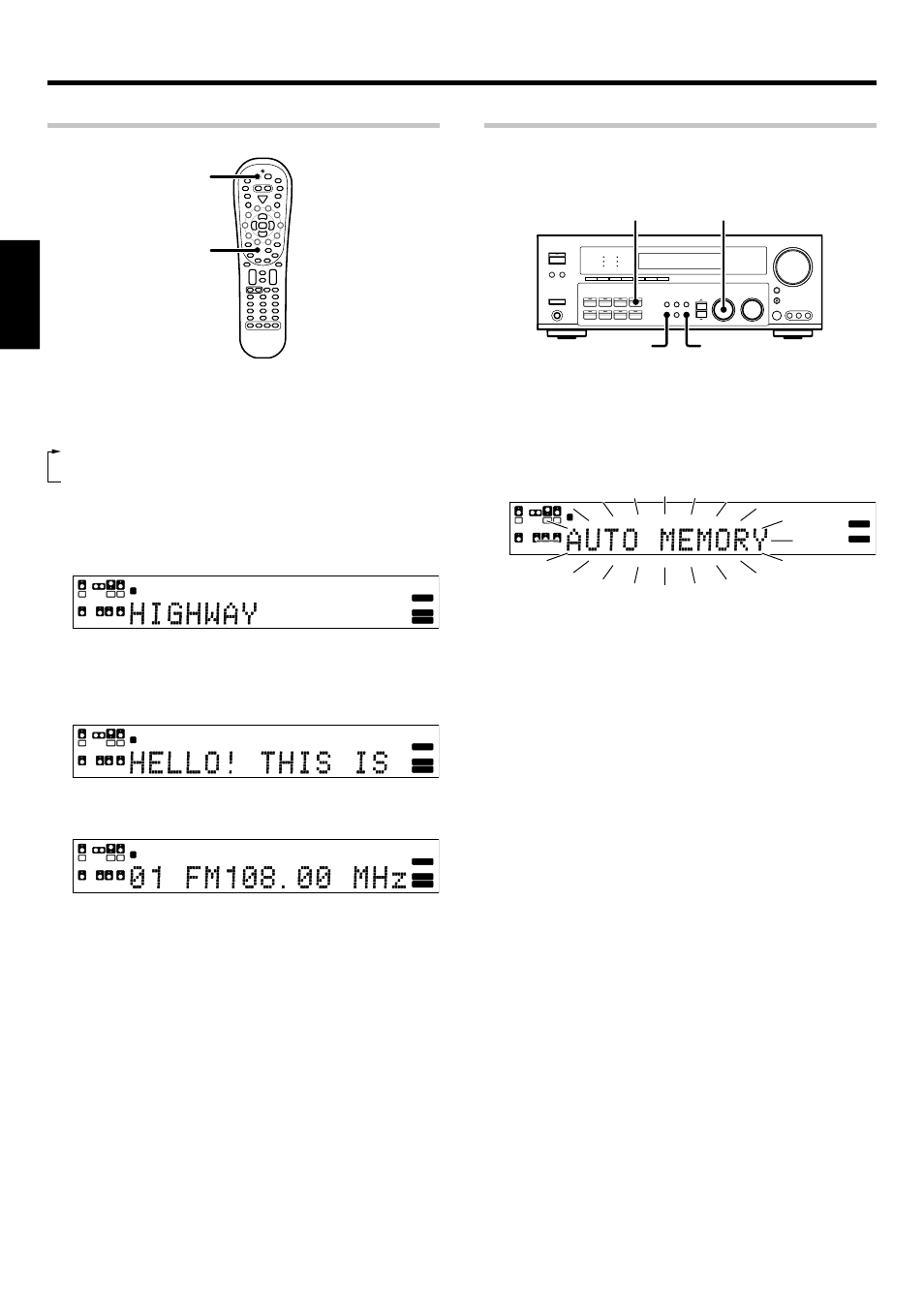
26
EN
ENGLISH
Listening to radio broadcasts
Using the RDS DISP (Display) key
TUNER
RDS Disp.
Pressing the RDS Disp. key changes the contents of the
display.
Each press switches the display mode as follows :
1 PS (Program Service name) display
2 RT (Radio Text) display
3 Frequency display
1 PS (Program Service name) display :
The station name is displayed automatically when an RDS broadcast
is received.
If no PS data was sent, “NO PS” is displayed.
L
SL
S
SB
SR
C
R
SW
LFE
SP
MUTE
OPTICAL 6CH INPUT
COAXIAL
ANALOG
96kHzfs
CINEMA EQ.
ACTIVE EQ.
DSP MODE
DTS.
MATRIX
DISCRETE
DOLBY DIGITAL
PRO LOGIC
STEREO
LOUDNESS
NEO:6
CSII
A B
CLIP
AUTO DETECT
THX
AUTO
RDS
RTY
MEMO
STEREO
TUNED
Surround EX
2 RT (Radio Text) display :
Text data accompanying the RDS broadcast scrolls across the display.
“NO RT” is displayed if the current RDS station does not provide RT
data.
L
SL
S
SB
SR
C
R
SW
LFE
SP
MUTE
OPTICAL 6CH INPUT
COAXIAL
ANALOG
96kHzfs
CINEMA EQ.
ACTIVE EQ.
DSP MODE
DTS.
MATRIX
DISCRETE
DOLBY DIGITAL
PRO LOGIC
STEREO
LOUDNESS
NEO:6
CSII
A B
CLIP
AUTO DETECT
THX
AUTO
RDS
RTY
MEMO
STEREO
TUNED
Surround EX
3 Frequency display :
Displays the frequency of the current station.
L
SL
S
SB
SR
C
R
SW
LFE
SP
MUTE
OPTICAL 6CH INPUT
COAXIAL
ANALOG
96kHzfs
CINEMA EQ.
ACTIVE EQ.
DSP MODE
DTS.
MATRIX
DISCRETE
DOLBY DIGITAL
PRO LOGIC
STEREO
LOUDNESS
NEO:6
CSII
A B
CLIP
AUTO DETECT
THX
AUTO
RDS
RTY
MEMO
STEREO
TUNED
Surround EX
Presetting RDS stations
(RDS AUTO MEMORY)
This function automatically stores up to 40 RDS stations in the preset
memory. In order to use the PTY function, the RDS stations must be
stored in the preset memory using the RDS AUTO MEMORY function.
TUNER
MULTI CONTROL
MEMORY
BAND
1
Press the TUNER key to enter tuner mode.
2
Use the BAND key to set the broadcast band to “FM”.
3
Press the MEMORY key continuously for more than 3
seconds will start AUTO MEMORY.
L
SL
S
SB
SR
C
R
SW
LFE
SP
MUTE
OPTICAL 6CH INPUT
COAXIAL
ANALOG
96kHzfs
CINEMA EQ.
ACTIVE EQ.
DSP MODE
DTS.
MATRIX
DISCRETE
DOLBY DIGITAL
PRO LOGIC
STEREO
LOUDNESS
NEO:6
CSII
A B
CLIP
AUTO DETECT
THX
AUTO
RDS
RTY
MEMO
STEREO
TUNED
Surround EX
• After a few minutes, up to 40 RDS stations are preset in order from
channel “01”.
• Stations already stored in the preset memory may be replaced by
RDS stations. (i.e., If the RDS AUTO MEMORY function detects 15
RDS stations, the stations currently preset at numbers 01~15 will
be replaced by the RDS stations.)
