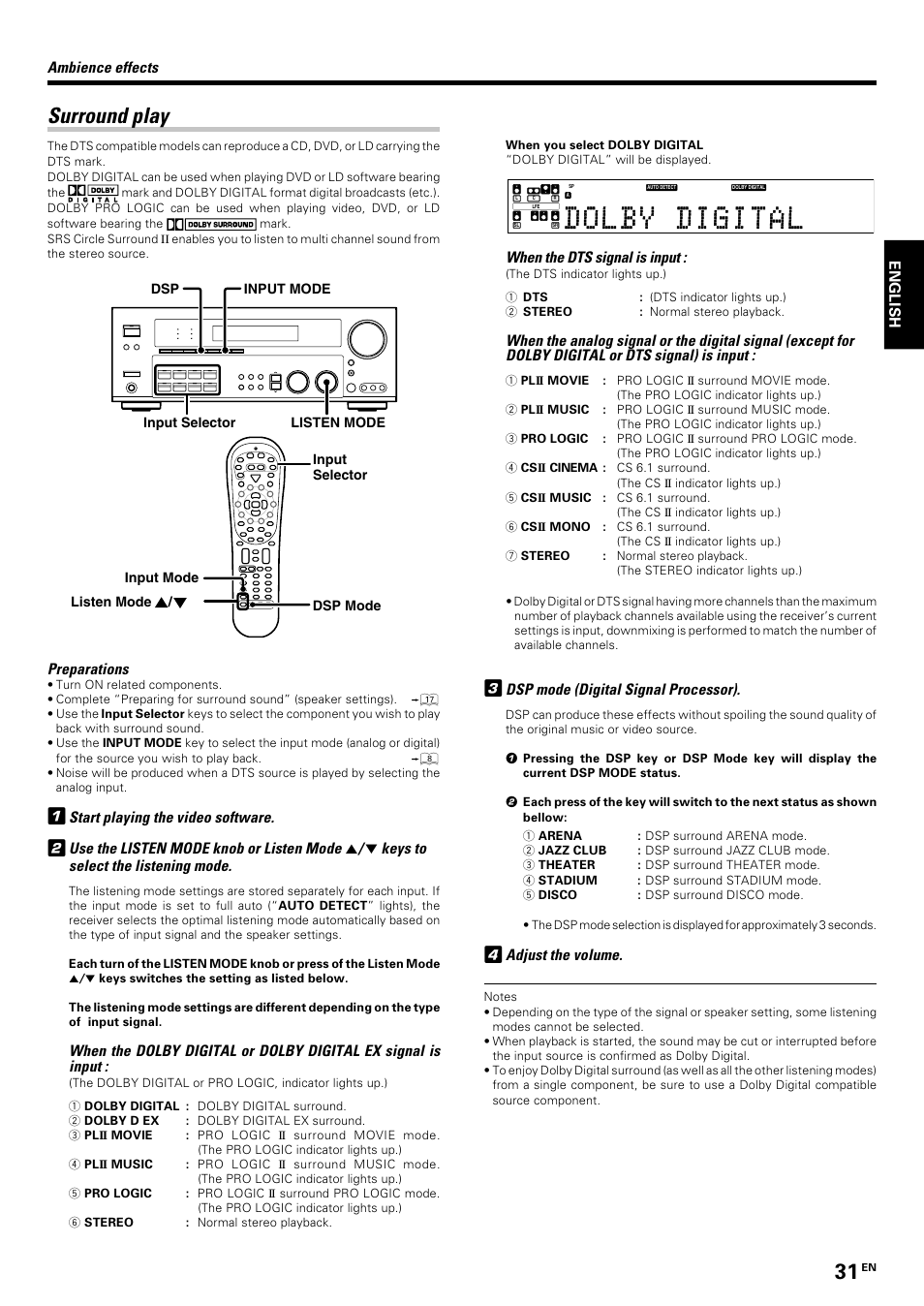Surround play, Preparations, Start playing the video software – Kenwood KRF-V7070D User Manual
Page 31: Use the listen mode knob or listen mode, Keys to select the listening mode, Ambience effects, When the dts signal is input, Dsp mode (digital signal processor), Adjust the volume, English
See also other documents in the category Kenwood Receivers and Amplifiers:
- KDC-138 (56 pages)
- KRF-V5100D (36 pages)
- KRF-V6400D (48 pages)
- RA-5000 (60 pages)
- KRF-V7200D (44 pages)
- KMR-700U (28 pages)
- KMR-440U (41 pages)
- DPX504U (79 pages)
- DPX504U (112 pages)
- VR-605 (40 pages)
- KAC-648 (12 pages)
- KRF-V5080D (32 pages)
- KRF-V6080D (40 pages)
- KRF-V9993D (62 pages)
- MRD-M300 (20 pages)
- KAC-X41 (8 pages)
- KAC-5203 (32 pages)
- X1200M (20 pages)
- VR-715 (32 pages)
- KA-S10 (11 pages)
- KRC-25RA (32 pages)
- KAC-821 (6 pages)
- VR-5900 (118 pages)
- KAC-PS4D (32 pages)
- KAC-6202 (14 pages)
- KAC-PS1D (24 pages)
- KRF-V6030D (32 pages)
- KAC-X1D (36 pages)
- KR-V8090 (60 pages)
- KRF-A4030 (20 pages)
- KRF-V5580D (36 pages)
- VR-615 (36 pages)
- KOS-A300 (44 pages)
- VR-716 (40 pages)
- KAC-718 (8 pages)
- KAC 941 (6 pages)
- KAC-7200 (6 pages)
- MX-5000 (8 pages)
- KA-V9500 (44 pages)
- KMF-X9000 (8 pages)
- KAC-748 (11 pages)
- KRF-V6010 (28 pages)
- KRF-V5070D (180 pages)
- KRC-279RG (32 pages)
- TK-3173 (51 pages)