Sony 4-125-572-12 (1) User Manual
Page 40
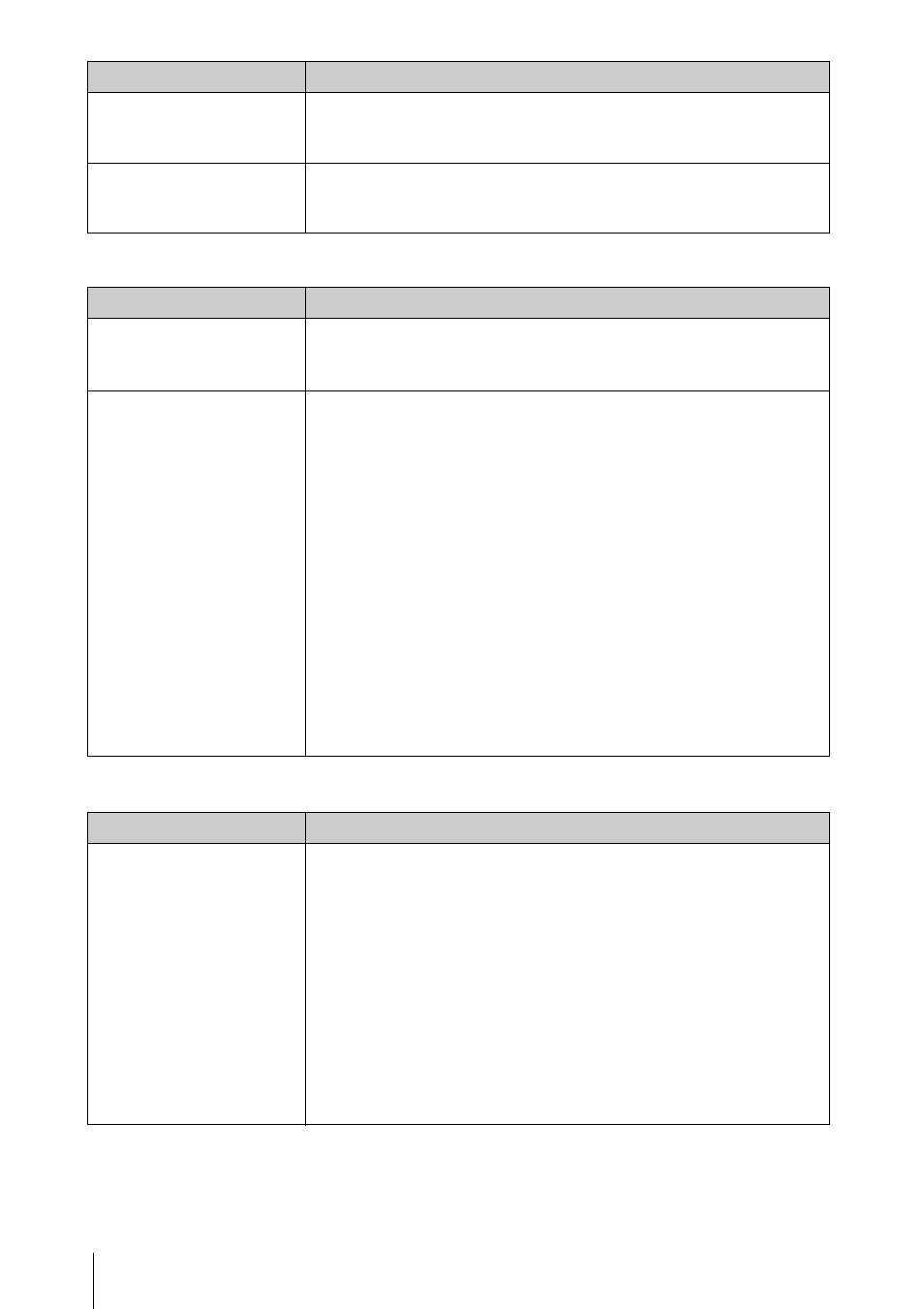
40
Troubleshooting
Network File Viewer features
Remote Desktop
Any wallpaper of projected
is displayed in a single
color.
c It is a restriction on the Windows Vista® Network Projector
feature.
The display colors of the
projected image are
changed.
c It is a restriction on the Windows Vista® Network Projector
feature.
Symptom
Cause and Remedy
A folder name cannot be
entered.
c Only one-byte characters can be input for the folder name (share
name). If other characters are used, change them to the proper
ones.
A file list does not open.
• The computer is not turned on.
c Turn on the computer.
• The computer and projector are not connected over a network.
c Connect the projector and a computer via a network (page 11).
• Network sharing is not set for the folder you are accessing.
c Set network sharing.
• The operating system of your computer does not support network
sharing function.
c Check the operating systems that support network sharing
function (page 25).
• You have entered an incorrect folder name.
c Check the folder name and enter it correctly.
• You have entered an incorrect password.
c Enter a correct password.
• You are trying to access the network shared folder using the
Windows domain function.
c The feature does not support the Windows domain function.
Symptom
Cause and Remedy
The desktop display of the
computer is not projected
by the projector.
• The computer is not turned on.
c Turn on the computer.
• The computer and projector are not connected over a network.
c Connect the projector and a computer via a network (page 11).
• Remote access to the desired computer is not permitted.
c Have remote access permitted.
• The operating system of the computer does not support Remote
Desktop.
c Check the operating systems that support the feature (page 7).
• The computer name is not correct.
c Enter the correct computer name.
• The computer is unable to log in.
c Enter the correct user name and password.
Symptom
Cause and Remedy
