Sony 4-125-572-12 (1) User Manual
Page 35
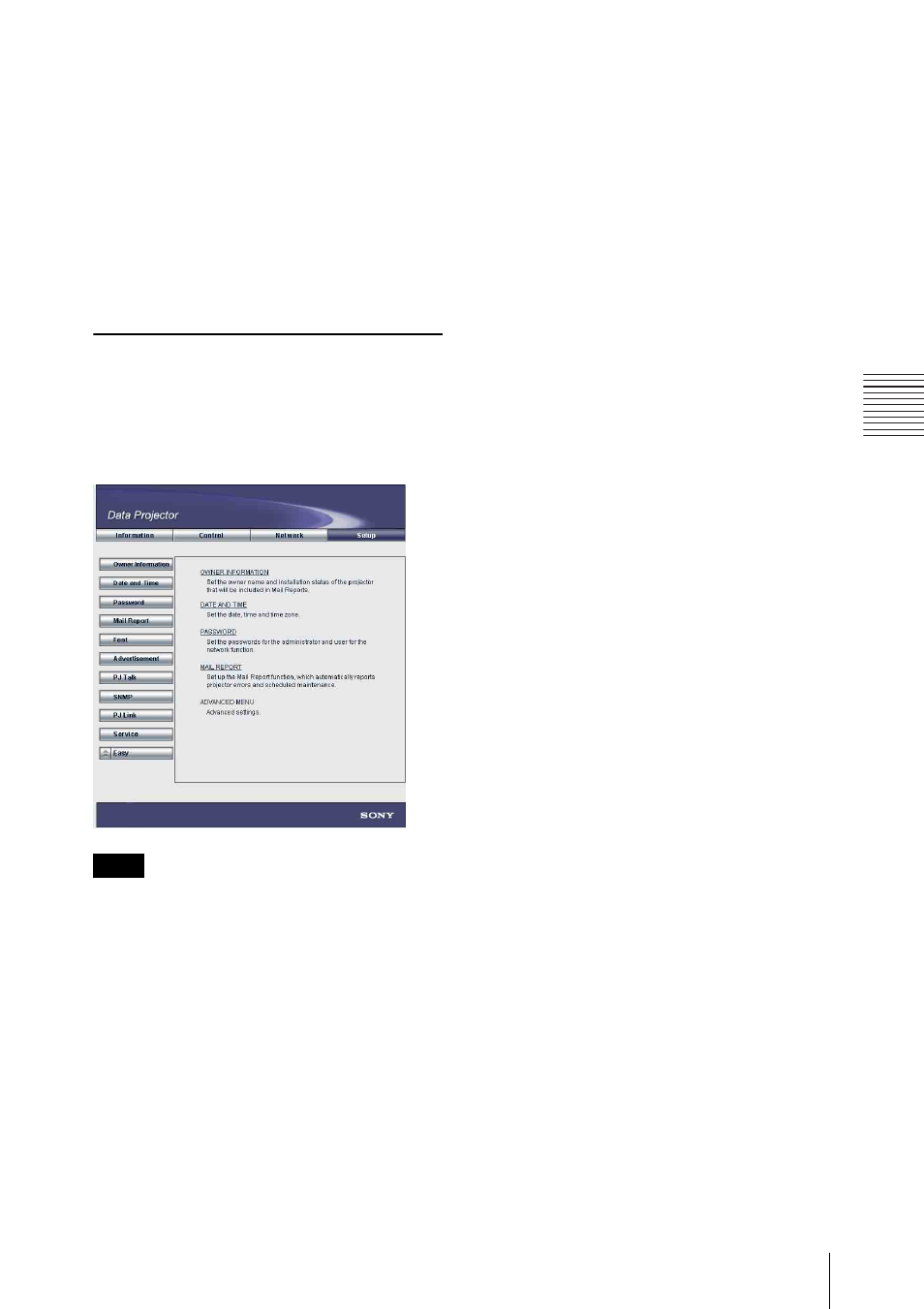
35
Monitoring and Operating the Projector Using a Web Browser
U
s
in
g t
h
e N
e
tw
o
rk
F
eat
u
re
s
For details on the e-mail settings, contact
your network administrator.
• The Mail Report function is not available for
a network for which Outbound Port25
Blocking is used, as such a network cannot
be connected to the SMTP server.
x Check the contents of the mail
message
You can check the contents of e-mail to be
sent.
Advanced Menu
Click [Advanced Menu] to display the Font,
Advertisement, PJ Talk, SNMP, PJ Link and
Service buttons. These settings are mainly
for administrative use. For details, consult
qualified Sony personnel.
You cannot use the following characters to
enter the characters in the text box: “ ' ”, “ “ ”,
“ \ ”, “ & ”, “ < ”, “ >. ”
Note
See also other documents in the category Sony Projectors:
- VPH-D50Q (132 pages)
- KP 57WS520 (2 pages)
- KP 46WT520 (85 pages)
- KP 57WS520 (1 page)
- KDF-50E3000 (52 pages)
- KDF-50E3000 (2 pages)
- KDF-50E3000 (1 page)
- KP- 65WV700 (100 pages)
- KP- 57WV600 (101 pages)
- KP- 65WV700 EN (101 pages)
- KP- 57WV600 (1 page)
- KP- 65WV700 (2 pages)
- Data Projector CX155 (70 pages)
- SRX-T105 (43 pages)
- KP 65WS500 (1 page)
- KP-41S5 (78 pages)
- KP-61HS30 (80 pages)
- KDF-E55A20 (2 pages)
- KDF-E55A20 (92 pages)
- KF-50XBR800 (96 pages)
- KF-50XBR800 (1 page)
- KF-60XBR800 (1 page)
- Bravia KDS-60A3000 (51 pages)
- KDS-55A3000 (2 pages)
- KDS-55A3000 (51 pages)
- KDS-60A3000 (1 page)
- KDP-57WS655 (2 pages)
- KDP-57WS655 (8 pages)
- KDP 51WS655 (1 page)
- KDP-57WS655 (113 pages)
- KP-43T75A (92 pages)
- KP- 65WV700 (1 page)
- LMP-H700 (2 pages)
- KP 57HW40 (83 pages)
- KP 51HW40 (1 page)
- KP 51HW40 (81 pages)
- KDF-55/60 WF655 (2 pages)
- 421 (3 pages)
- KL-W9000 (88 pages)
- KL-W9000 (96 pages)
- GRAND WEGA KDF-WF655 series (132 pages)
- VPH-D50HTU (140 pages)
- SRX-R110CE (12 pages)
- BRAVIA VPL-HW10 (80 pages)
- KDS-60A2020 (67 pages)
