Samsung GH68-06997A User Manual
Page 57
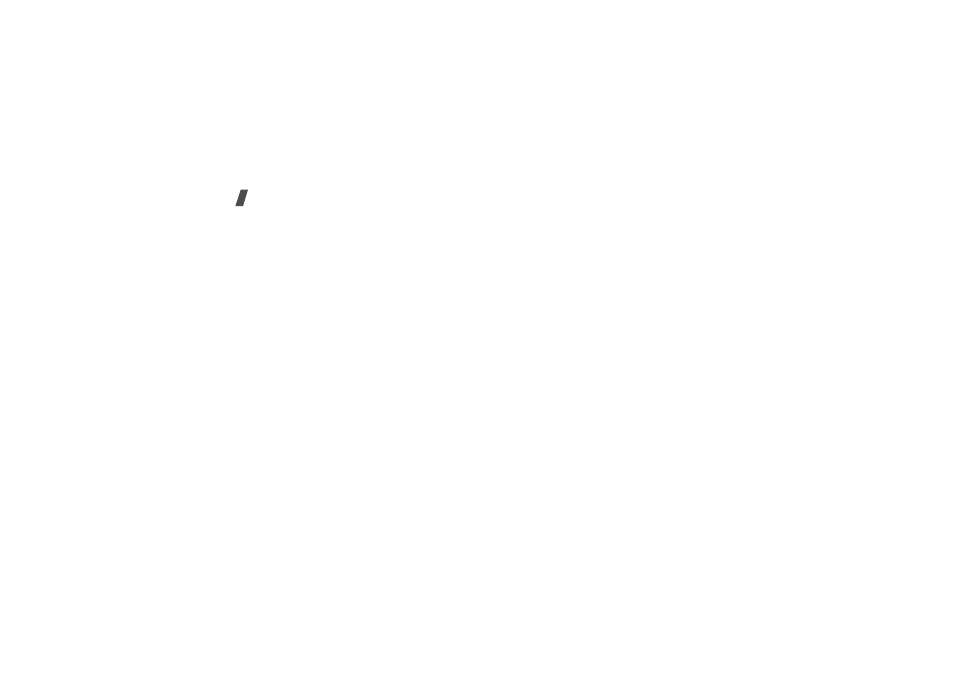
54
Menu functions
• Delete: delete the message.
• Move to phone/SIM: move the message between
the SIM card and the phone’s memory.
• Cut address: extract URLs, e-mail addresses, or
phone numbers from the message.
• Cut media: save media content from the message
into your phone’s memory.
• Protection: protect the message from being
deleted. You can protect only messages stored in
the phone’s memory.
MMS messages
• Reply via SMS: send a reply message via SMS.
• Reply via MMS to: send a reply message via
MMS.
• Forward: forward the message to another person.
• Delete: delete the message or all messages.
• Cut address: extract URLs, e-mail addresses, or
phone numbers from the message.
• Cut media: save media content from the message
into your phone’s memory.
• Protection: protect the message from being
deleted.
• Properties: view the message properties.
OTA messages
• Install: apply the configuration specified in the
message to your phone.
• Delete: delete the message.
• Protection: protect the message from being
deleted.
WAP push messages
• Go to URL: connect to the URL specified in the
message.
• Cut address: extract URL, e-mail addresses, or
phone numbers from the message.
• Delete: delete the message.
• Protection: protect the message from being
deleted.
CB messages
• Save: save the message to the phone’s memory.
• Cut address: extract URL, e-mail addresses, or
phone numbers from the message.
