Samsung P55 User Manual
Page 109
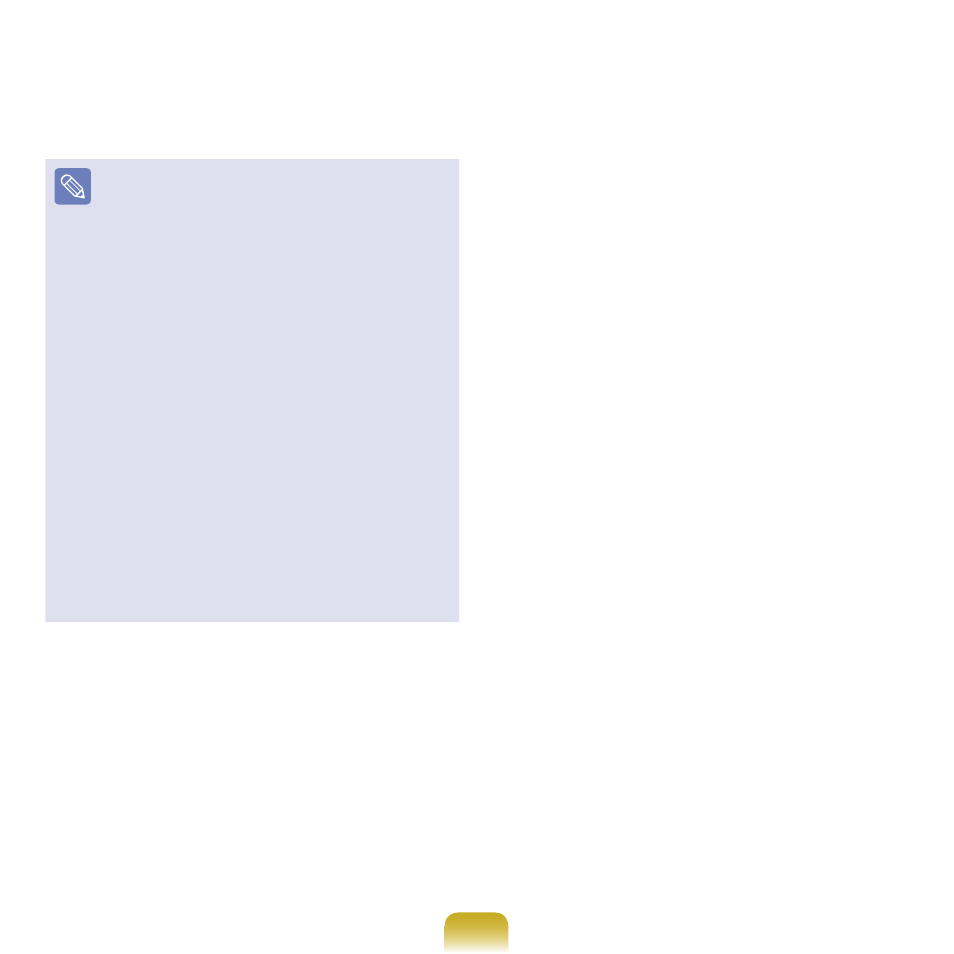
108
Changing Settings
To change the folder to receive files or to transmit image
files from a digital camera to the computer, click on
Start > Control Panel > Printers and Other Hardware >
Wireless Connect and change the settings.
When unable to establish an infrared communication:
❶
Check your BIOS Setup.
1) Turn the computer on and press the
F2 key to
enter the BIOS Setup.
) Select
I/O Device Configuration in the Advanced
menu and press the
Enter key.
) Select
IRDA Device, and press the F5 or F6 key
to set it to Enabled.
) Save the settings and exit Setup.
❷
Check the Windows settings.
1) Click
Start > Control Panel > Performance and
Maintenance > System > Hardware tab > Device
Manger.
) Double-click on the
'SMC IrCC - Fast Infrared
Port' item below the 'IrDA Device' item.
) In the Properties field in the Advanced tab,
select 'Infrared' and select 'HP' in the Value
field.
) Click the
OK button.
- NC10 (12 pages)
- GT-P7300 (133 pages)
- M6000 (130 pages)
- M60 (201 pages)
- Tablet (44 pages)
- Q45c (199 pages)
- Galaxy Tab 8.9 (188 pages)
- X22 (197 pages)
- Q46 (194 pages)
- GT-P7100 (108 pages)
- R71 (196 pages)
- Q71 (191 pages)
- M55 (161 pages)
- GT-P6210 (200 pages)
- V1.3.0 (26 pages)
- Q35 (157 pages)
- 8.9 (176 pages)
- X65 (195 pages)
- S3C2440A (560 pages)
- Galaxy Tab A3LSGHI987 (146 pages)
- GALAXY Tab SGH-I987 (149 pages)
- Q30 (127 pages)
- NP270E5V (27 pages)
- NP670Z5E (157 pages)
- NP275E5E (135 pages)
- NP270E5GI (134 pages)
- NP535U3C (154 pages)
- NP370R5E (133 pages)
- XE500T1C (117 pages)
- XE500T1C (122 pages)
- NP270E5UE (27 pages)
- NP930X5J-S01US (115 pages)
- NP930X5J-S01US (149 pages)
- NP900X3D-A03US (138 pages)
- NP900X4D-A03US (129 pages)
- NP470R5E-K01UB (126 pages)
- NP470R5E-K01UB (125 pages)
- NP470R5E-K01UB (120 pages)
- NP700Z3C-S01US (156 pages)
- NP355V4C-A01VE (140 pages)
- NP940X3G-S01US (149 pages)
- NP940X3G-S01US (147 pages)
- NP915S3G-K02US (118 pages)
- NP915S3G-K02US (145 pages)
