Common items – Sprint Nextel 595U User Manual
Page 45
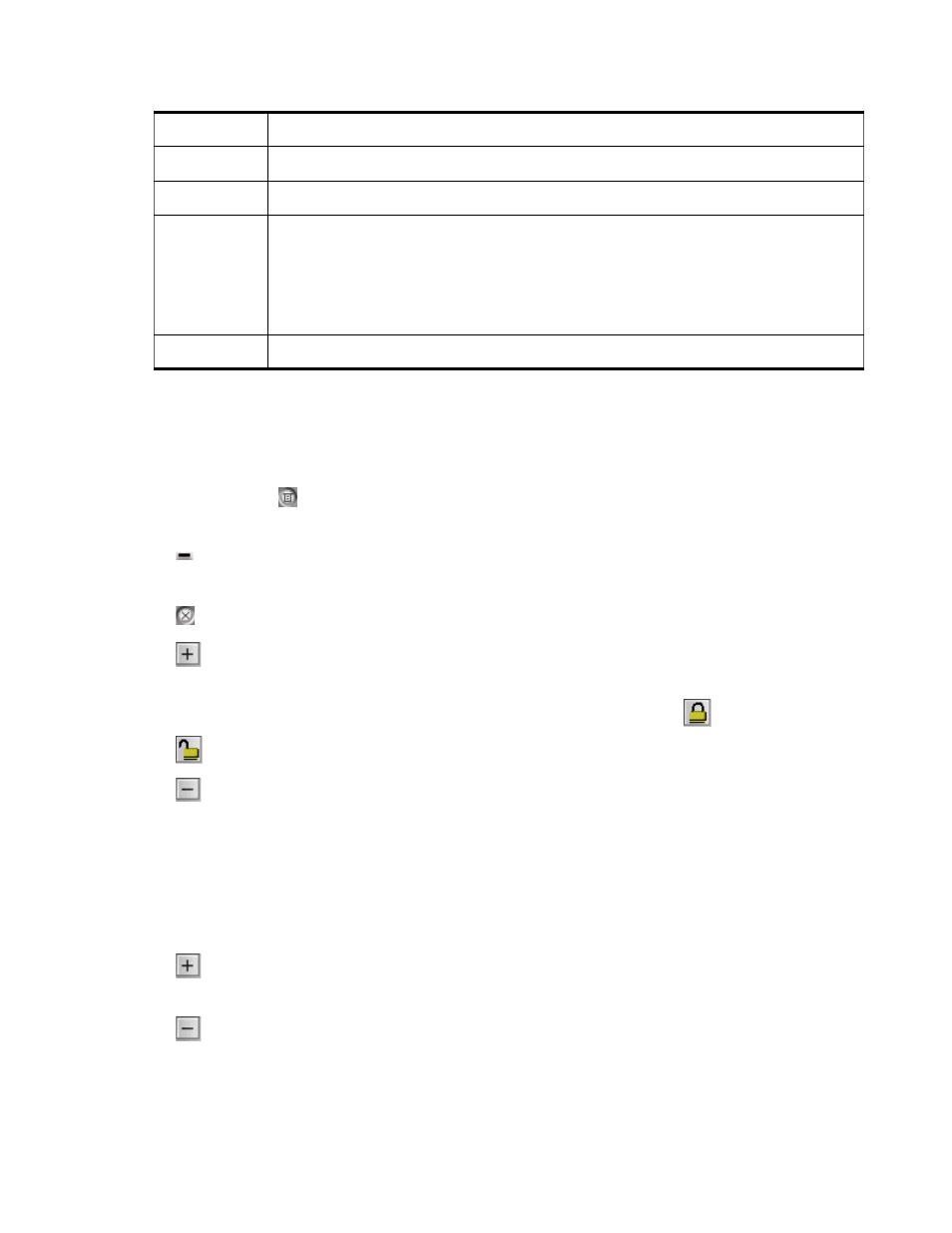
Section 3A: Your USB Modem: The Basics
37
Common items
Sprint Connection Manager may display, depending on the settings of your USB
modem, the following buttons and text:
ⅷ
Menu or the
button — Displays the Sprint Connection Manager menu
ⅷ
(upper right corner of the window) — Minimizes Sprint Connection Manager
ⅷ
— Exits Sprint Connection Manager (page 49).
ⅷ
(Mobile Broadband window) — Expands the Mobile Broadband window
(page 46) and displays the amount of data transferred (when Connected), or,
when disconnected, the lock status of your USB modem (locked
or unlocked
).
ⅷ
(Displayed when the Mobile Broadband window is expanded) — Hides the
amount of data transferred and the lock status of your USB modem (page 46).
ⅷ
GO (Mobile Broadband window) — Starts the Sprint Power Vision or
Sprint Vision connection (page 50).
ⅷ
Stop (Mobile Broadband window) — Ends the data connection (visible when a
connection is established; page 54); also ends the NMEA output.
ⅷ
(GPS Receiver window) — Expands the GPS Receiver window (page 46) and
displays location information.
ⅷ
(Displayed when the GPS Receiver window is expanded) — Hides the
location information.
Satellites
Number of satellites used in the current GPS fix.
Altitude
Altitude, in feet.
Last fix
Date/time that the GPS values were last acquired.
GPS Port
The current NMEA port. (For information on NMEA, see “What is
NMEA?” on page 90.)
This information is useful when configuring a GPS application to use
your GPS-capable device (page 90).
Heading
Current direction, in degrees.
