The usb modem software – Sprint Nextel 595U User Manual
Page 19
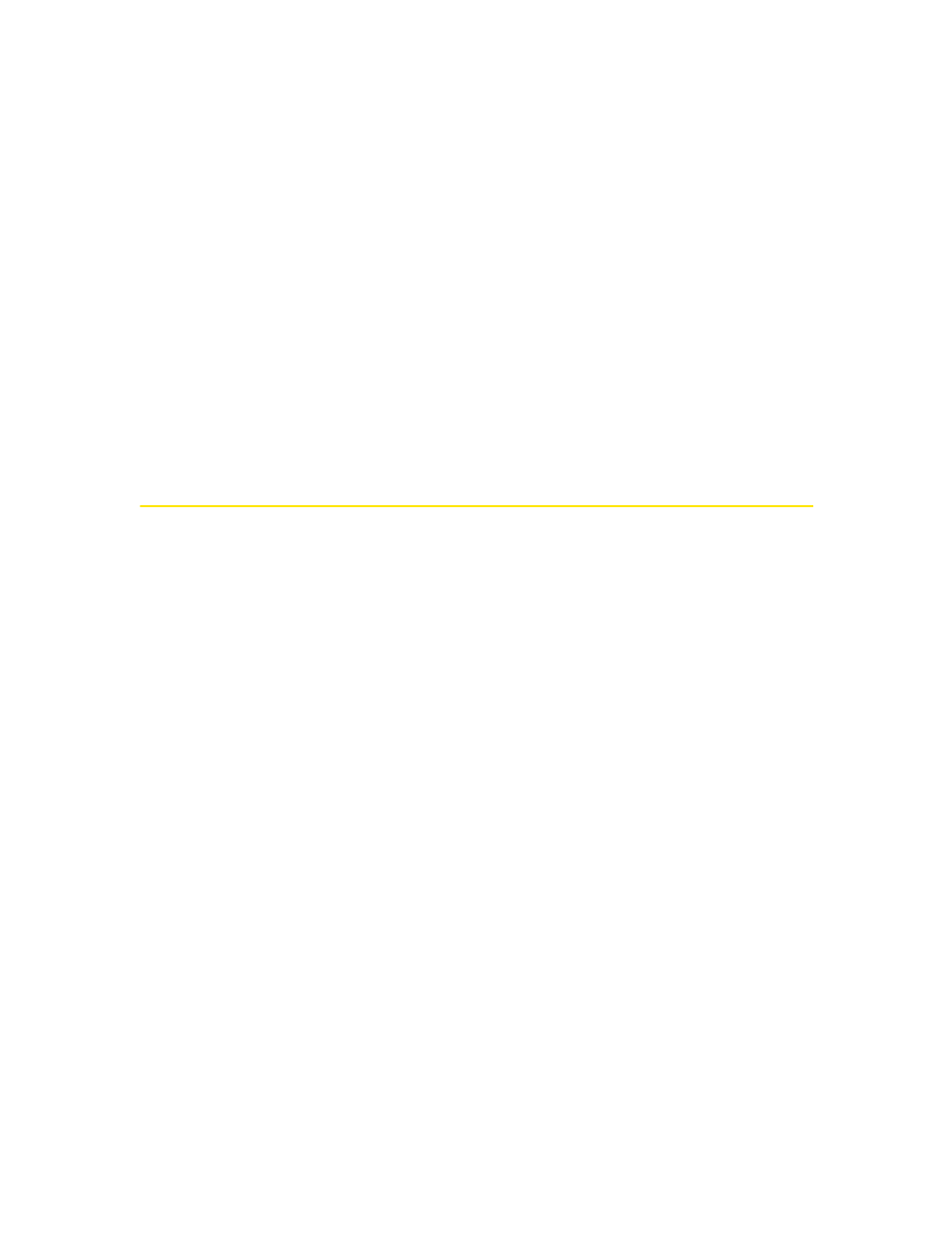
Section 1B: Getting Started With Your USB Modem
11
If you are running Windows 2000 with Netscape Communicator
Ensure your version of Netscape Communicator is 4.7 or higher.
To verify that your version supports 128-bit encryption:
1. In Navigator, select Help > About Navigator.
– or –
In Netscape Communicator, select Help > About Communicator.
2. See the section “Contains encryption software from RSA Data Security, Inc.”
If the next paragraph states “This version supports U.S. security,” you have
128-bit security.
If the paragraph states that you have International security, you have 40-bit
security. Download a version that supports 128-bit security.
The USB Modem Software
The Sprint Mobile Broadband USB modem comes with the following software:
ⅷ
Sprint Connection Manager, which allows you to manage the USB modem’s
actions and monitor your connections on a Windows computer
ⅷ
Watcher Lite, which allows you to manage the USB modem’s actions and
monitor your connections on a Mac computer
ⅷ
The driver software that forms the interface between the USB modem and your
Windows or Mac operating system
Before you insert the USB modem for the first time, you must install and then run
the Sprint Connection Manager (Windows) or Watcher Lite (Mac) software. The
driver software is installed the first time you insert the USB modem into your
computer.
Detailed instructions are provided beginning on page 18 (for Windows) and
page 102 (for Mac).
