Sprint Nextel 595U User Manual
Page 112
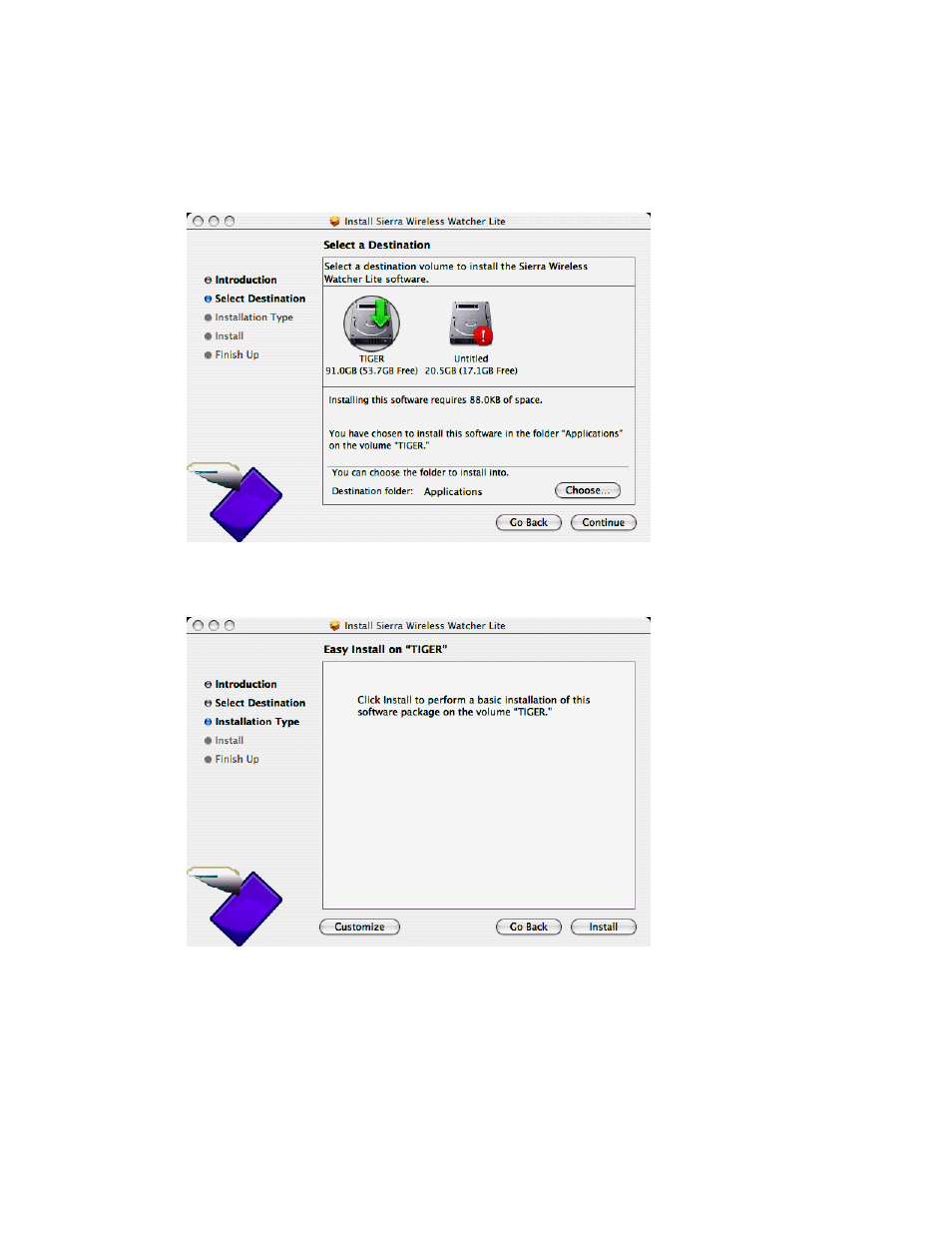
104
Section 4A: Installing and Using the Software on a Mac Computer
7. In the “Select a Destination” window, choose a destination volume. A green
vertical arrow indicates which volume(s) you can install the software onto. If
more than one volume has a green vertical arrow, select the volume that has
the active operating system.
8. Click Continue.
9. In the “Easy Install on ...” window, click Install.
10. If the Authenticate window appears, enter your Mac user name and password,
and then click OK.
11. In the window with the message that you will have to restart your computer,
click Continue Installation.
