Removing your usb modem, Sprint service areas, Manage your account online – Sprint Nextel 595U User Manual
Page 120
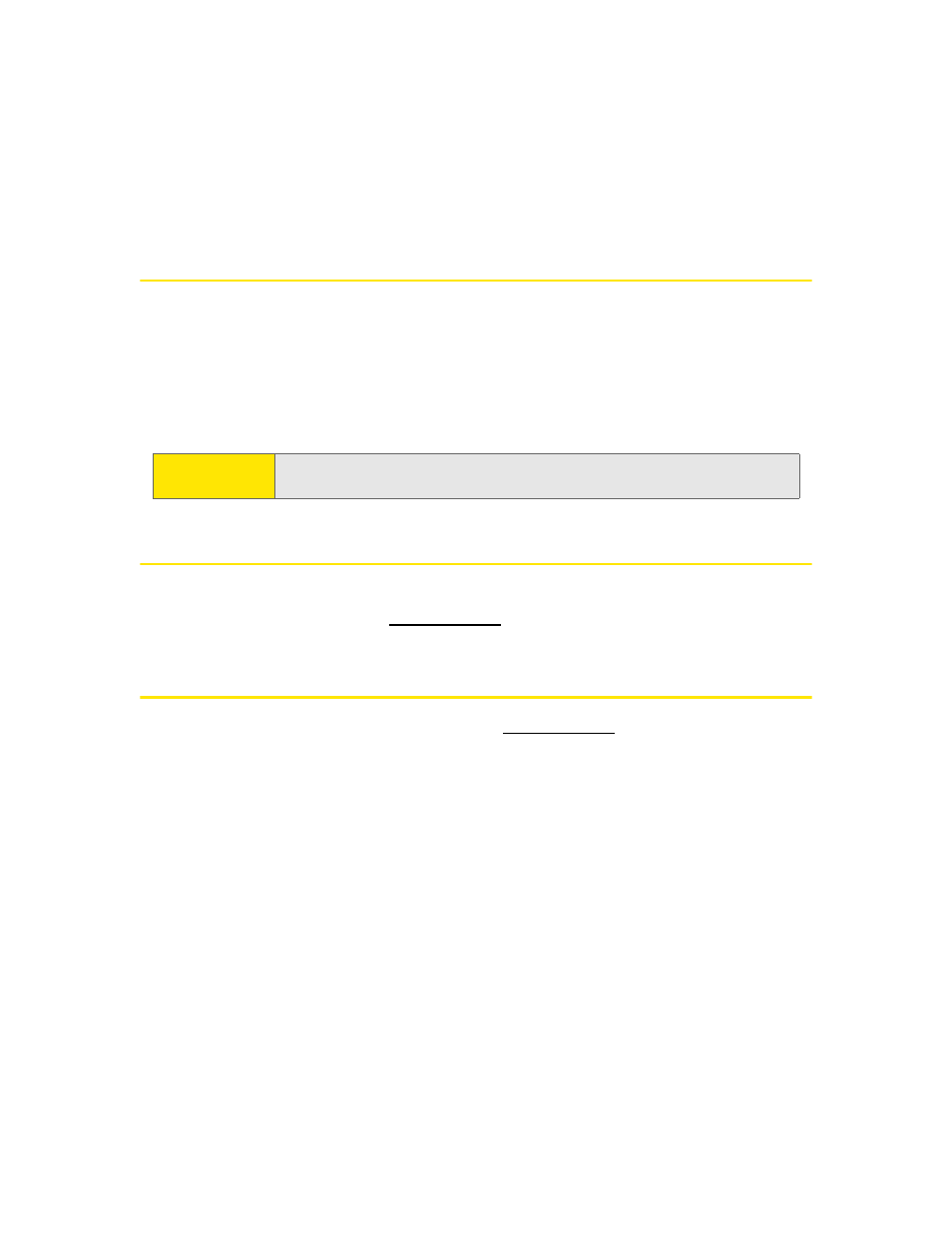
112
Section 4A: Installing and Using the Software on a Mac Computer
3. Hold the antenna cable by the connector (end) part, and carefully insert the
connector part of the cable into the corresponding connector on the USB
modem.
4. Reinsert the USB modem into your computer.
Removing Your USB Modem
To remove the USB modem from your Mac:
1. End your network connection, as described in “Connecting to the Sprint
2. Remove the USB modem from your computer’s USB slot by gripping both sides
of the USB modem and pulling straight out.
Sprint Service Areas
Interested in where you can use your new USB modem? Check out the most
up-to-date coverage maps at
.
Manage Your Account Online
With Sprint Customer Service, y
to manage your Sprint
account.
Once you sign on, you can:
ⅷ
View the details of your Sprint service plan.
ⅷ
Find out how much data you have used and how many megabytes are
remaining in your plan.
ⅷ
View your current and previous three months’ invoices.
ⅷ
Make a payment.
ⅷ
Find out about Sprint products and services.
IMPORTANT!
When inserting or removing your USB modem, always grip the USB
modem by its sides, as this prevents damage to the USB modem.
