Starting sprintconnection manager automatically, Sprintconnection manager window, Starting sprint connection manager automatically – Sprint Nextel 595U User Manual
Page 41: Sprint connection manager window
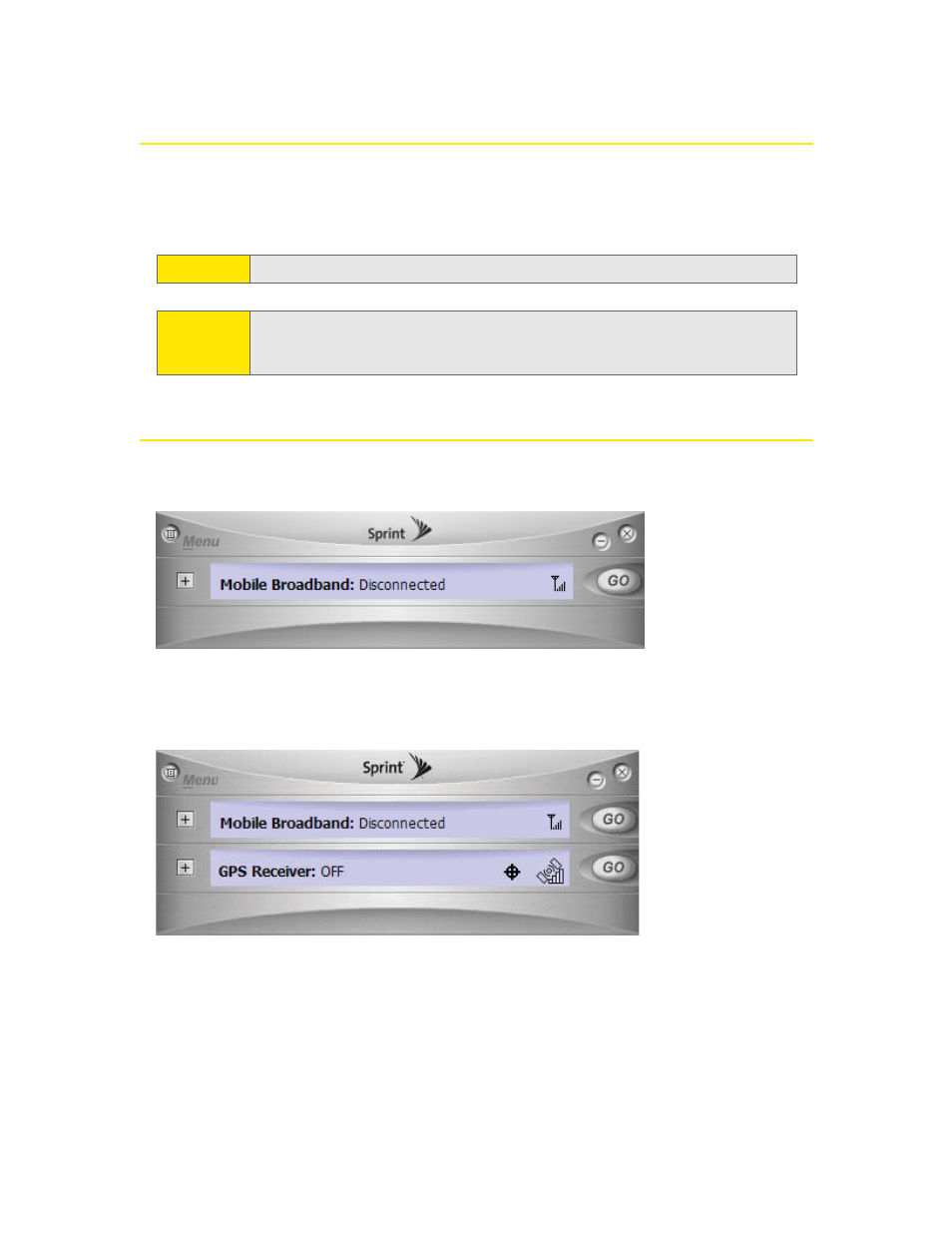
Section 3A: Your USB Modem: The Basics
33
Starting Sprint Connection Manager Automatically
To set Sprint Connection Manager to start automatically whenever Windows starts:
ᮣ
From the General option in the Settings window (page 66), select Launch when
Windows starts.
Sprint Connection Manager Window
If Sprint Location Services and the GPS Receiver window are not supported or not
enabled (page 72), then only the Mobile Broadband window is displayed:
If Sprint Location Services and the GPS Receiver window are supported and
enabled, then the GPS Receiver window is additionally shown below the Mobile
Broadband window:
Note:
Changes to this setting apply only after you restart Windows.
Tip:
You can also set the connection to launch automatically whenever available.
(See “GO automatically when ready” on page 69.) These settings provide an
“always-on” connection, as long as you have network coverage.
