Sprint Nextel 595U User Manual
Page 27
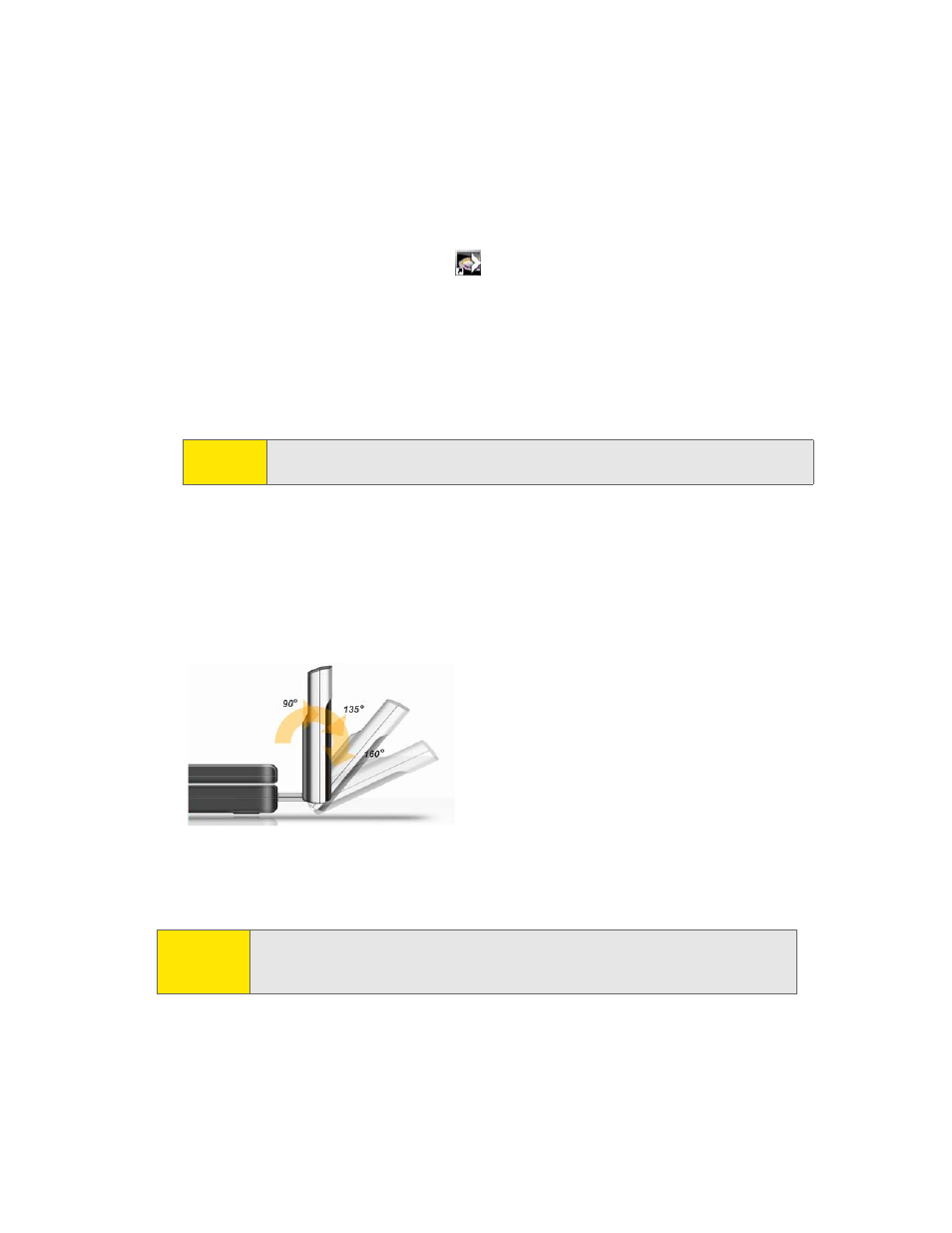
Section 2A: Installing the Software on a Windows Computer
19
Ⅲ
Use the default settings for the Destination Folder unless you have special
requirements and an advanced understanding of computer configuration.
(The Destination Folder dictates where the software is installed.)
3. When the “Installation Complete!” window is displayed, click Finish.
4. Run Sprint Connection Manager.
(Double-click the program’s icon [
] on your desktop.)
5. Wait for Sprint Connection Manager to start up and display “No device...”.
6. Slide the front panel off the USB modem.
7. Hold the battery so that the side with two white arrows faces up and the gold
contact points on the end of the battery line up with the gold contact points
on the USB modem. Insert the battery into the USB modem.
8. Slide the front panel onto the USB modem until the panel clicks into place.
9. Slide the lever on the bottom of the USB modem in the direction indicated by
the triangle to release the USB modem's USB connector.
10. Adjust the USB connector to the desired angle. (The USB connector is
adjustable to three positions—approximately 90, 135, and 160 degrees. Do
not force the hinge past the last position—this may break the connector.)
11. Gripping both sides of the USB modem, insert it into your computer’s USB slot.
Alternatively, you can attach the USB extension cable to your computer’s USB
slot, and then connect the USB modem to the USB extension cable.
Warning:
To avoid the risk of explosion, use the same battery model when replacing
the battery. Properly dispose of the used battery.
Note:
If your computer’s USB slot is vertical, use the USB extension cable.
Do not insert the USB modem or USB extension cable into a USB hub or a
USB slot on a keyboard.
