Procedure – Samsung and DS-5007S User Manual
Page 14
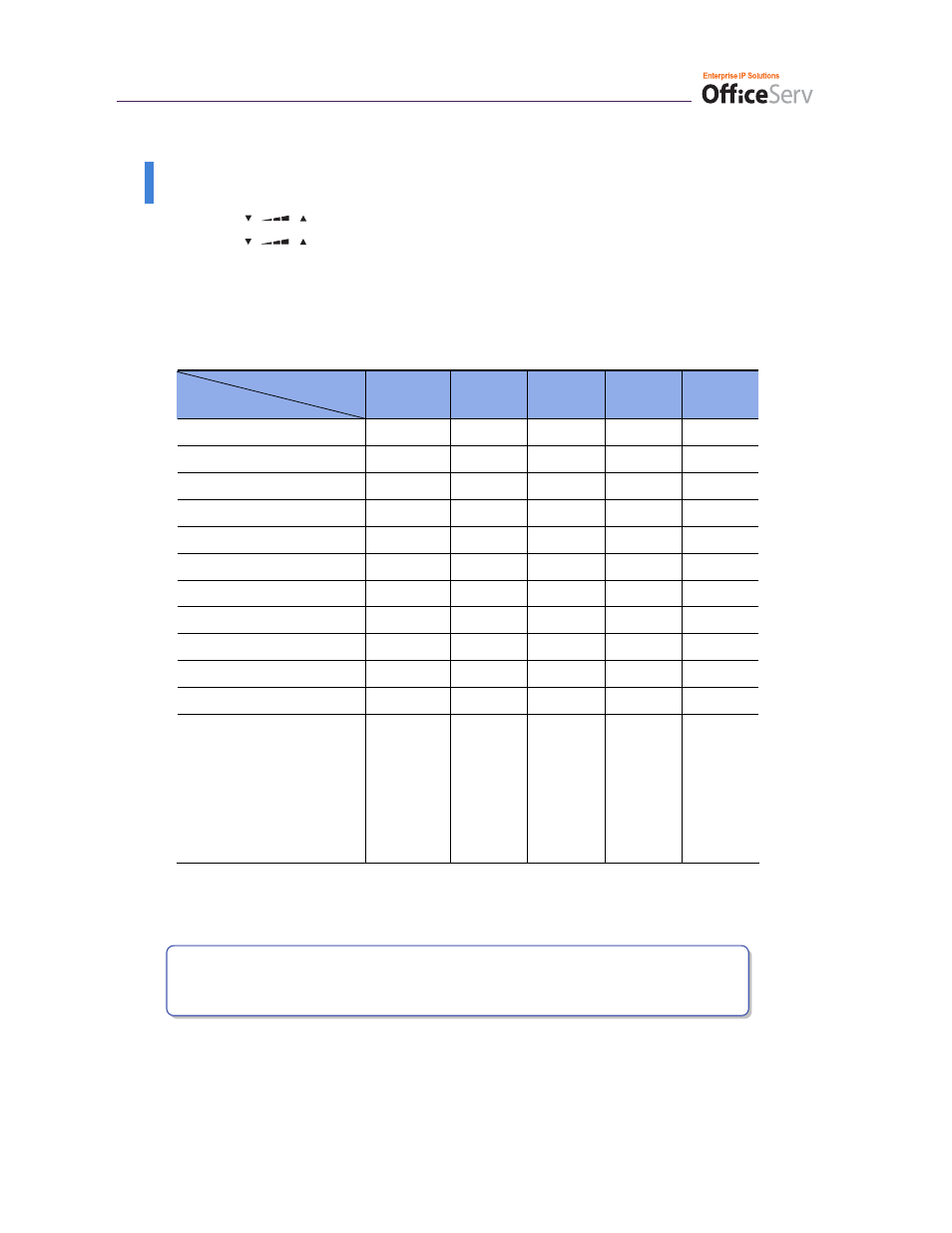
© Samsung Telecoms (UK) Ltd.
.
11
Procedure
Press the [
] button to move the cursor and insert or modify the desired character.
Press the [
] button to move the cursor one space to the right to enter the same
character you previously selected.
Procedures for entering characters are described below.
Enter the characters according to the table below. Press button “A” to switch between
uppercase and lowercase characters.
Dial frequency
Dial button
1 2 3 4 5
0
< > . ) 0
1
Space ? , ! 1
2
A B C @ 2
3
D E F # 3
4
G H I $ 4
5
J K L % 5
6
M N O ^ 6
7
P Q R S 7
8
T U V * 8
9
W X Y Z 9
*
: = [ ] *
#
#
?
-
[
)
I
Space
.
<
]
_
;
&
,
>
@
+
”
!
%
/
^
{
→
:
$
=
(
}
’
Press the [#] button to enter special characters. Special characters are displayed in the
following order.
#
▶
space
▶
&
▶
!
▶
:
▶
?
▶
.
▶
,
▶
%
▶
$
▶
-
▶
<
▶
>
▶
/
▶
=
▶
[
▶
]
▶
@
▶
^
▶
(
▶
)
▶
_
▶
+
▶
{
▶
}
▶
|
▶
;
▶
”
▶
→
▶
’
- DS-5000 (88 pages)
- SPH-M560 (117 pages)
- 5000 (8 pages)
- SCH-a610 (178 pages)
- DCS-408 (41 pages)
- SPH-A540 (124 pages)
- ITP-5107SIP (86 pages)
- OfficeServ 7000 Series (46 pages)
- SCH-a600 (142 pages)
- OFFICESERV 7100 (97 pages)
- OFFICESERV 7100 (181 pages)
- SGH-X100A (87 pages)
- iDCS 500 (43 pages)
- OFFICESERV 100 (22 pages)
- SGH-t509s (200 pages)
- ITP-5012L (187 pages)
- GH68-14886A (46 pages)
- SGH-x495 Series (172 pages)
- SCH-850 Series (134 pages)
- SGH-T519 (210 pages)
- iDCS 16 (14 pages)
- DCS 50si (26 pages)
- SPH-A920 (170 pages)
- SGH-x497 (196 pages)
- SGH-D606 (185 pages)
- SCH-i730 (220 pages)
- DS-5038S (20 pages)
- Version 2.1 (54 pages)
- SP-C700R (22 pages)
- A900M (276 pages)
- SCH-3500 (111 pages)
- SCH-u420 (246 pages)
- SGH-x475 (174 pages)
- SCH-i700 Series (194 pages)
- SGH-R220 (72 pages)
- SCH-i760 (191 pages)
- iDCS 100 (155 pages)
- STD12B (66 pages)
- iDCS SLiM (18 pages)
- MM-A940 (287 pages)
- OfficeServ (100 pages)
- DCS KEYSET (76 pages)
- LCD 24B (53 pages)
- SGH-C327 (150 pages)
